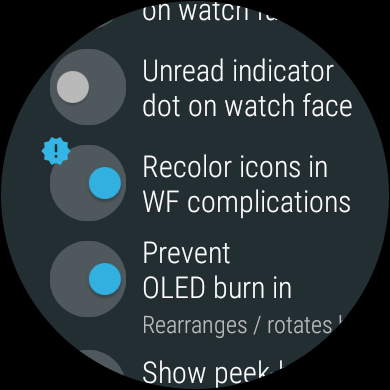Expert option on watch: do not recolor watch face complication icons (only affects classic bubble cloud layout, standard Wear OS layout complications will stay recolored)
Normally complication icons are supposed to be single-color to be tinted to match the style of each watch face. AutoWear for Tasker however allows you to create color icons, and with this setting these will appear full color on the Bubble Cloud watch face. [Tip / request from Andy Wiener, thank you!]
In short, if you disable this option under “More settings (Expert)” → “Appearance”) any watch face complication using the “Bubble Cloud classic” layout will retain its colors!
Note: This feature was re-requested by Ricardo Callado recently to be able to use color complication icons on Samsung Galaxy Watches. As I started to add the option to show color icons I realized it’s already in the app! I too forgot  that it’s been in the app for 3 years… Look in this 2020 post:
that it’s been in the app for 3 years… Look in this 2020 post: