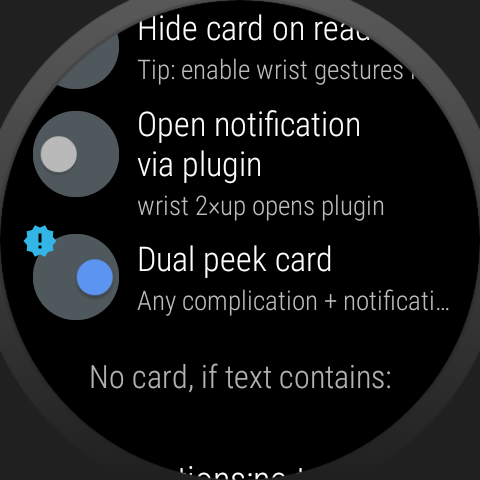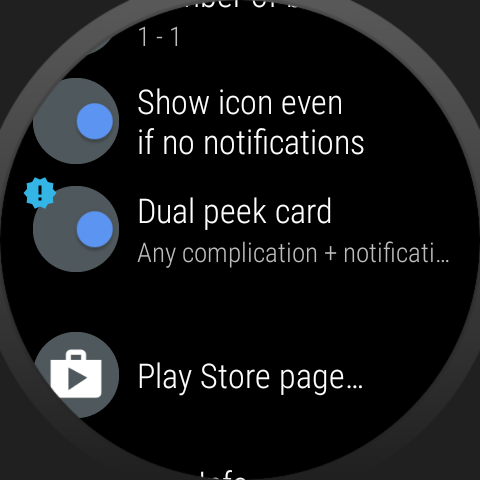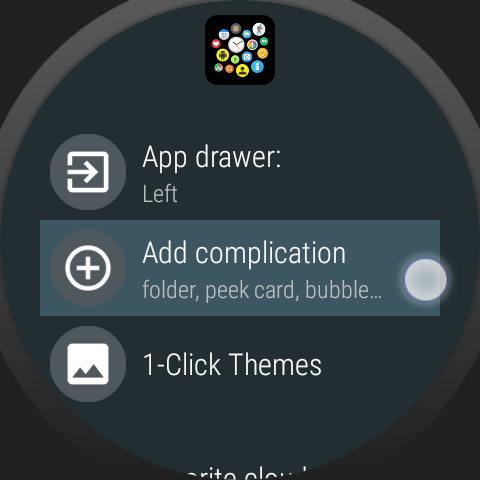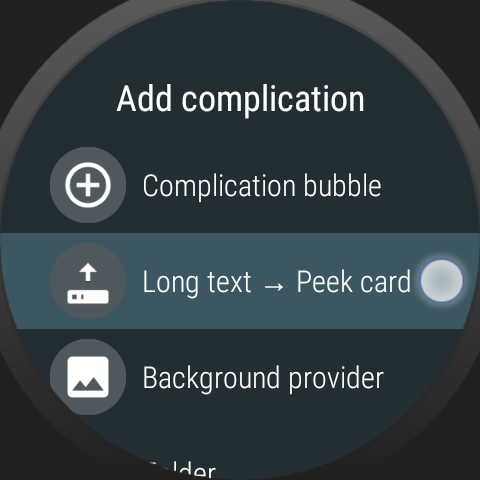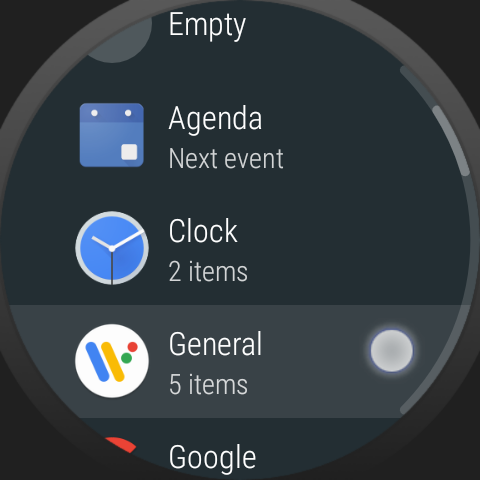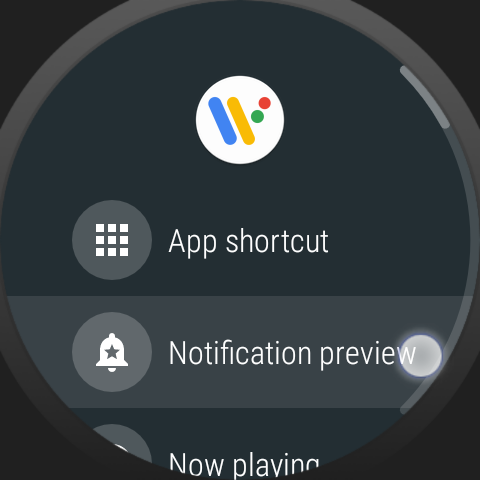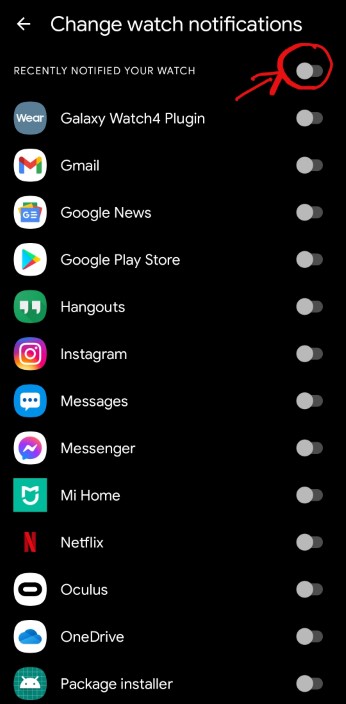Release
Version 9.97 is slow roll-out. To get the update immediately see sidebar on how to join the beta test
What’s new
- Dual peek card option (see below)
- API 30 compliance
- Bug fixes and improvements (see details below)
 Dual peek card option
Dual peek card option
If you are using the Notification Icons Plugin, you can now have an additional peek card source besides notifications from your phone e.g.:
- Now Playing media,
- Next Calendar,
- Weather,
- Preview of Wear OS notification
or any other long text complication.
Notifications from the Notification Icons Plugin no longer need to be assigned as complication, they will come directly from the plugin to the peek card if the option “Dual peek card” option is enabled either for the peek card or for the notification bubbles:
Long press either the peek card or one of the notification bubbles to see the new option.
 Two peek cards
Two peek cards
The peek card last updated will appear, but you can manually hide and show the card to toggle between the two cards if both cards have information (as shown in the animation above).
Filters for blank notifications (such as “No upcoming event” or “No tracks” or “No notifications”) are now configured by default, and of course you can add your own, separated by a semi-colon (;).
You can control the appearance of the two cards independently, just long press the card you want to change:
- Separate settings: card background color, transparency, size
- Shared settings: everything else (title font, hide on read, color match, ambient visibility, no card filter)
For more information on the option “No card if text contains” please see Peek card watch face complication
Assign watch face complication to card
You can still assign the complication from Settings → Add complication → Long text (Peek card)
For more information please see Peek card watch face complication
Notification Preview complication
If you assign the Notification Preview to the peek card, you might want to turn off native Wear OS notifications from the Wear OS app on your phone, otherwise you will get double notifications:
You will still see local, watch-only notifications coming from the Notification Preview.
Please note, Samsung (or Google?) removed the Notification Preview complication from the Galaxy Watch 4 in the November, 2021 update. We don’t know if this was intentional or a bug. The more of us report the issue to Samsung the better our chance to get this feature back.
Other changes
Smaller improvements
- Filter out multiple tasker battery charger calls [Jindřich Pelhřimovský]
- Scroll to watch face when locked [Jindřich Pelhřimovský]
- Bubbles no longer grow when showing hidden (even if not locked)
- Peek card will only vibrate if more than half of its text changes (used to be 1/3)
Bug fixes:
- Fixed crash when exiting homescreen widget clock bubble edit screen
- Fixed crash when exiting wear os fragment in main app
- Workaround for disappearing apps issue (they will show up as hidden in the Wear Cloud Editor) [reported by Brian Bourke]
- Fixed multiple peek card complication settings hanging around (all are now removed when you remove the peek card)
- Fixed background weather update issues related to Android 11 changes [reported by Darrell McTague, C Briggs, Mattias Molin – thank you!!]
- Hidden bubbles did not show in folders on the watch
- Crash in companion app when changing notification bubble colors
- Crash while using the crown to scroll watch face horizontally
- Crash in Wear Cloud Editor when tapping on bubble image to edit
- Cloud was not refreshed when bubbles don’t grow (locked bubble sizes)
- fixed peek card complication shouldn’t change weight
- Bubbles disappeared sometimes after automatic weight change (grow on use), fixed
- Bubbles with illegal sizes will now appear on the watch face or in folders (so you can move them to where you want)
- Rare crash while redrawing watch face
- Rare crash in Bubble Cloud main app on phone
- Newly installed apps “disappeared”, now fixed
- Folder content disappeared after a v9.97.4 change, now corrected
- Long folder names did not appear in bubble edit screen on the watch