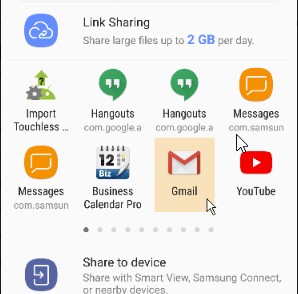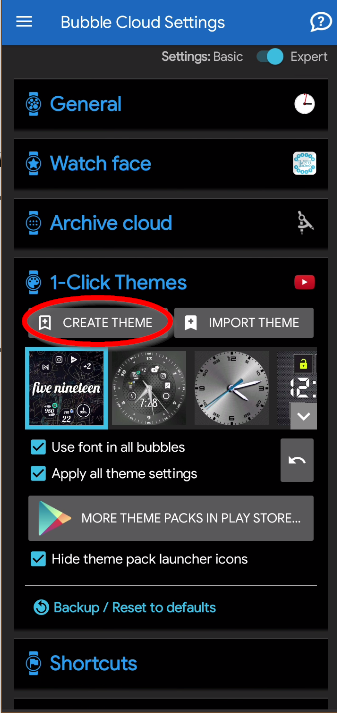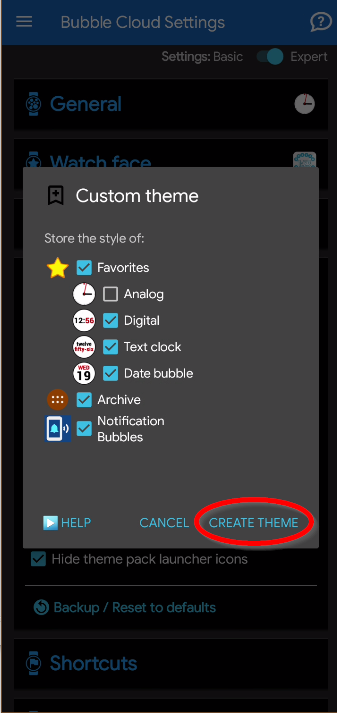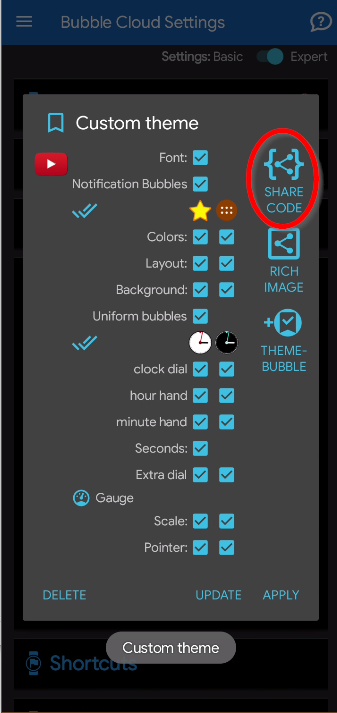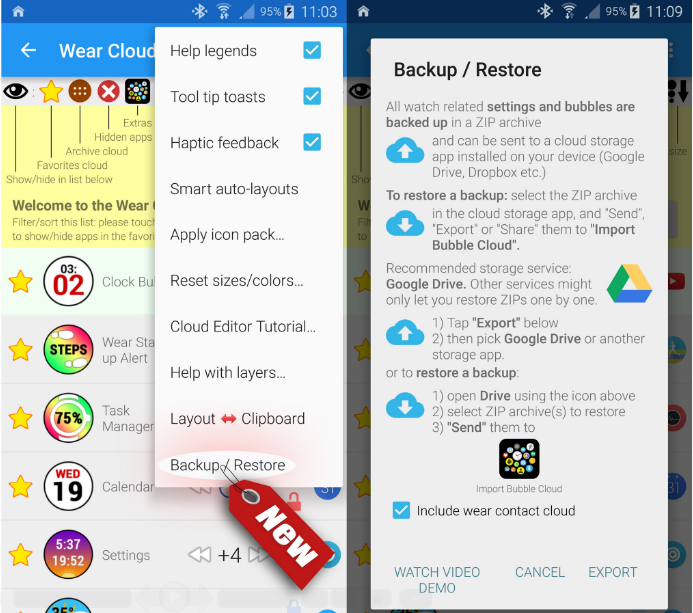
If you are having problem with home screen widgets on the phone, please refer to Email widget settings (to help reproduce issues)
Send all settings
To help me find the cause of a bug you experienced, please send me your settings. For this, you can use the “Backup / Restore” command in the Wear Cloud Editor, please uncheck the option to include your contact cloud, and when exporting you can simply select Gmail (or possible other email app) as the sharing application (instead of Google Drive).
Please address it to bcwhelp@gmail.com
I will be able to restore your settings on my test device and hopefully will be able to reproduce and fix the issue.
(Please remember to remove the checkmark for the option “include wear contact cloud” since it would send the phone numbers of your contacts in the contact cloud)
Of course I handle all your bugreports and backup data confidentially.
Send as custom theme
If your question is related to theming, layouts, or clock bubble layout you can also save your current settings in a custom theme and share it with me (just send me the share code): Create / share your own themes
- Create theme (with the default options)
- Click on the newly created theme and share it via Share Code to Gmail (bcwhelp@gmail.com)