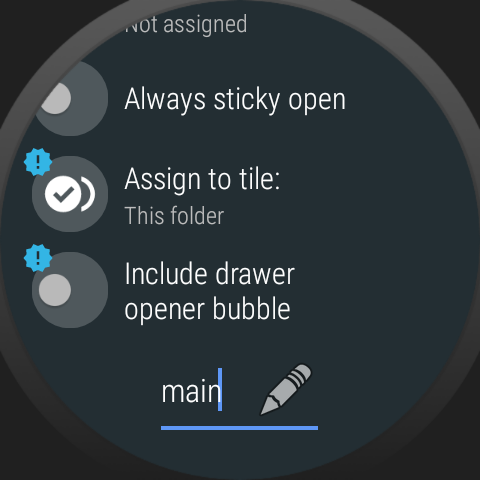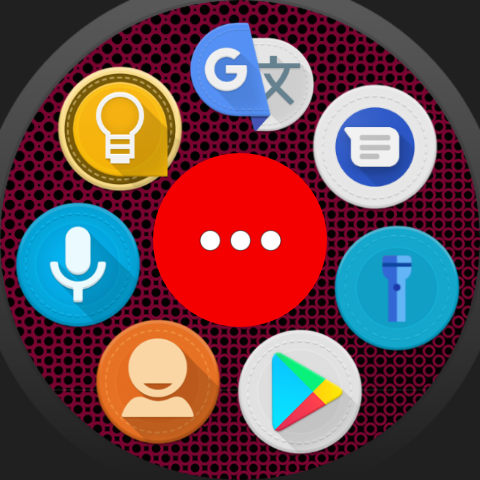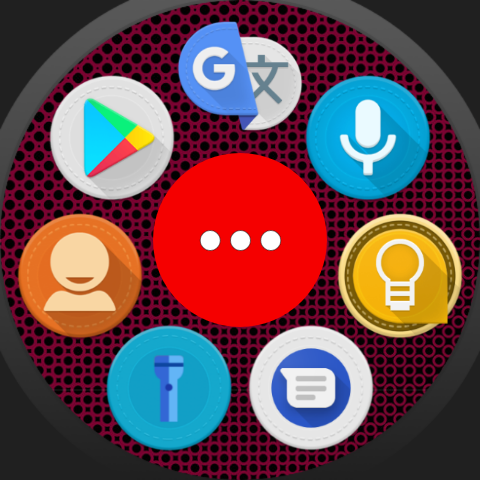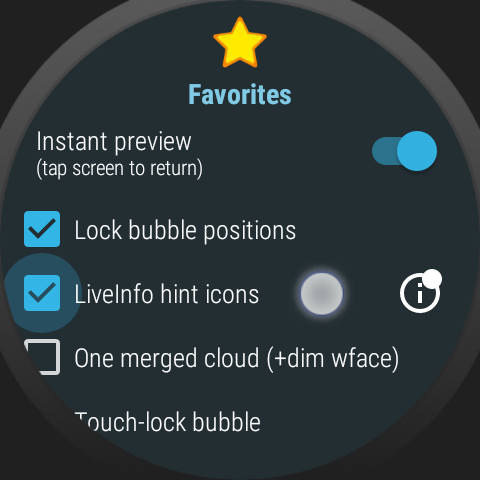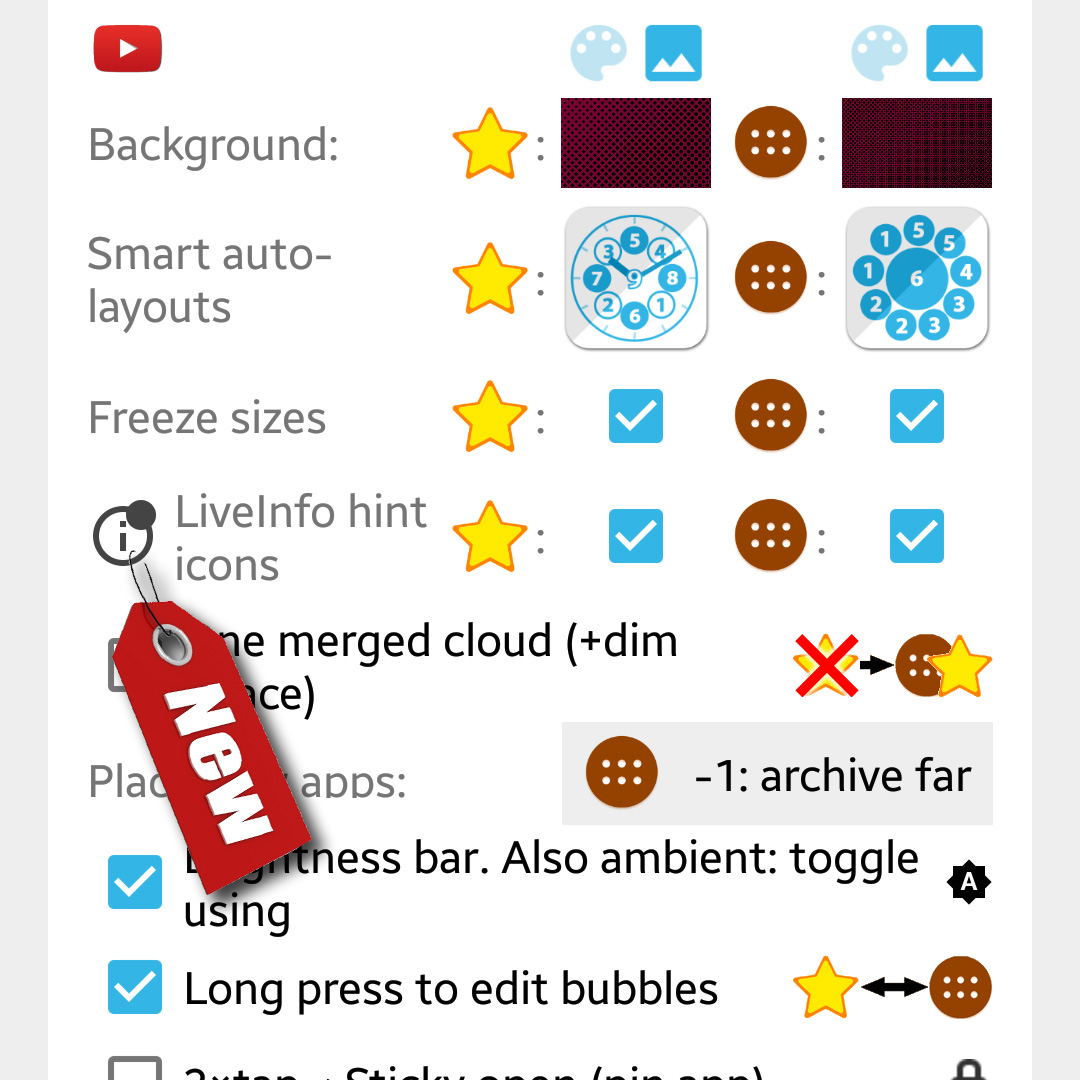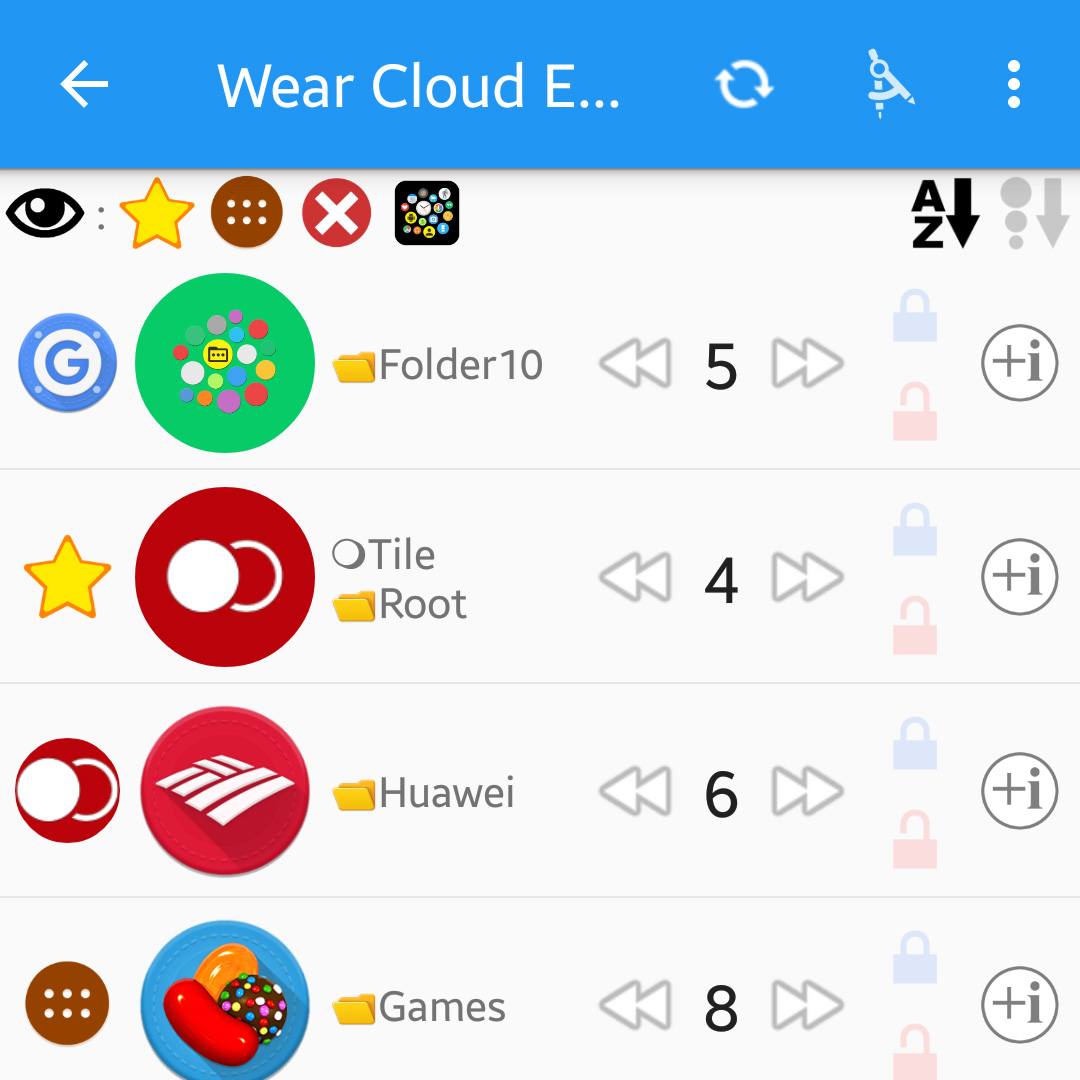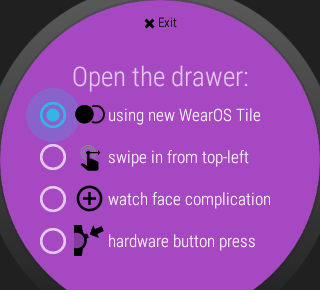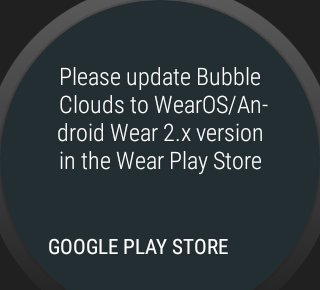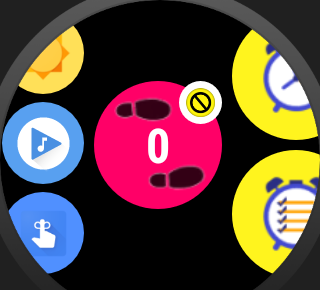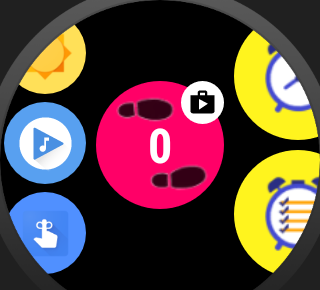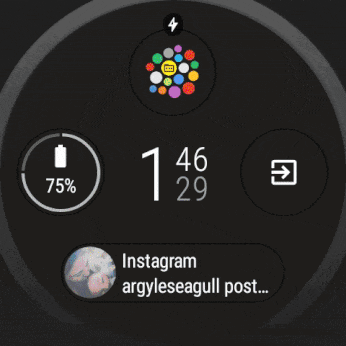
 Beta version
Beta version
After a recent change in the way Google reviews app releases, instead of 30-40 minutes, now it takes 4-5 hours for updates to show up in the Play Store. I am sorry about the inconvenience, we developers are as much the victims of this recent change as the users.
Beta version history
Beta1:
- tile-related settings are only available on the watch itself. The same settings are coming to the phone app (Wear Cloud Editor) in the next beta release.
Beta2:
- Solved some bubble visibility issues.
- Improved the appearance of the tile symbol
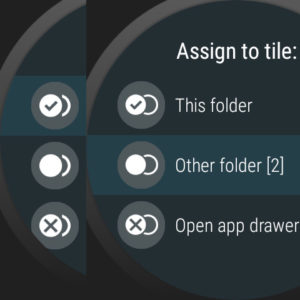
- Folder-Tile controls are now added to the phone app:
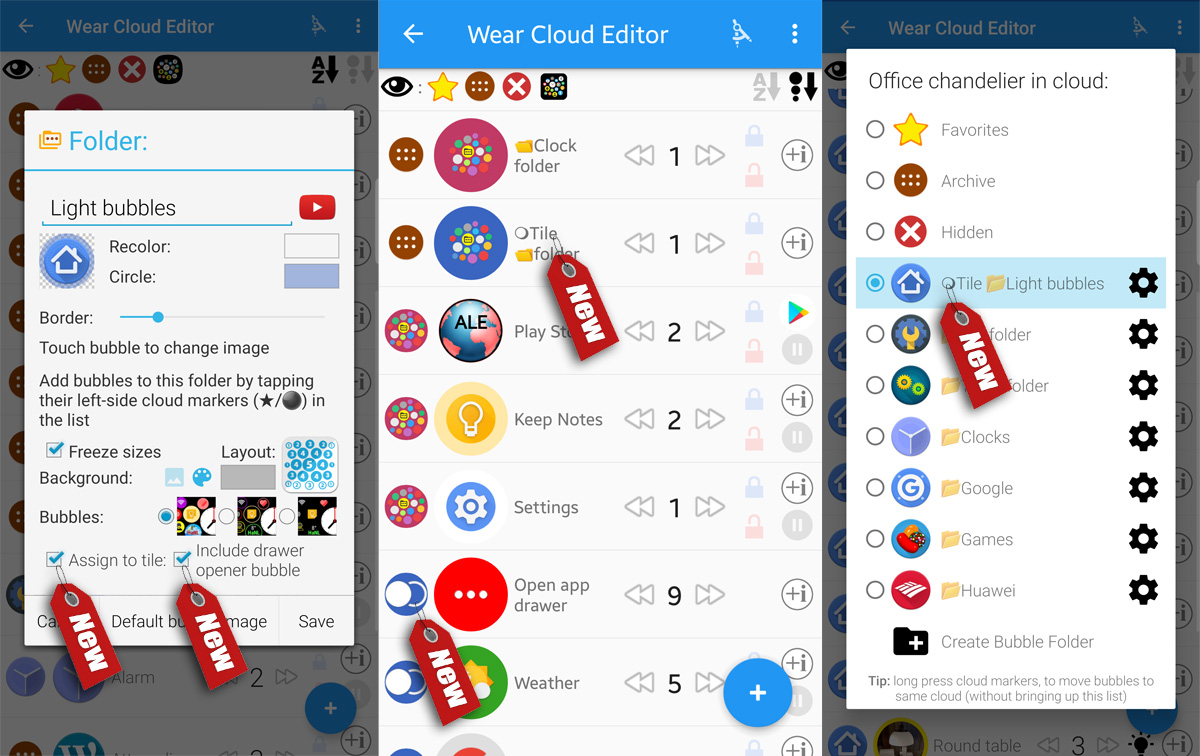
Beta3:
- in some cases tile bubbles started the wrong apps (pending intent reuse issue)
- added translations for new strings (I still refer to them as “Tiles”)
Beta4:
- Fixed exiting folders opened from the tile
- “open app drawer” bubble became “more…”
- Circular smart auto layout for folders was not symmetrical
Before After - Grid layout icons order more predictable + move to the top of the screen
- Added new demo/tutorial video:
Beta 5:

- Long time bug fixed: first time opening the app drawer, now it opens on first attempt!
- New option: show hint icons for LiveInfo bubbles (original app/Tasker icon in the corner) – control separately for favorites, archive and folders [off by default for existing users]
Favorites / watch face Archive / Folder Setting on watch Setting on phone - changed the name of the Bubble Cloud Tile to “App drawer / folder” (was “open drawer”)
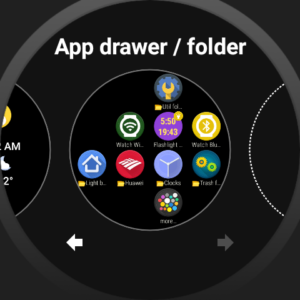
 The tile-folder now appears with the tile symbol everywhere in app-drawer mode instead of the default “folder” icon (unless a custom icon is set) – both on the watch and in the Wear Cloud Editor on the phone.
The tile-folder now appears with the tile symbol everywhere in app-drawer mode instead of the default “folder” icon (unless a custom icon is set) – both on the watch and in the Wear Cloud Editor on the phone.
Favorites / watch face Archive / Folder Settings on watch Settings on phone - You can keep the app drawer turned off and both the tile and the folders will keep working!
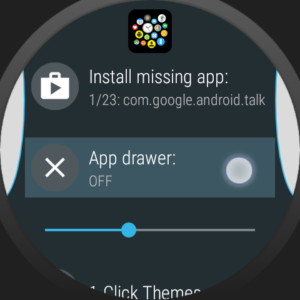
- Improved layout of folder-bubble edit screen on watch
- Changed the name of the 2nd settings group in the companion app on the phone from “App launcher” to “Clouds of bubbles”, since this group deals with the appearance of the favorite and archive clouds and their bubbles. I plan a bigger overhaul of this screen in a near future release.
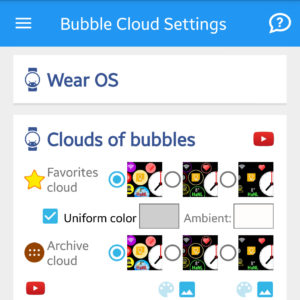
Beta 6:
- Do not theme or hollow the LiveInfo hint icons
- Themed toggle/smartlight/tasker bubbles did not “blink” when touched [thank you to Luca e Cristina for reporting the issue]
- Smart-light bubbles without toggle fields still opened the petal options screen
- Finalizing the production release
Beta/Production 7:
- updated translations [Italian: thank you Libero Balsamo!]
- fixed a tile system related crash
- fixed 2 rare crashes
Production 8: [available]
- Emergency update: crash when trying to add SmartLight bubble in Wear Cloud Editor
Production 9: [submitted 8/26/2019 2AM PST]
- prompt to install standalone version if Tile is selected in the intro slider on the watch [thank you Bruk B. Asfaw for feedback on this!]
- new command to install standalone version in the settings on the watch if WearOS watch detected using the embedded version
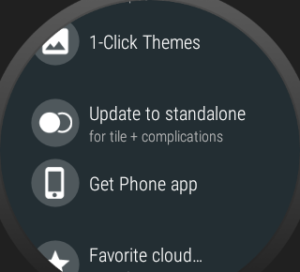
- always have intro slider complete before prompting for permissions
- convenience buttons in Bubble Edit screen on watch to adjust liveinfo hints (if liveinfo enabled for bubble)
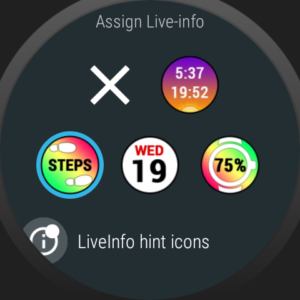
- stepcount live info can now be assigned using the Bubble Edit screen on the watch

- default stepcount live info hint icon was incorrect if Wear Stand-up Alert is not installed
Before After