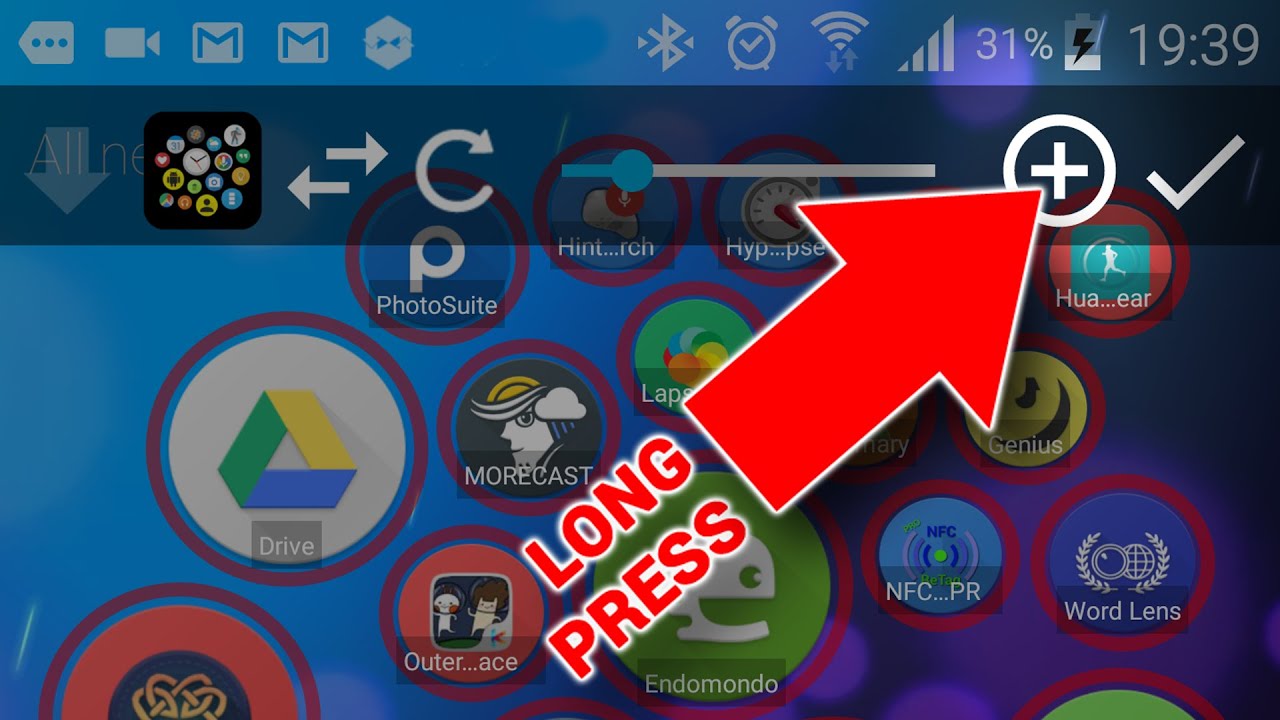
HIDDEN WIDGET FEATURE!!! (since v5.12)
Shortcut to enabling animation:
1. double click on cloud to edit
2. long press the circle plus (⊕) button
3. align green, red markers
4. fine adjustments with the gray arrows
5. tap the check mark (✓)
The Android OS does not provide positional information for widgets, which is necessary for Bubble Clouds to start the animation from the correct point of the screen. Using these measurement markers my app will locate the widget on screen.
Note: Bubble animation is not recommended if the launcher is set to follow device rotation.




