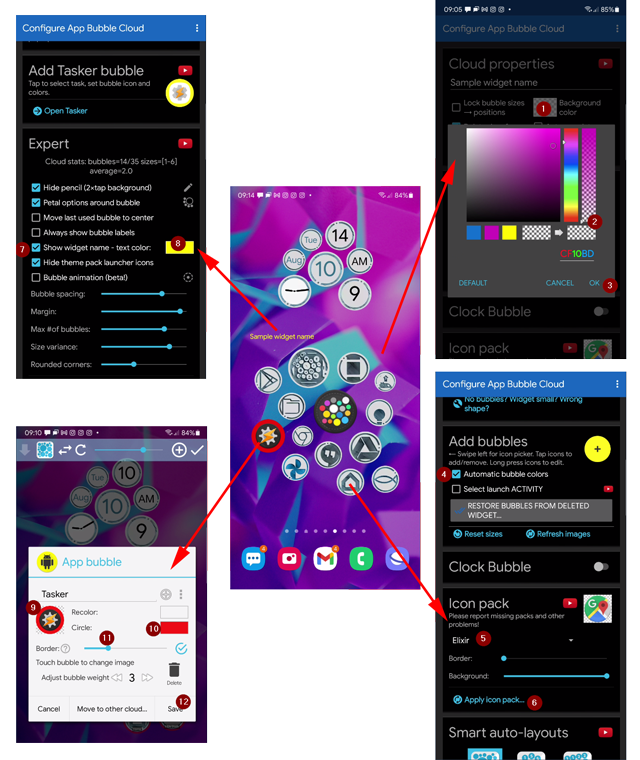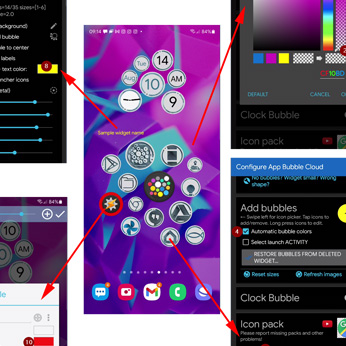
- We can change the background color of the widget [1-3] (even make it partially or completely transparent),
- We can show the widget name and change the text color [7-8],
- We can change the bubble colors [4, 10-12] and even the bubble images using our own graphics [9 / “import”], or use standard Android icon packs [5-6].
See the numbered circles [1-12] for the above mentioned items: (click to magnify)
Here are some posts on the app’s website which will provide help with these: