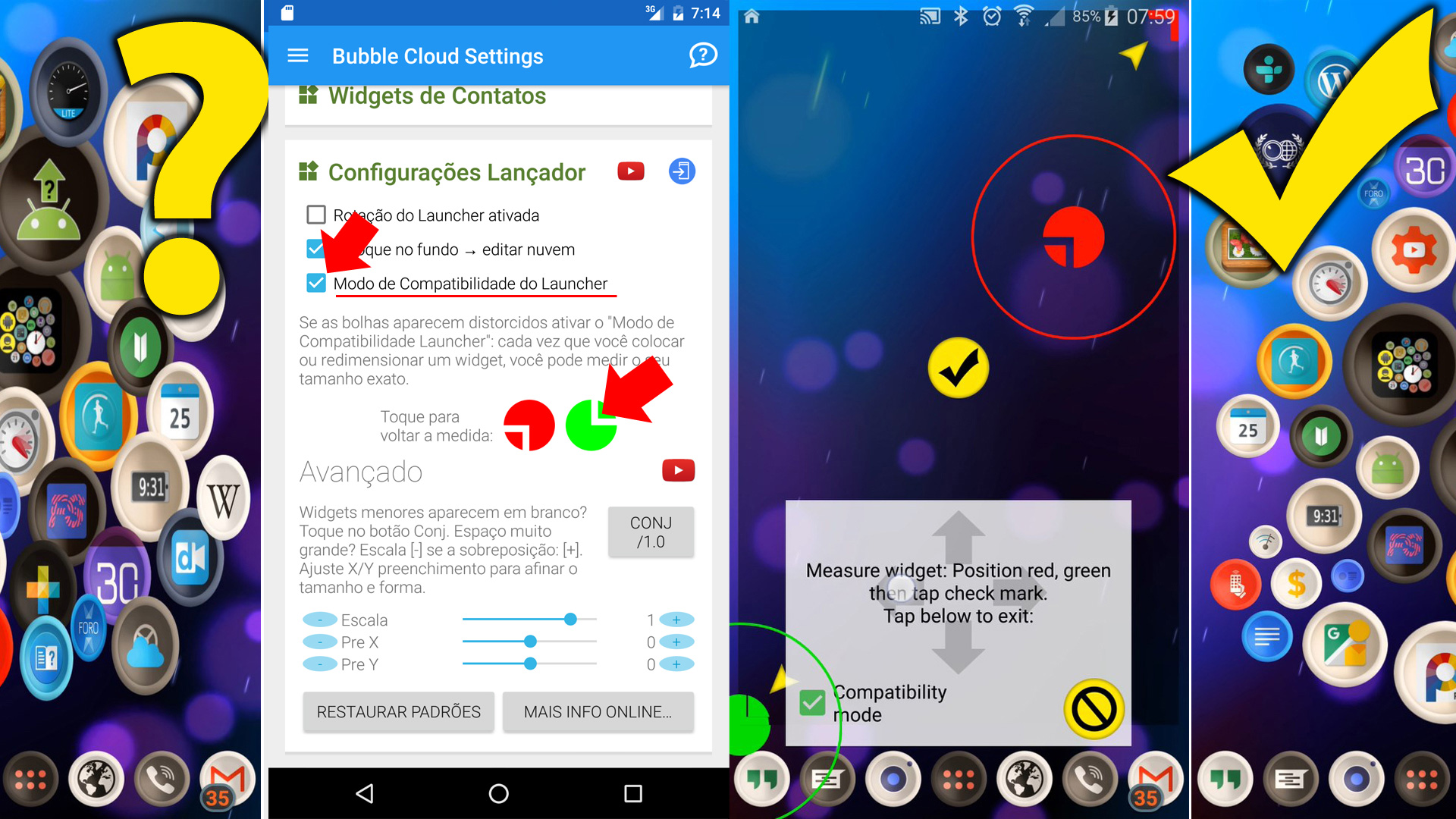
Note: v9.77 and newer versions of the app running on Android 6.0 (Marshmallow) or newer have an improved way to fix launcher issues. Please see the post: Autofit to widget size
IF BUBBLES OVERLAP: [L]auncher [C]ompatibility [M]ode
Many launchers need this “LCM” setting, because they don’t report the widget size correctly. It is very easy, please see the new short-short demo in the product video:
1. Enable the setting
2. Drag the green / red corner markers to place
3. Fine tune with arrow buttons
4. Click check mark
Widgets measured this way are also prepared for bubble animation and petal options!
COMPATIBLE
These launchers are tested not to need LCM
►Nova Launcher
►Google Launcher
►Stock LG launcher (after G3)
►Stock Samsung Launcher (before S6)
►Hola Launcher
►Lucid Launcher
►360 Launcher
as long as you don’t turn off the notification bar or the tray at the bottom, in which case you will need to enable LCM even for these
SPECIAL CASES
The following settings are necessary EVEN WITH LCM:
►Stock Samsung Launcher: only in Grid size 4×4
►Huawei phones: enable DropZone for compatiblity mode
►Floating widget apps: enable measure in cloud settings
You will find details for these in earlier posts: https://goo.gl/DHWSqf
NOT COMPATIBLE AT ALL:
►Samsung Easy Home: no widgets
►LG EasyHome: no widgets
►Zero Launcher: does not allow widget resizing




