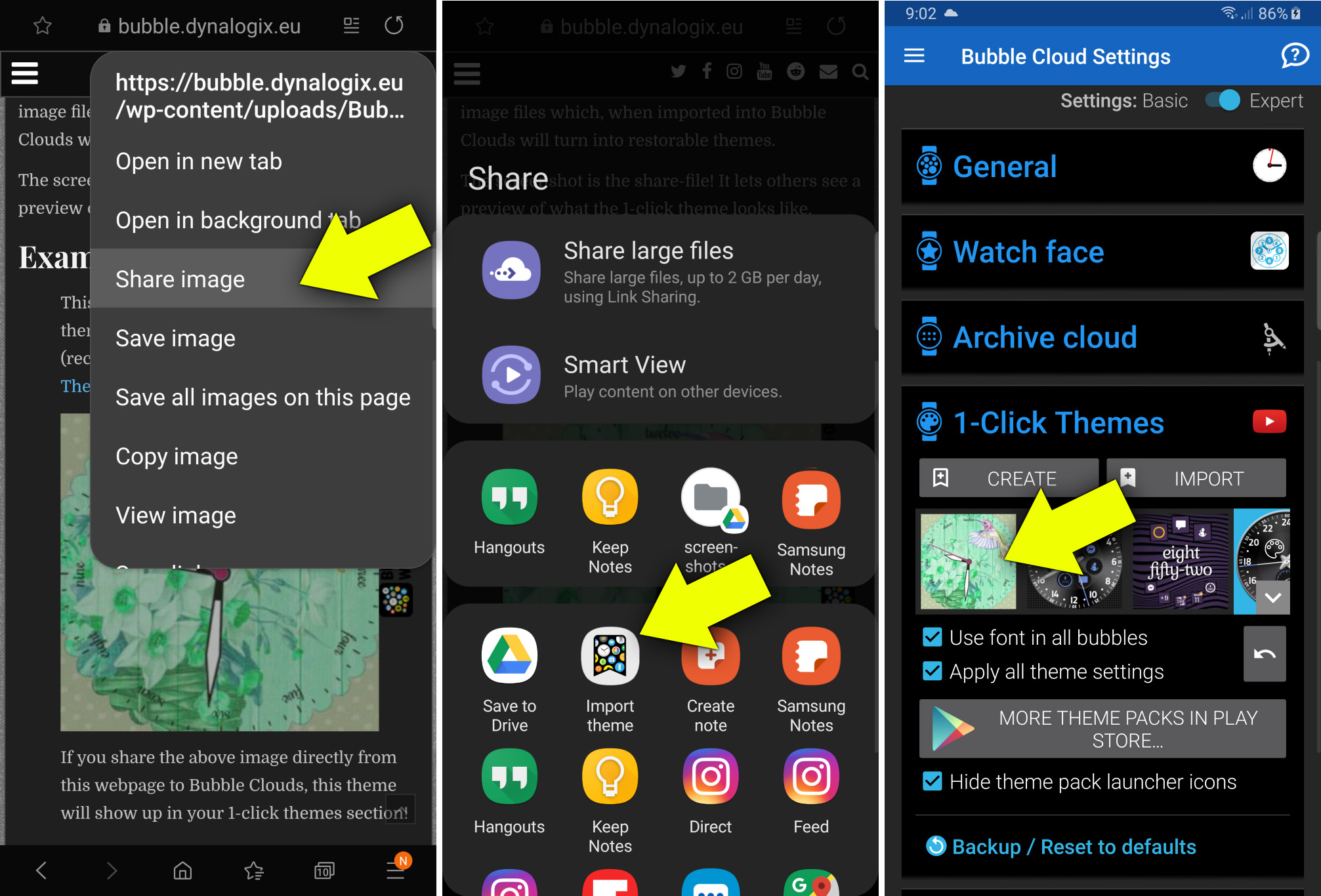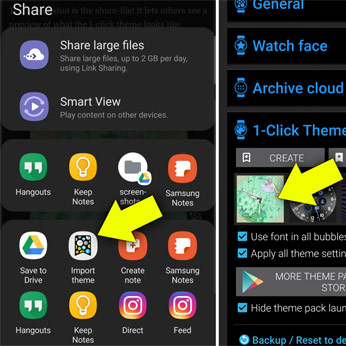
Custom themes
For more info see Create / share your own themes
How to import Rich Image
This is a Bubble Cloud Rich Image:
If you share the above image directly from this webpage to Bubble Clouds, this theme will show up in your 1-click themes section!
Careful with the meta-data!
Bubble Cloud Rich Images are standard PNG files with embedded data. You will need to keep the image files intact, otherwise the theme import will fail:
Do not resize, resample or re-compress the image: storing the image in Google Photos for example strips the embedded meta information
Some sharing methods also convert / modify the image: attaching to email is OK, but sending via Hangouts or Facebook Messenger makes them unusable
When downloading, make sure to keep the PNG file format: Google Chrome on Android for example changes the image type to JPG if you select the “Share image” option!
Workaround: download the image and share it from your downloads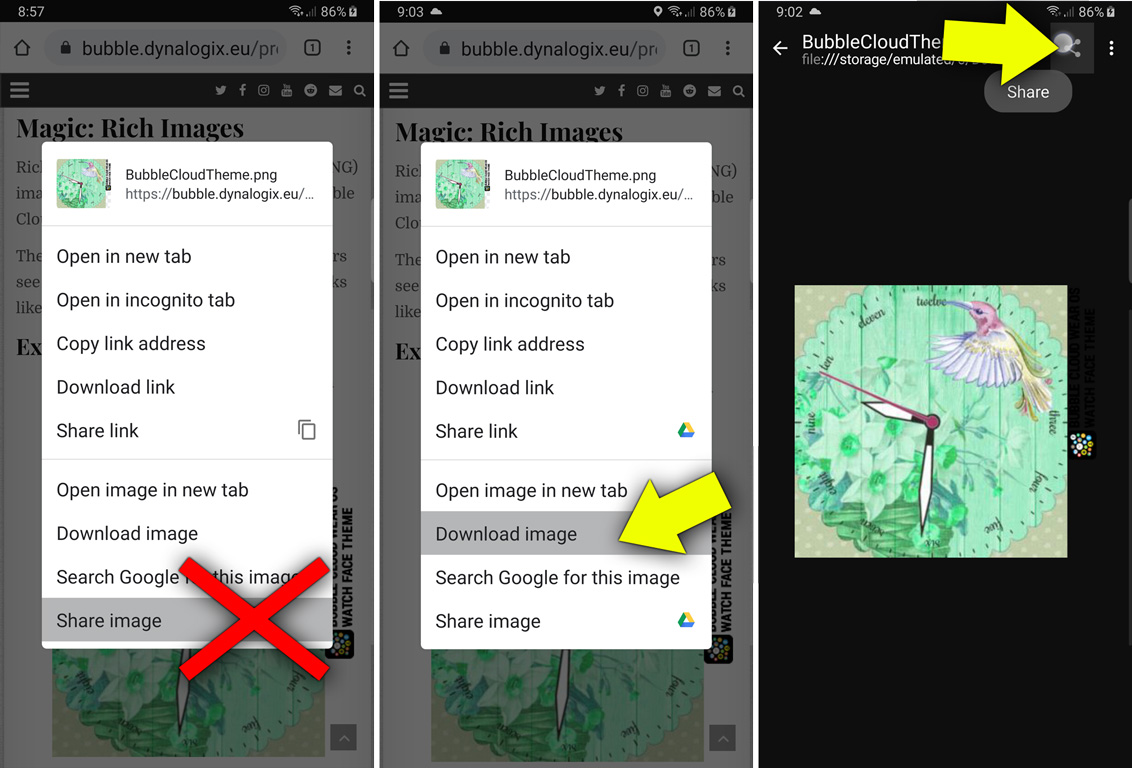
Video demo
Watch the following video from 4:27 – “Using a Bubble Cloud Rich-images”