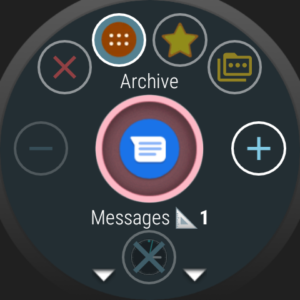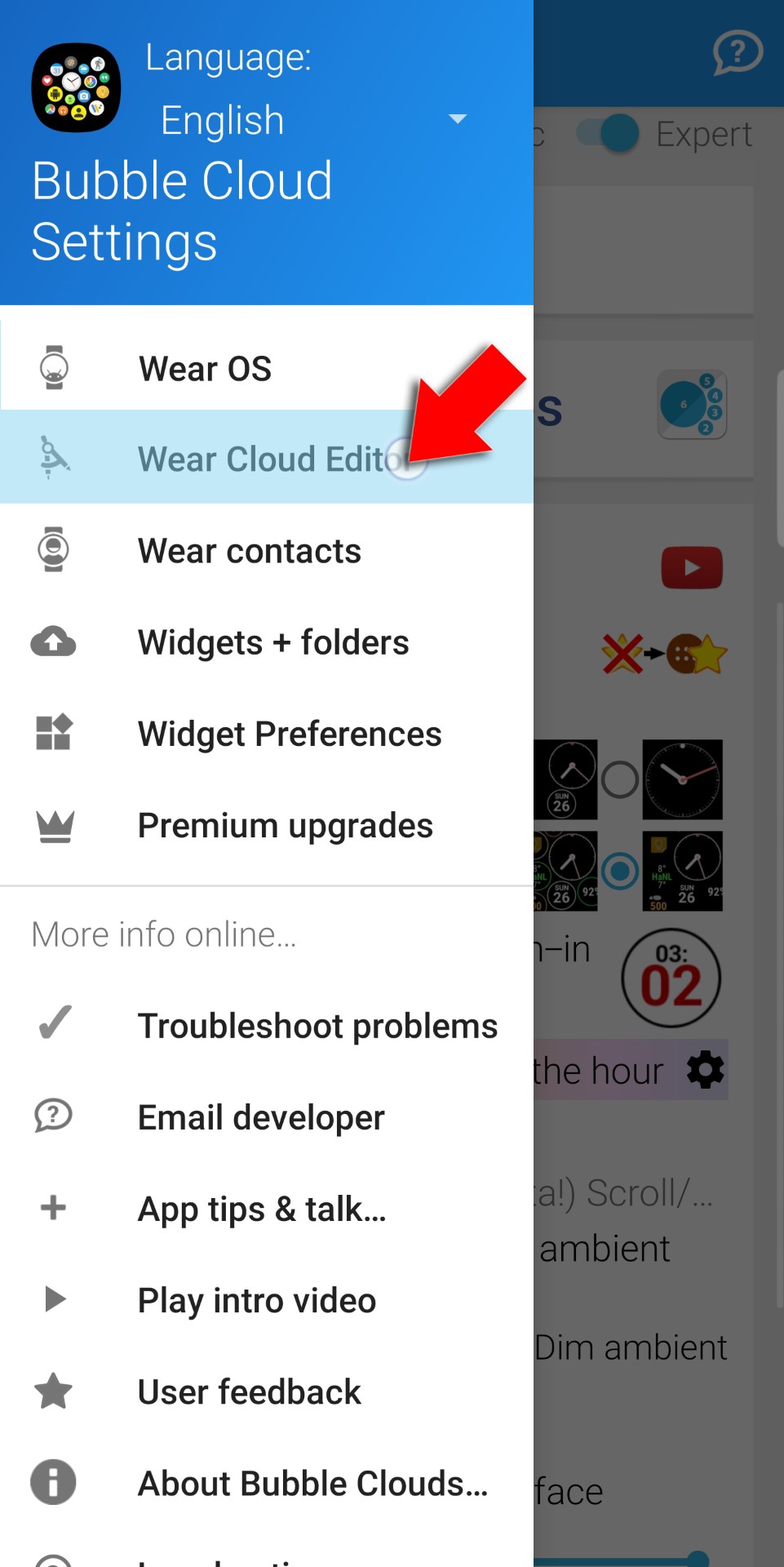Restore hidden bubbles
Are you missing an app in Bubble Cloud launcher which is otherwise available in the system app-list?
You might have accidentally hidden its icon. Try to enable the option “Show hidden bubbles”:
After turning on the option, please look in the app drawer, all hidden bubbles are shown for a few minutes. If you find it, long press on the bubble and change the weight (plus/minus buttons)
You can disable the option “Show hidden bubbles”, otherwise it will disable itself after a few minutes.
You can check also in the Wear Cloud Editor marked by the red X cloud symbols [2] (at the bottom of the list if they are sorted by size [1]):
More on the topic: