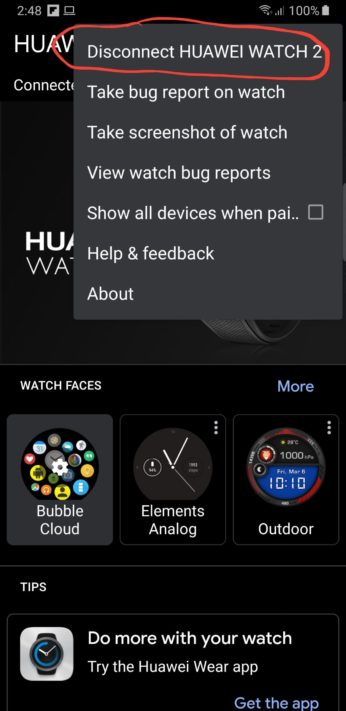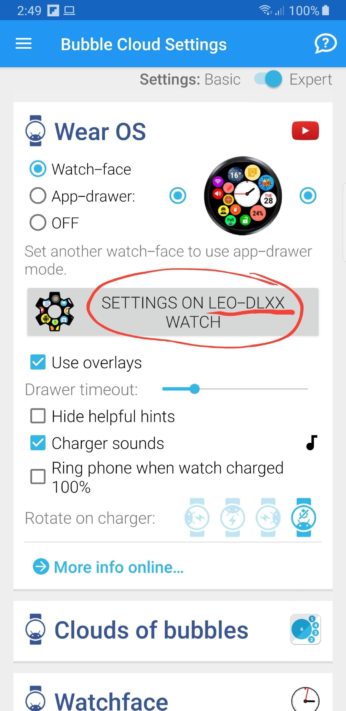I did not explicitly implement multi-watch support in Bubble Cloud, but it is still possible to do: just make sure only one of the watches are connected at one given time. I guess you are not going to wear both watches at the same time, so make sure to put one watch into flight mode (or turn it off) and then turn on the other watch.
Better yet, you can disconnect from the watch using the WearOS app on the phone before connecting to the other: