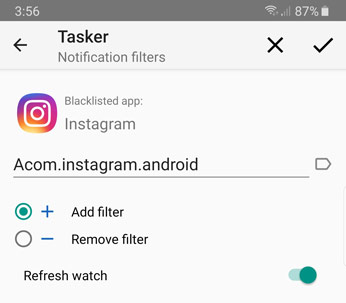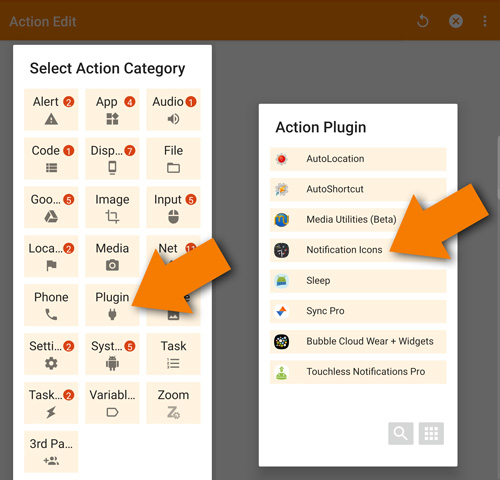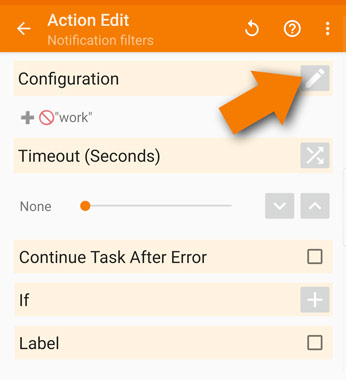Notification icons plugin updated
- Added Tasker plugin (see below)
- v2.71 – message threads and multi-line notifications are now complete on watch
Earlier changes in v2.62beta (see details here):
- Updated libraries to API level 28
- The blacklist screen on the phone now obeys dark mode
- Phone app now has an adaptive icon
- The blacklist will indicate if a blacklisted app is no longer installed (do not remove from the list in case it’s re-installed later)
- Fixed all reported (rare) crash issues
Tasker plugin
Starting with version 2.70beta, we can now control which notifications are shown on the watch via the Status icons and in the Notification Icons app. Add the action in Tasker:
- Add and configure the plugin
- Setup plugin
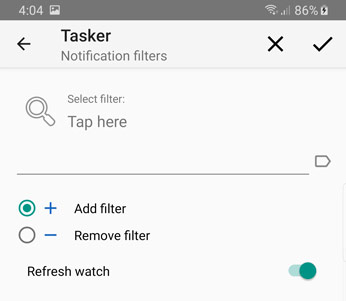
- Tap search symbol to select from existing filters
- or enter filter manually (you can use %variables too)
- start filter string with letter “A” and follow by the package name of the app to block
- start filter string with “+” or “-” to filter notification content by text
-work (blocks any notification that has the word “work” in it)
+fun (always allows any notification that has the word “fun” in it)
-[plex#media] (blocks “media” notification channel from Plex app)
“+” has the highest priority!
- Choose to add or remove the filter
- Finally, if you turn off the switch “Refresh watch”, change will not be sent to the watch
If you make multiple changes to the filters, you should only refresh the watch in the last change: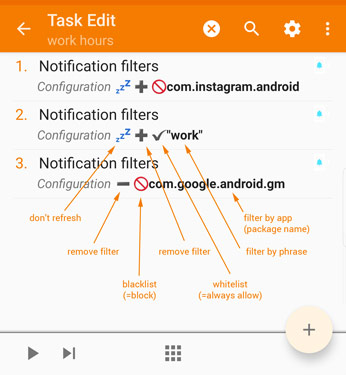
The example above changes 3 filters during the “work hours”, the ? (zzz) symbols in the first two indicate that these commands will not refresh the watch, only the third filter change triggers the notifications on the watch to be updated:
- Adds a filter to blacklist any notifications coming from Instagram
- Adds a filter to always allow any notification which includes the phrase “work” in it (you would be more direct here, adding the name of your company or boss)
- Removes the filter which blocked Gmail notifications during the off-work hours
See the description of every symbol:
- ? don’t refresh
- ➖ remove filter
- ➕ add filter
- ? blocking filter (add phrase or app to blacklist)
- ✔ always allow filter (add phrase to whitlelist)
Demo video
I show how to set up a similar profile in Tasker:
Get the beta version
Version 2.71 of the Notifications Icons app is currently only available to beta testers: become a beta tester.
 NOTIFICATION WATCH FACE THEME for Bubble Clouds
NOTIFICATION WATCH FACE THEME for Bubble Clouds
► Notification plugin: https://play.google.com/store/apps/details?id=dynalogix.bubblecloud.themepack11
More info
NOTIFICATION ICONS WATCH FACE
Watch face theme for Bubble Clouds: demo and setup
NOTIFICATION ICON COMPLICATIONS FOR ANY WATCH FACE
Added in v2.59 see this post
QUICK REPLIES
Added in v2.57, you can now reply to notifications via voice, keyboard or emoji: see this post
NOTIFICATION IMAGES
Added in v2.58, images also show in notifications: see this post
More:
Hidden feature: Block all notifications except a few whitelisted apps
Troubleshooting: Refer to this checklist if the status icons don’t appear on your watch face