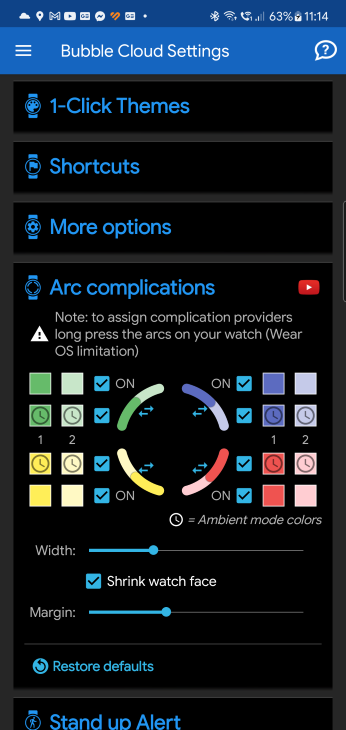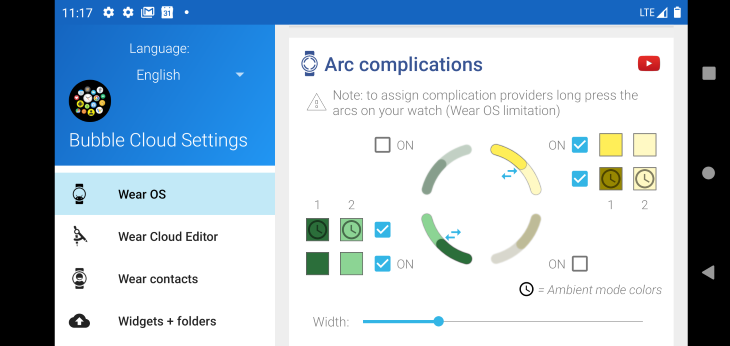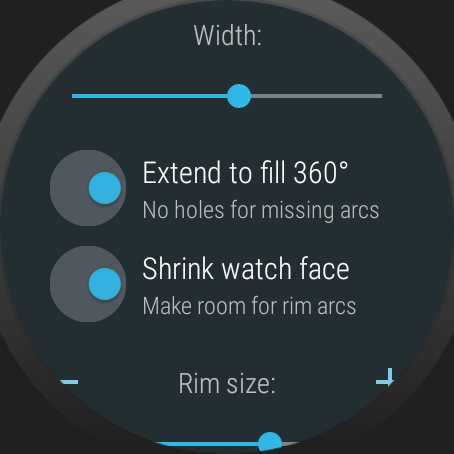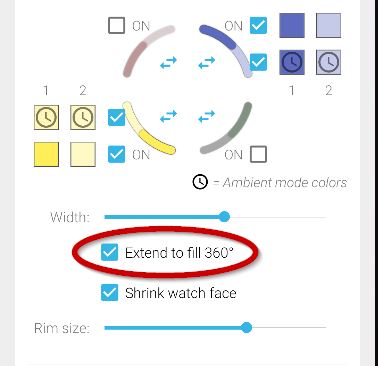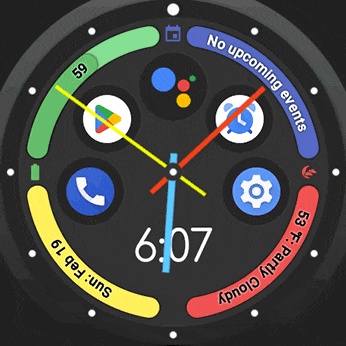
Coming soon
The showcased features are not yet in any of the released versions of Bubble Cloud!
As you can probably tell, I am very excited for the new possibilities this brings to our watch faces.
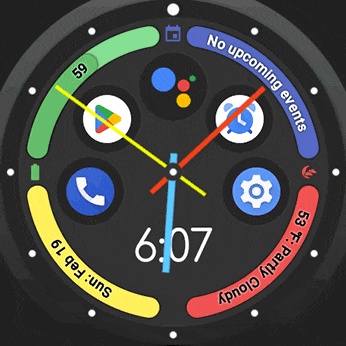 Theme Pack #14 will be released soon which will act as a plugin to bring the arc-complication features to the Bubble Cloud watch face:
Theme Pack #14 will be released soon which will act as a plugin to bring the arc-complication features to the Bubble Cloud watch face:
- It will come with a few 1-click themes featuring the new arc-edge complications.
- It will also enable you to add arc-edge complications to all existing 1-click themes, including your custom themes and themes from any of the existing theme packs.
- Theme Pack #14 will only work with Bubble Cloud. Currently, no other watch face app on Wear OS is capable of handling these plugins.
Plans:
- Currently finalizing the feature set on the watch and integrating the arc settings plugin into the Bubble Cloud phone app.
- There are preliminary designs for the included new themes.
- Should be ready for internal test within a week.
- Posting updates here as I progress.
Please let me know if you have any questions or if you would like to make any suggestions.
Phone UI

“Extend to fill 360°” option
When fewer than 4 arcs are selected, the option “Extend to fill 360°” will become available. Enabling this will extend the remaining arcs to fill the place of the missing arc or arcs. You can achieve even more variations (what angle the remaining arcs start) by removing different arcs as this little animation shows.
I will probably create a more detailed explanation of its inner logic, though you will hopefully find it to be quite intuitive in the app.
The option is going to be available both on the watch and in the settings on the phone. Big thank you to Alan Zeng for recommending this (and the base idea of the arc/rim complications).