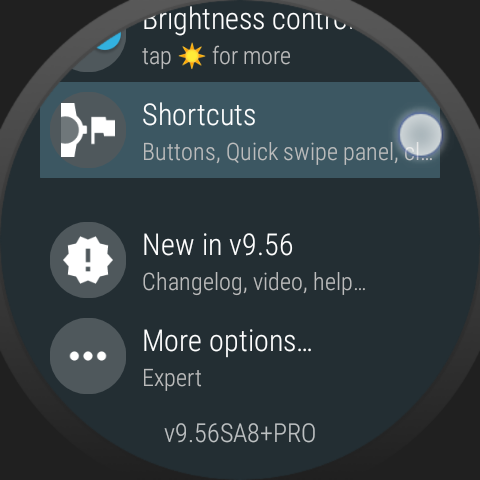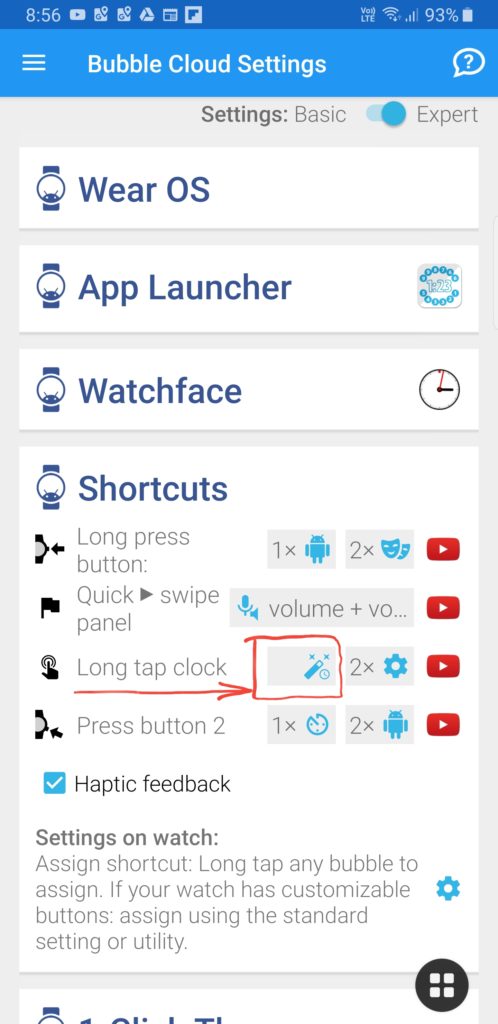Set up a shortcut to switch between analog and digital watch face modes quickly:
- by long pressing or double tapping the center of the watch face
- by long pressing the primary hardware button
- by pressing or double pressing a secondary hardware button
- using a bubble on the watch face (you can assign any live info to it, including date, stepcount or battery level etc.)
Shortcut menu
On the watch:
Or on the phone: