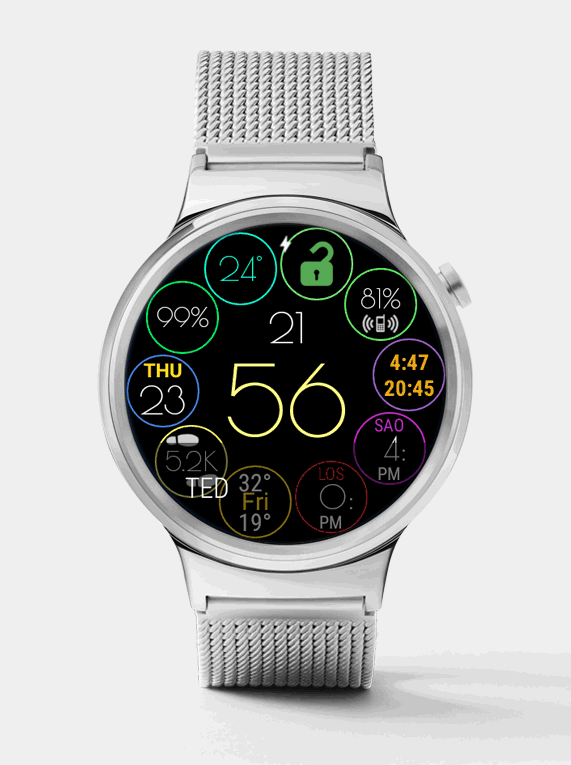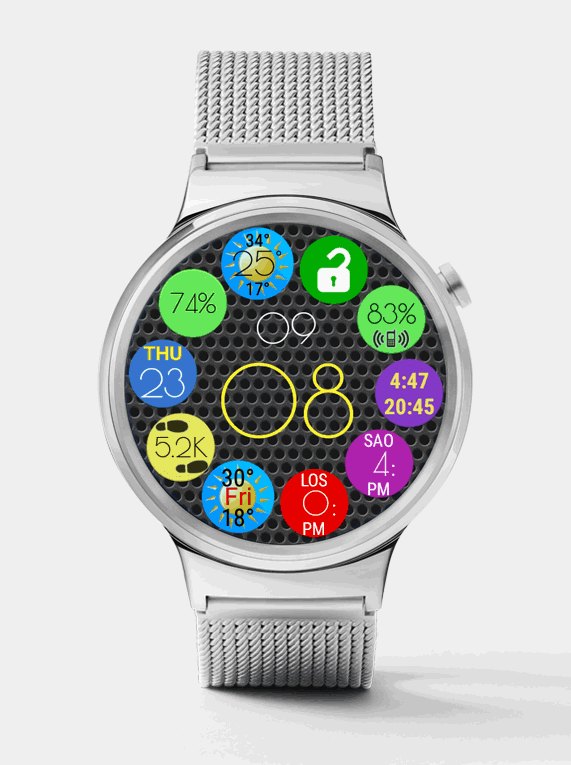
LIVE INFO
► watch battery (click to start any app)
► current weather (click to open weather app)
► lock (click to engage touch protection)
► phone battery (click for “find my phone”)
► sunrise / sunset (for photographers) (click to start any app)
► time in Sao Paulo (click to start any app)
► time in Los Angeles (click to start any app)
► tomorrow’s weather (click to start any app)
► step count (click to configure stand-up alert)
► date and time (click to open my calendar)
The time in the center is in digital mode (using the Poirot One font) but there are lots of analog and digital options…
You pick your own background texture too. This one is using the PressStart2P background texture.
With this watchface I routinely get a full day of battery with 30-40% of charge to spare (by day I mean true 24 hours with sleep tracking).
The peek cards don’t cover the time, and you can arrange your bubbles so only the less important ones are covered at the bottom. I set the option “translucent card” for both active and ambient screens.
You can also see how the watch on the right is set to dim the ambient screen.
#androidwear #android #watchface #hwatch
Play: https://play.google.com/store/apps/details?id=dyna.logix.bookmarkbubbles