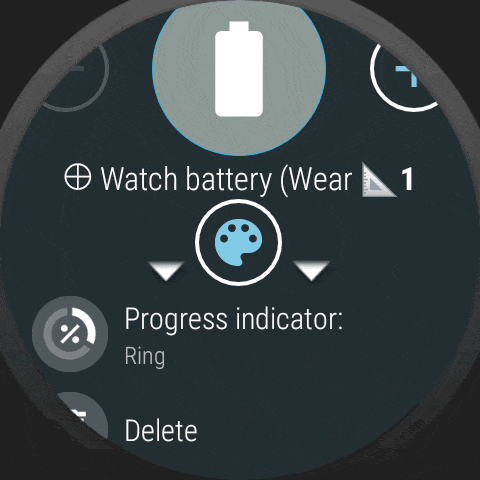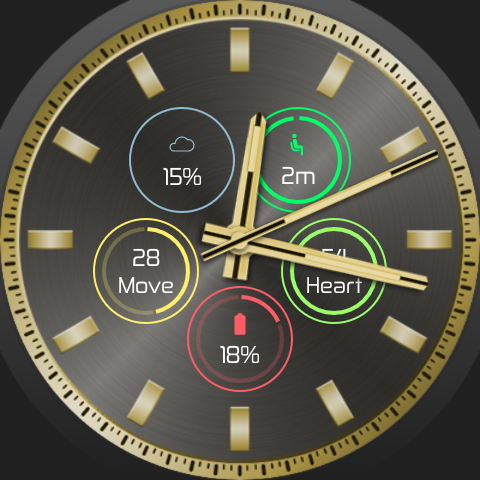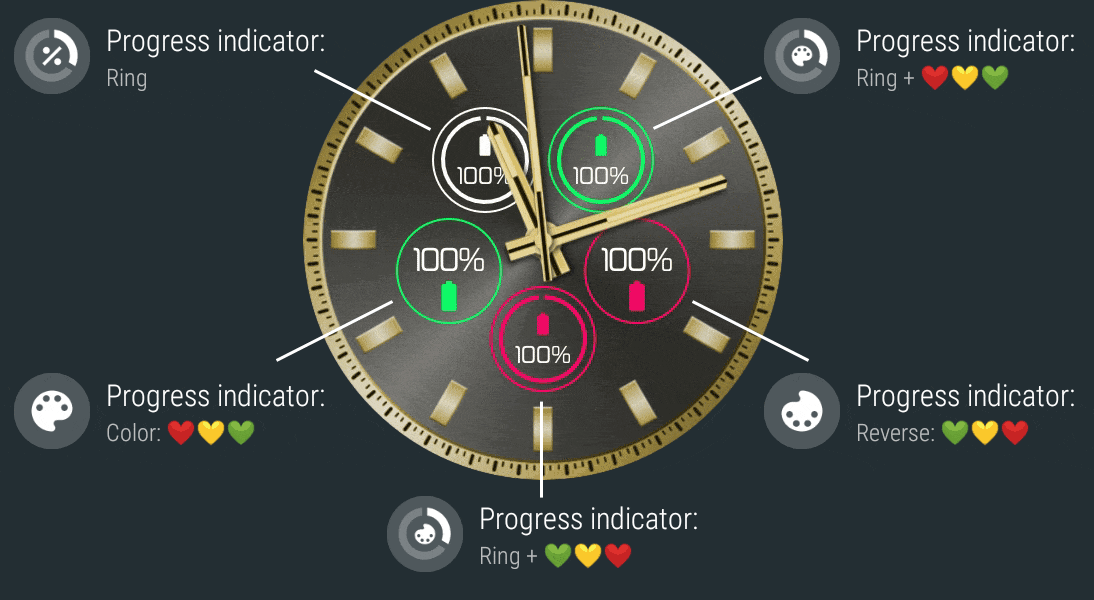
v9.48beta2:
- The configuration screen now has 5 options [thank you +Matthew R L Brown for the tip!]
- Reverse color scale is recommended e.g. for UV index complication where it should warn using red when it’s high
- Sorry about the little hearts, no other emojis come in these 3 colors 🙂
- The Bubble Edit screen also changes according to the indicator choice (note: there is no way to know whether a complications is range-type, so the correct options only show up when you return to the edit screen by long pressing on the complication)
Update (v9.48beta3)
Added complication layout preference management:
- the app will remember and use last complication layout choice when new watch face complication is added
- complications are not saved in backup (as they cannot be restored automatically) but this default setting is preserved
- when range-type complication is added, the initial Bubble Edit Screen will not show the Progress Indicator setting, but if you exit back to the watch face the complication will appear with the same layout as your last range complication was set to
- the complication layout setting is now correctly removed when the complication is deleted
(how to join beta test: see sidebar)