
What’s new
- Improved compatibility with most launchers (see post Autofit to widget size)
- Clock bubble in widget to show time/date (see post Clock bubbles)
- Banner ads in free version (see details below)
Other changes
- Updated settings action button visibility in dark mode (the blue commands at the bottom of setting cards on the phone)
- Fixed a crash in the watch face on the watch
- Widgets were not automatically updated after globally hiding/unhiding the pencil
- Reduced APK size by 3.3MB (-20%) by improving image compression
- App is no longer updated on Android 4.1 (Jelly Bean release 1). These very old phones are going to be stuck at Bubble Cloud version 9.76 forever
Known issues in beta-0
- You can add clock bubbles to folders, but they don’t work. I haven’t decided, either I will remove the ability to add, or make them work. They don’t make much sense in folders anyway, but you can tell me otherwise
- Clock bubbles and saved clock bubble themes are not yet backed up and restored with other widget settings
- The main app starts up after installing Theme Packs instead of the screen where you entered the Play Store from.
Beta 1
- Important addition: Improved icon pack support now with icon shader (icon packs which change color of masked icons)
- Could not save custom clock theme after customizing images or the time/date format
- When main app not started via launcher icon the Wear OS menu item would appear even if Wear OS was not present
- Enabled banner ads in the 2-in-1 version of the app too for new installers with the free license
Beta 2
- Add any number of (non-main) time/date bubbles to widget
- Changed minimum widget size to 1×1
- Short pressing the trash can in the Bubble Edit screen will offer to uninstall app or remove bubble (in case of app bubbles only)
- Main clock bubble will not be much bigger than the biggest bubble in the cloud
Ads in free version
95% of the users never upgrade to Premium. I felt this is more fair if the free users also contributed to the support of my work. We’ll see how it goes.
- No ads for Premium and Pro users
- No ads for anybody who installed the app earlier (except if they re-install)
- No ads if app used in landscape orientation
- Banner ads show at the bottom of the settings screens only
I am planning to add “rewarded view” type of ads to remove the reminder bubbles from widgets for a period of time.
Plans
Fun background info – these were my UI sketches – compare it to the implementation for the clock widget screens 🙂
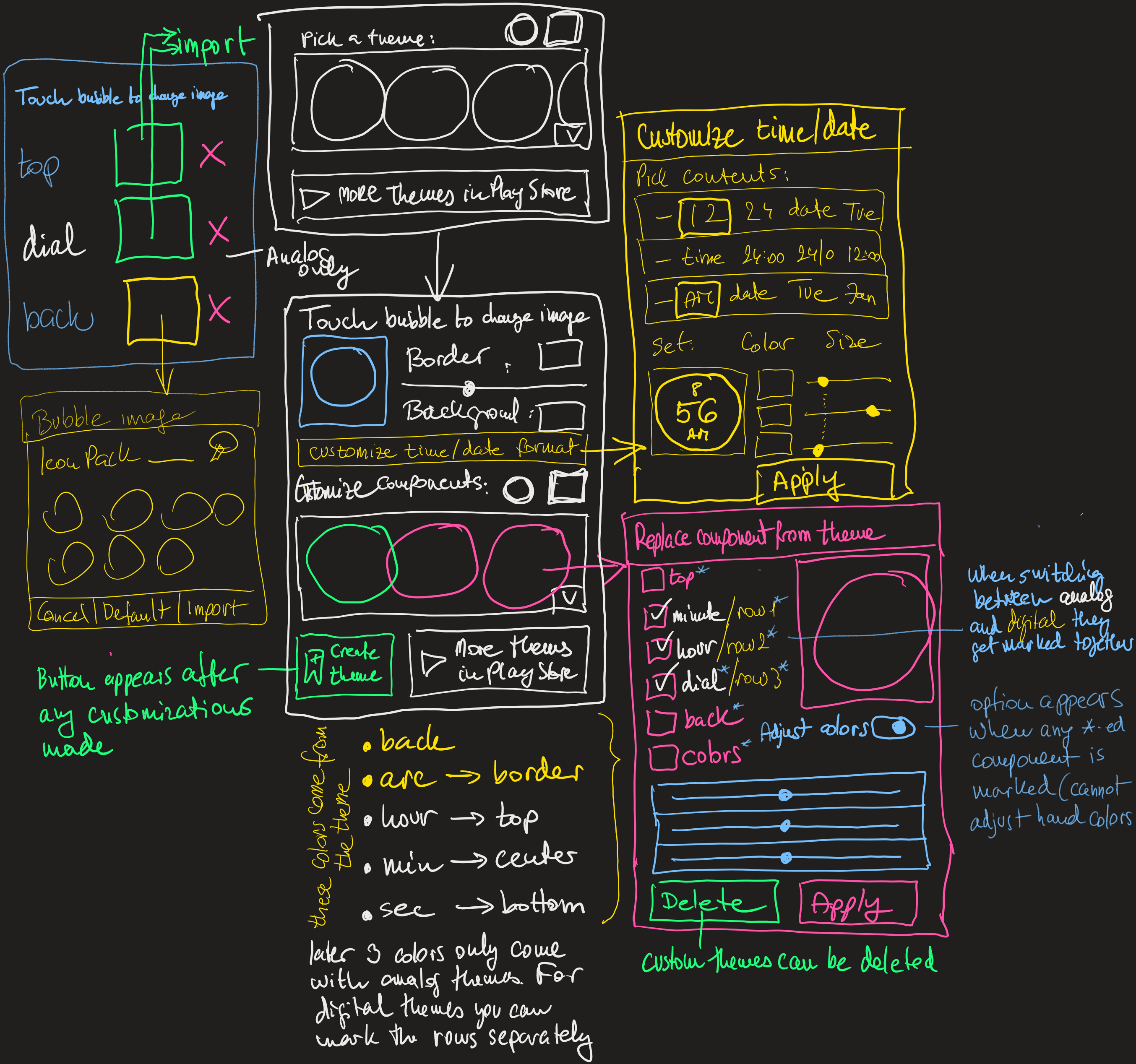
Please test and report any issues
I give this version now into the hands of beta testers. You are the first to enjoy these new features, but in return for the early access I ask you to report any problems you find:
- crashes, hangs, regression issues (especially if they are reproducible)
- operation problems (unexpected behaviour, mistakes)
- grammatical errors in text
- layout color / visibility / alignment problems (it helps if you include a screenshot)
- illogical or missing functionality
- further improvement suggestions
Thank you for your help!
See: become a beta tester




