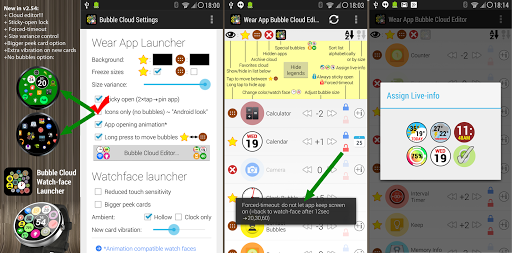
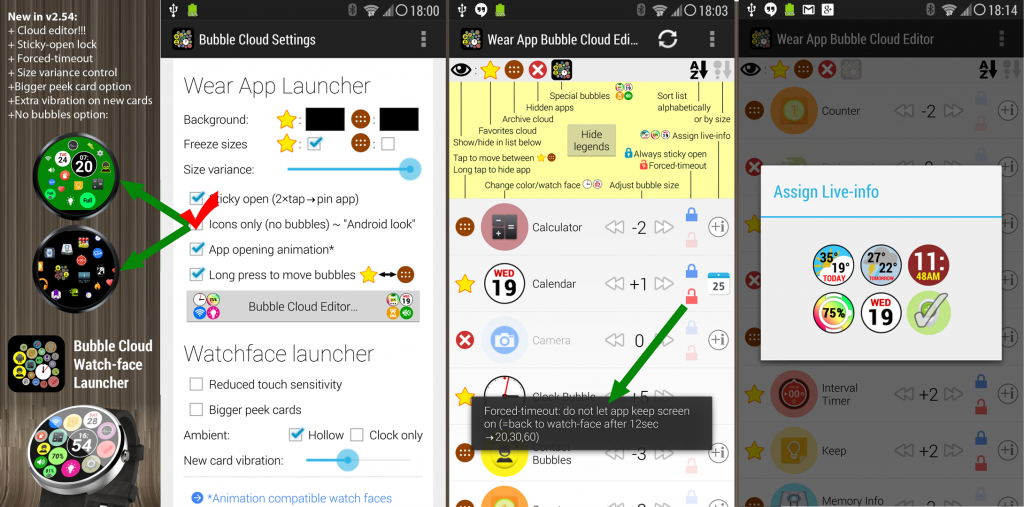 What’s new? … a lot! (both in Wear and Widget parts!)
What’s new? … a lot! (both in Wear and Widget parts!)
In the home screen widgets:
►Widget behaviour: set launcher compatibility mode on a per-widget basis
►Widget compatibility with apps and launcher which don’t report size at all → compatibility with floating widget apps!
In the Wear Launcher
►Wear Bubble Cloud Editor on your phone: change bubble sizes, colors or which cloud they belong to. You can even hide apps.
►New “Forced timeout” mode → save your watch from accidental battery drain by forcing apps to exit if even if they are programmed to keep the screen on infinitely (can be used together with sticky open!)
►Assign live-info bubbles to any app (right now only the battery and date bubbles are available, but weather, world clock and many more are in the plans)
►Made the license propagation to watch more robust, hopefully no more missed upgrade statuses (sorry about those)
►Size variance control on for the watch, reduce the big difference between small and large bubbles – easier to tap the smaller ones
►New: options to freeze bubble sizes in the archive and favorites separately
►New translation: Polish! Big thank you to Konrad Gromaszek
►Updated translations: French, German, Hungarian
►option to disable long press to move bubbles between archive and favorites
►option for larger peek-cards (need to re-select watch face for change to take effect, it’s not that pretty, but can be practical)
►last saved cloud arrangement is restored if watch was reset, or app installed again
►added watchface option: adjust increased vibration intensity when new cards appear
►added option for wifi bubble to include hotspot in the toggle or not
►better synchronization of all settings between watch and phone
►various other improvements and fixes
Please rate ★★★★★ if you appreciate my efforts 🙂
Bubble Cloud in Play Store




