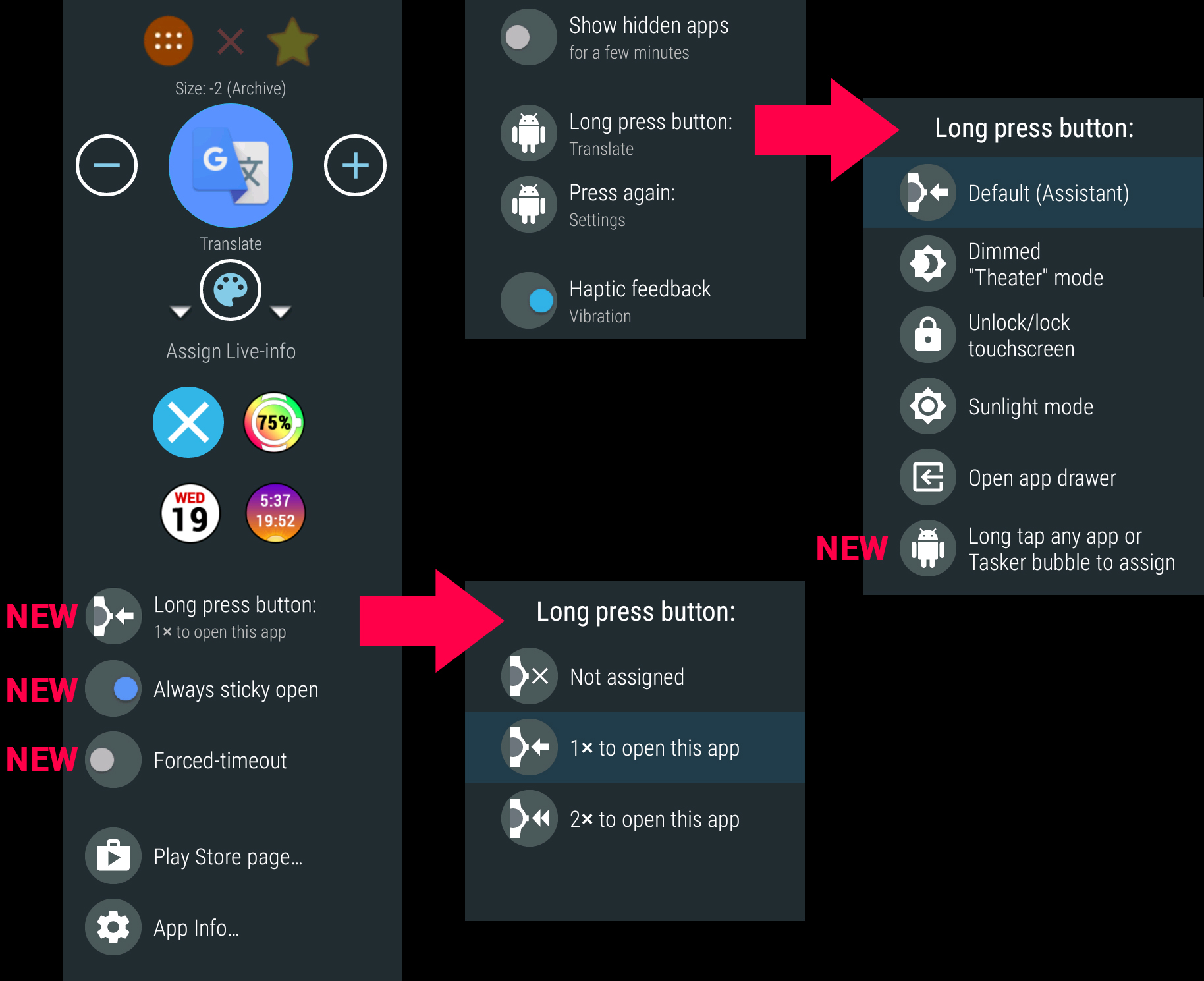
Version 8.06 → Play Store
Slow roll-out: if you want it right away, join the beta test: http://bit.ly/bubbeta
► Open apps and Tasker tasks via long press of watch HW button
► You can now configure watch button from the settings on the phone too
► You can now set app to always open in sticky or forced exit modes (switches on the Bubble Edit screen – see screenshot below)
► Improved bubble editting on the watch (long press bubbles)
► Preparation for pre AW2.0 multiAPK (required by Google)
SMALLER IMPROVEMENTS
► Updated libraries
► Updated Theater mode icon: the old icon was too similar to the Sunlight and Tasker symbols
► Added hint to control app drawer auto close by setting favorites to transparent (it will not close)
► Play Store icon pack auto-assignment in Wear Cloud Editor
► Further reduced service wake ups to update phone battery on watch
BUG FIXES
► crash when bubble tapped on watch (with animation)
► crash while opening apps in app drawer mode with animation
► crash while adding complication bubble
► ANR when opening settings on watch (waiting for IAP price)
► corrected layout of bubble edit screen on the watch (ugly padding)
ASSIGN APP TO HARDWARE BUTTON
1. Long press the app bubble to edit
2. Scroll down (see screenshot below)
3. Click on “Long press button:”
4. Select whether you want to assign the app to single or double long press
NOTES:
► You can also assign Tasker tasks
► To assign apps with hidden bubbles first enable the option “Show hidden apps”
EDITING BUBBLES ON THE WATCH
Long press bubbles to edit. Scroll down for options:
► Assign LiveInfo
New:
► Assign bubble to watch button (single or double long press)
► Enable Always sticky: open app in sticky mode without double tapping
► Enable Forced exit: apps which would normally keep screen on (potential battery drain) can be forced to exit after a time
Changed:
► Access Play Store page of the app (update, uninstall, etc)
► Access App info for the app (force close, adjust permissions etc)
You had to long press the bubble in the bubble edit screen to access these in previous versions. I think this is much more intuitive this way. BTW you can still long press, and it will scroll to the new controls.
LICENSE CHANGE
Starting v8.06 I decided to provide the 2nd button press for Premium users only. Current users of the free version will continue to be able to configure the 2nd press, but new users need to upgrade to Premium before it becomes available to them.
PLAY STORE DISTRIBUTION CHANGE
What makes the release of this update urgent is the way Google is changing the distribution of Android Wear 1.x applications. Instead of the embedded model, they are now switching to standalone APKs in the Play Store for Android Wear 1.x too. This changes nothing for users, but we developers are now required to publish 3 variants of our apps:
► Phone app (with embedded Wear 1.x APK)
► Wear 2.0 APK
► Wear 1.X APK
I would not publish an update so soon, but this change by Google makes it necessary. Thank you for your patience.
———————–
Detailed change log: http://forum.xda-developers.com/general/paid-software/app-bubble-cloud-widgets-applewatch-t2898592/post56270161#post56270161
As you can see, the app is being developed actively. If you find any bugs or crashes, please contact me so I can fix as soon as possible.
★★★★★
THE PROJECT NEEDS YOUR HELP
If you like the app and the progress please support the project with a 5-star rating. It helps tremendously.
https://play.google.com/store/apps/details?id=dyna.logix.bookmarkbubbles
Thank you!
★★★★★
#aw20 #standalone #androidwear #moto360 #hwatch #zenwatch2 #lggwatch #sonysmartwatch3 #sonysw3 #lgwatchurbane #watchfaces #watchface #HuaweiWatch #LGUrbane #Smartwatch3 #zenwatch3 #androidwear2 #complications #remap #button




