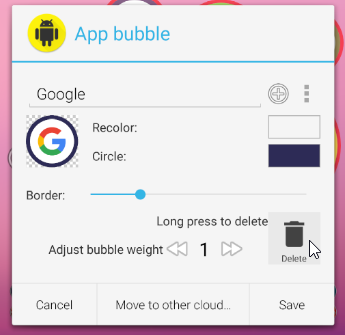
Bubble sizing controls are in the bubble edit screen:
1) tap the pencil to edit the bubble cloud (or double tap an empty area of the widget if you have hidden the pencil)
In the widget itself: after you tap the pencil to edit the cloud (or double tap an empty area if you have hidden the pencil),

2) tap on a bubble which you want to resize:

3) use the arrows to adjust the “weight” (=size) of the bubble.
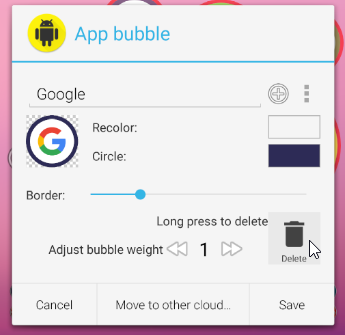
This is where you can delete the bubble too (long press the trash can)
I recommend watching these short videos for more practical tips:




