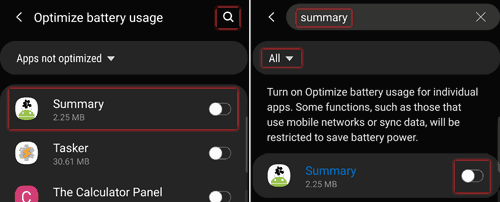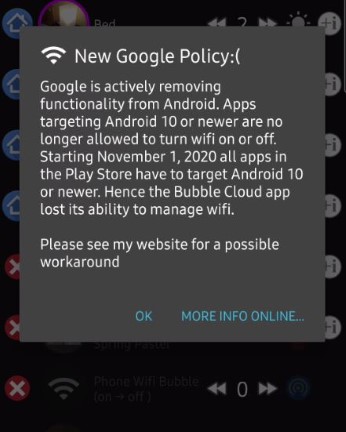
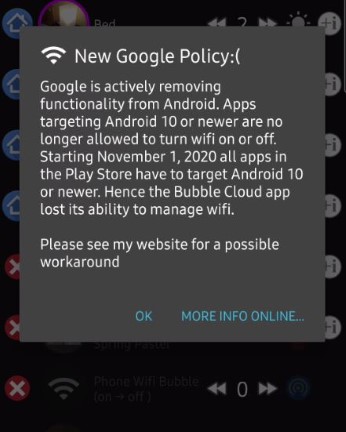
Google is actively removing functionality from Android. In 2019 they removed to access call logs and to send SMS messages. Now, starting November 2020, user apps must target Android 10 and are no longer allowed to toggle wifi (more info).
This of course affects the Wifi-Bubble on the watch. It will be hidden by default.
With Google’s new policy it is not even allowed for apps (which are available in the Play Store) to ask for a permission to do this, they simply cannot do it.
Workaround
 I now moved this and similar functions into a separate app, the Summary plugin. You can install it from the Play Store, but you will need version 4.0 or higher of the plugin installed on your phone.
I now moved this and similar functions into a separate app, the Summary plugin. You can install it from the Play Store, but you will need version 4.0 or higher of the plugin installed on your phone.
Google does not allow me to update the plugin in the Play Store, but you can get the latest updated version from here:

It needs to be installed on your phone. Notes:
- make sure to open the Summary app at least once for it to be available for calls from Bubble Cloud.
- the watch component of the Summary app still installs from the Play Store. The two components don’t need to have the same version number.
Important: make sure to turn off Battery optimization for the Summary app, otherwise the Android system will eventually stop updating it when new apps get installed on your device, and your auto-populating clouds and other features will stop working:
For more information about the wifi bubble please see: Feature focus: WIFI Toggle Bubble
Other features recently removed by Google: