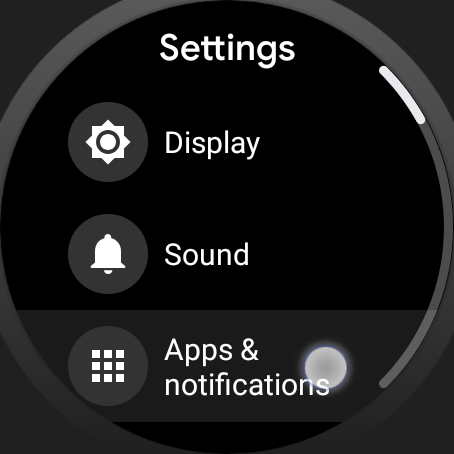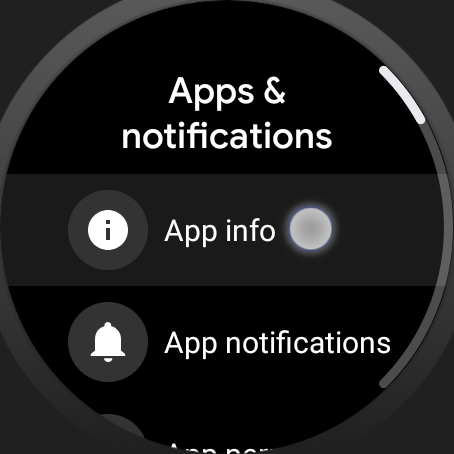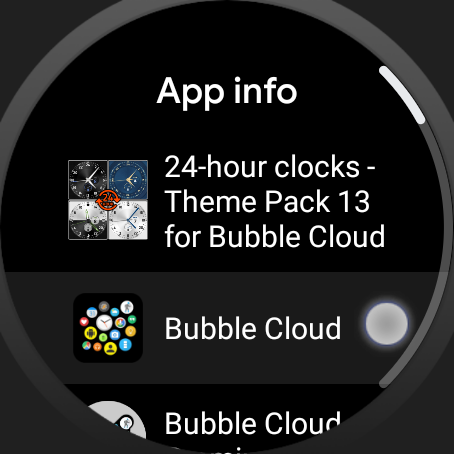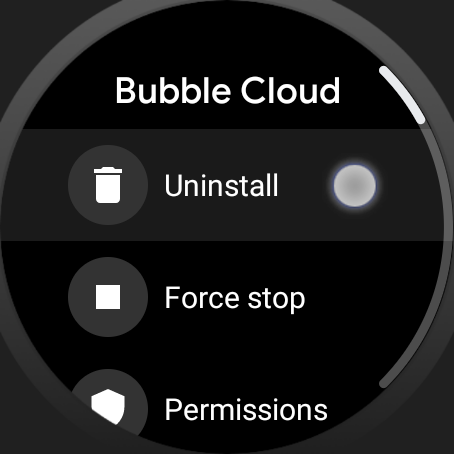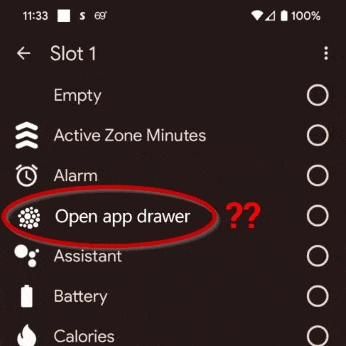
The problem
Unlike earlier versions of the OS, Wear OS 3 lists available watch face complications in the Pixel Watch app on the phone. On Wear OS 2, these complications could only be selected on the watch itself. However, when uninstalling an app (both from the phone and watch), in certain cases its watch face complications keep showing in the Pixel Watch companion app.
Background
The way it probably works is when the companion app detects an app being uninstalled from the watch they enumerate and remove complications
Pixel phones are known to have bluetooth connectivity issues, as they are using an old version of the Bluetooth API. Samsung phones are much more reliable in this regard. I am assuming their watch is also hindered by this Bluetooth problem.
 The fix
The fix
The following is confirmed to have worked for other Pixel users:
- temporarily reinstall Bubble Cloud on your watch (possibly using Play Store on your watch)
- make sure your watch and phone have a working connection (e.g. check if the battery level shown in the companion app on the phone matches your watch)
- Uninstall Bubble Clouds from the watch again. Hopefully this time the Pixel Watch app on your phone gets the signal…
Unfortunately Pixel devices are only sold in a few countries, the watch is not available in my region (Central Europe), so I cannot yet test my apps with the device. I do have a Galaxy Watch with the same Wear OS version (3.5) and a similar companion app. There is an “Apps” section in the Samsung watch companion app where we can remove apps from the watch using the phone app. If the Pixel watch has a similar option, I would try this, instead of initiating the removal on the watch itself.
Ways to uninstall apps
Here are 3 ways to uninstall apps from the watch. You can try each to see which gets the memo to the buggy Pixel Watch companion app:
- If possible uninstall using the option in the Pixel Companion app
- On the watch you should be able to uninstall apps from under Settings → Apps
- You can uninstall apps from Play Store on the watch. This is I think the weakest link, Google Play Store app has a long history of problems on Wear OS