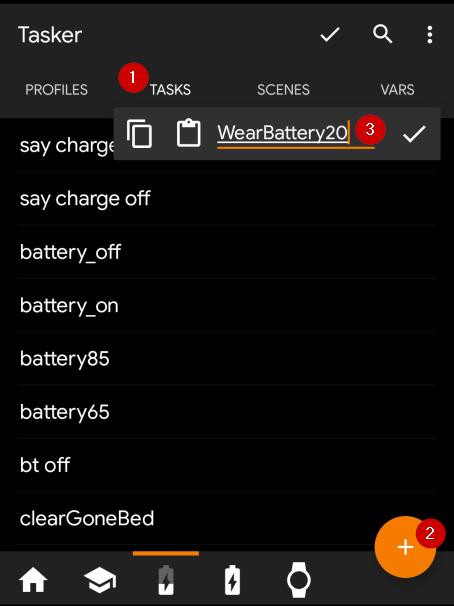
Using Bubble Cloud’s Battery/Charger Tasker triggers, with the use of Tasker you can implement a “battery empty” or “battery full” notification with a single line of command in Tasker.
For example:
- create a Task named “WearBattery20”
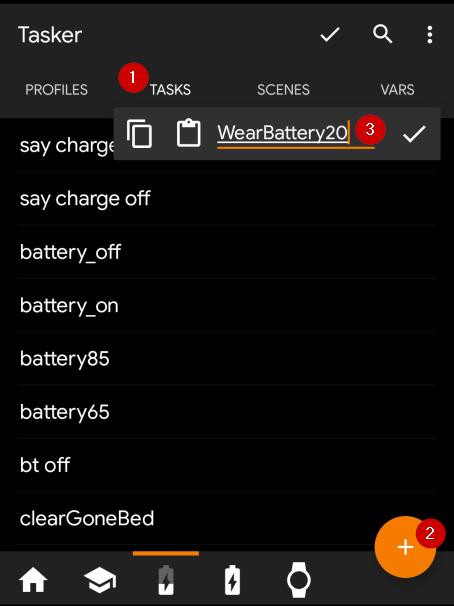
- The single command in the Task can be Alert → Notification
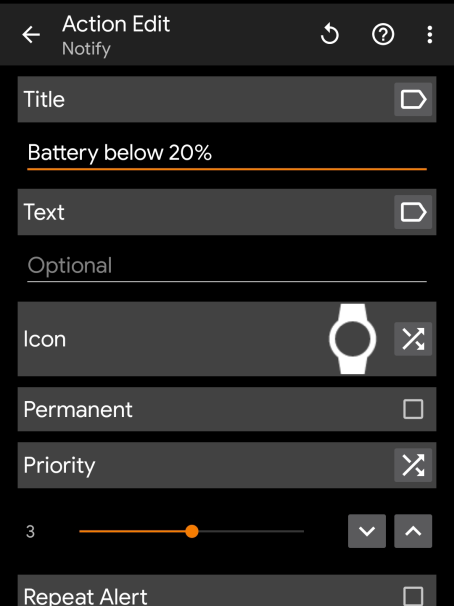
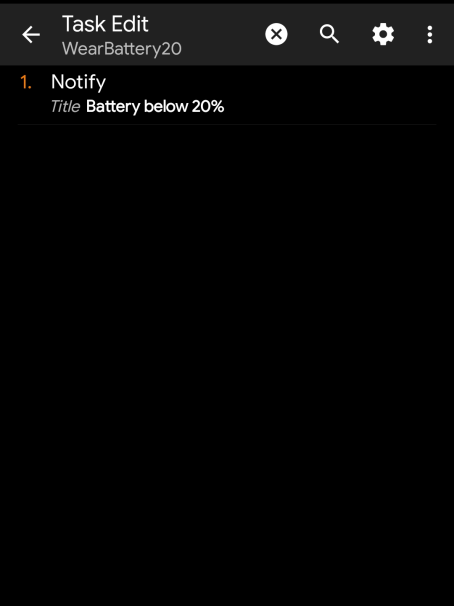
- Make sure to enable the option “Tasker on charger/battery” under More options in Bubble Clouds:

The current options are 20%, 75%, 80%, 95% and 100%. Version 10.15.6 will bring all values from 5% to 100% in 5% increments (5%,10%,15%…95%,100%)
But…
battery full alerts are much more important for battery health!
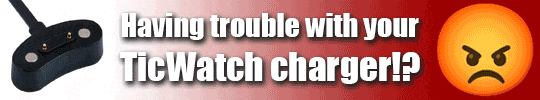
The other extreme is also not healthy for Li-ion batteries, indeed we should not discharge them much below 20%. But the TicWatch 3 Pro already has a built-in setting to go into Essential mode at 20% (virtually no battery drain – setting in the Essential mode app on your watch).
For battery health the best practice is to top up your TicWatch Pro 3 every day to **80%**. By next morning (or whenever you take off your watch) in 24 hours it will drain to about 35-40%. Topping up from 35% to 80% takes only 20-30 minutes in my experience. The battery charge alert is there to tell me when the watch has reached the 80% and ready to start the day with me:
You can read more about the science behind this on my website:




