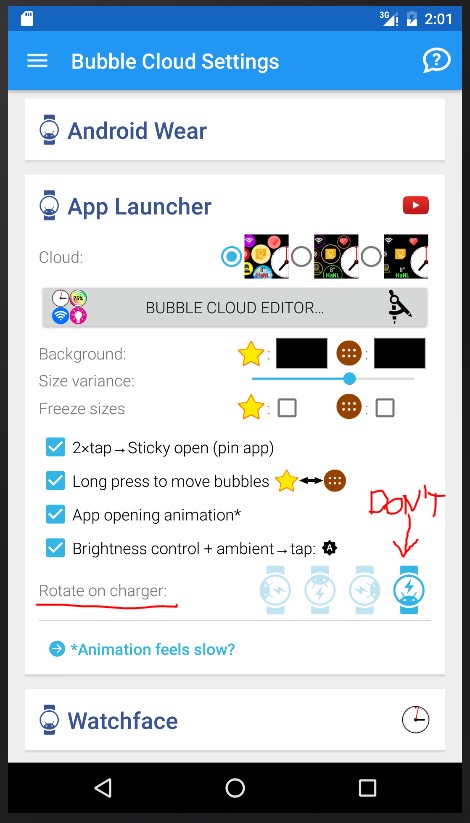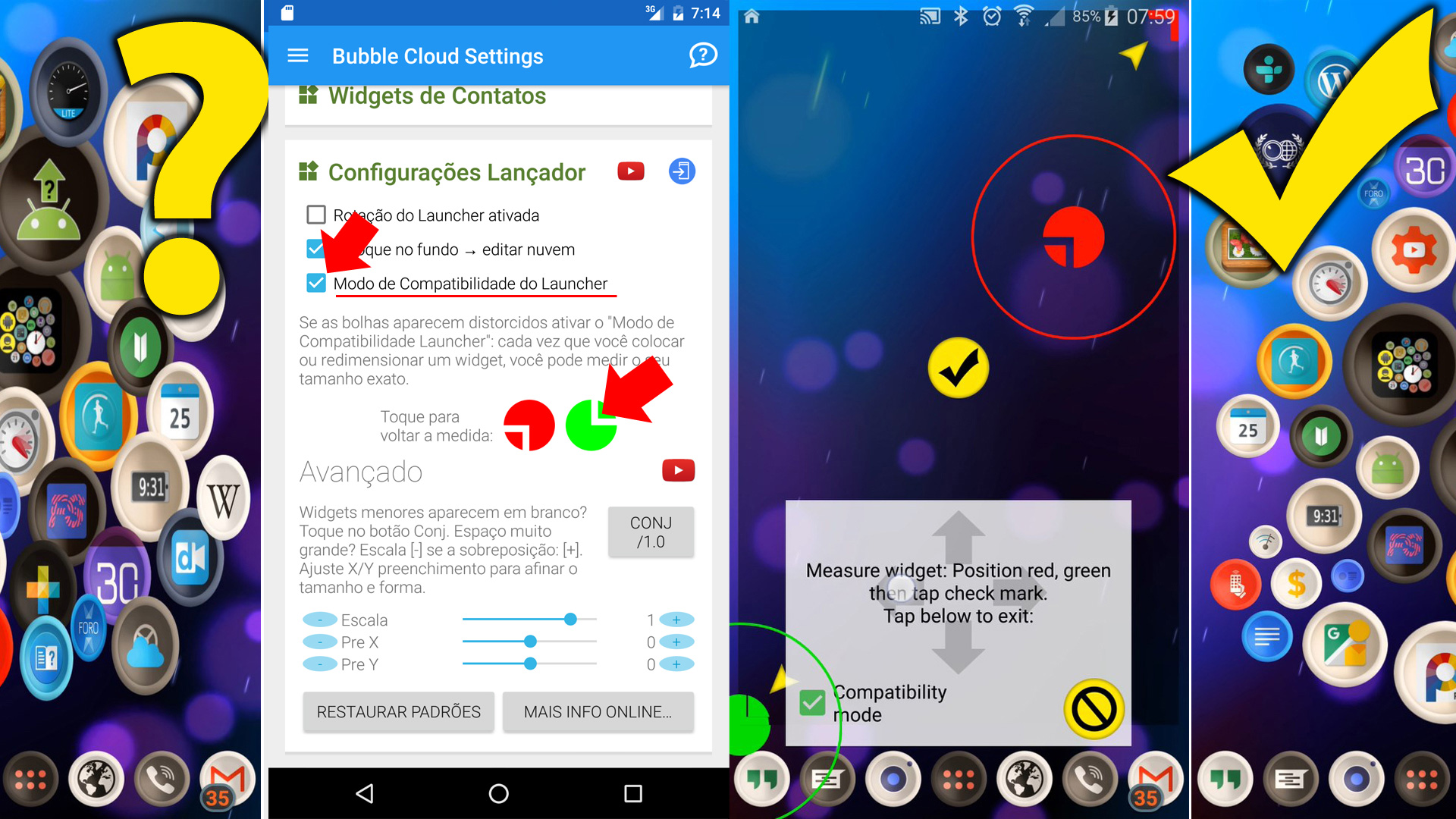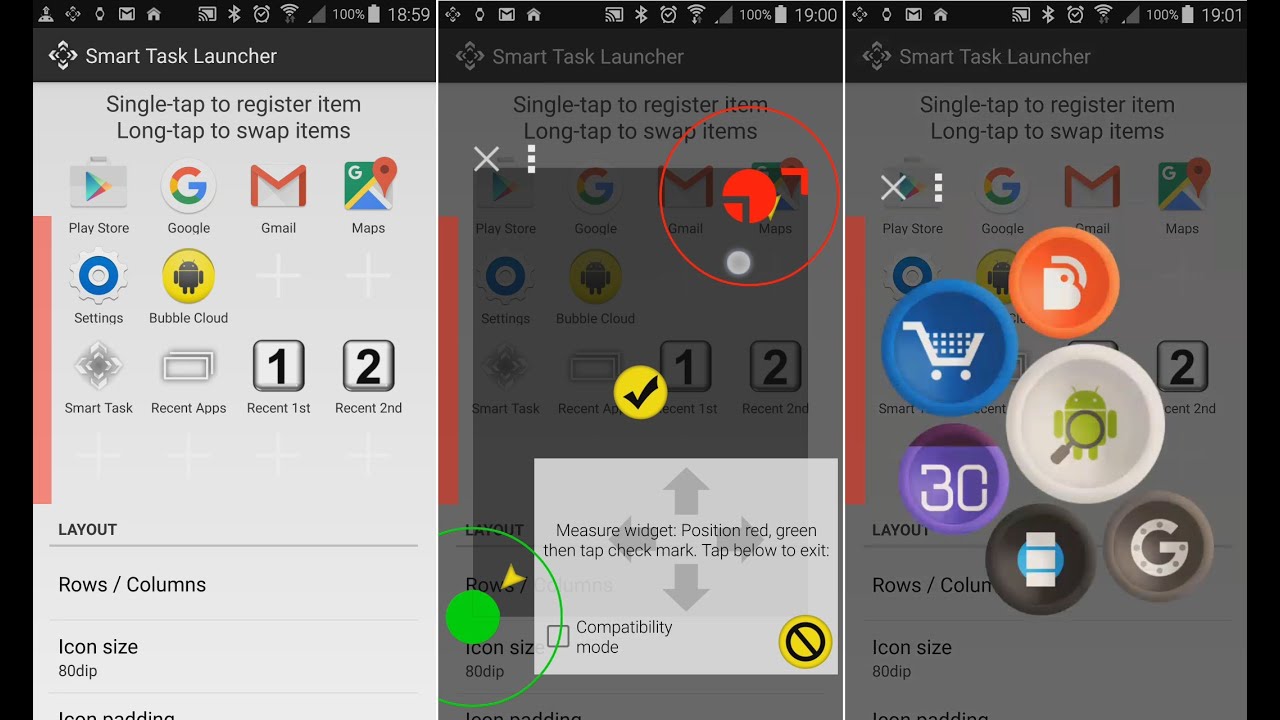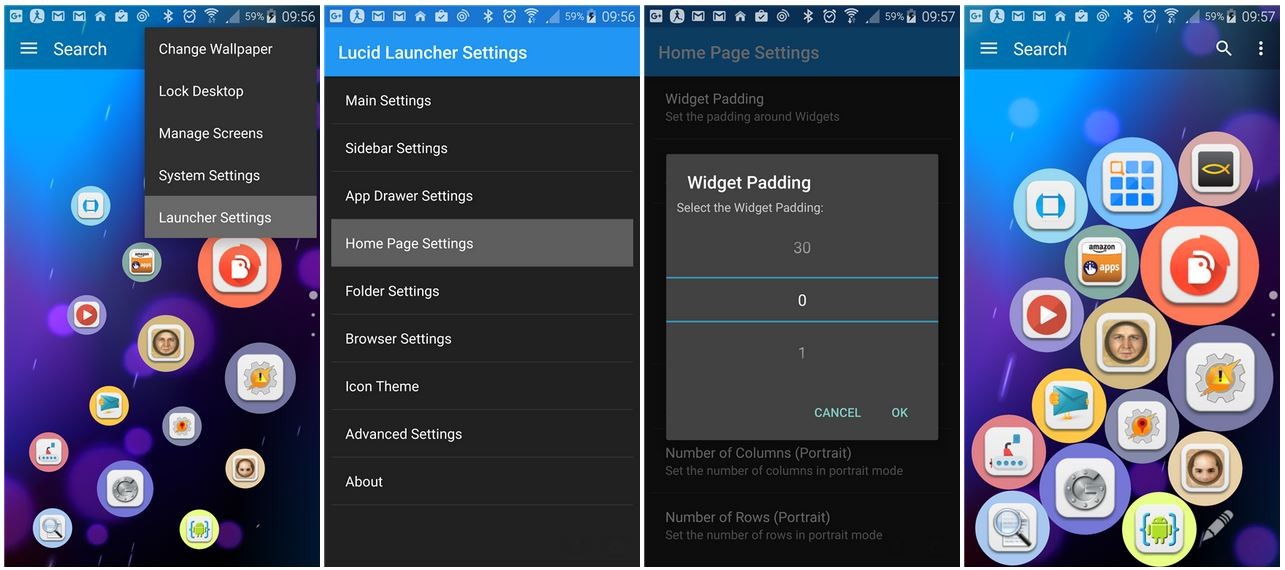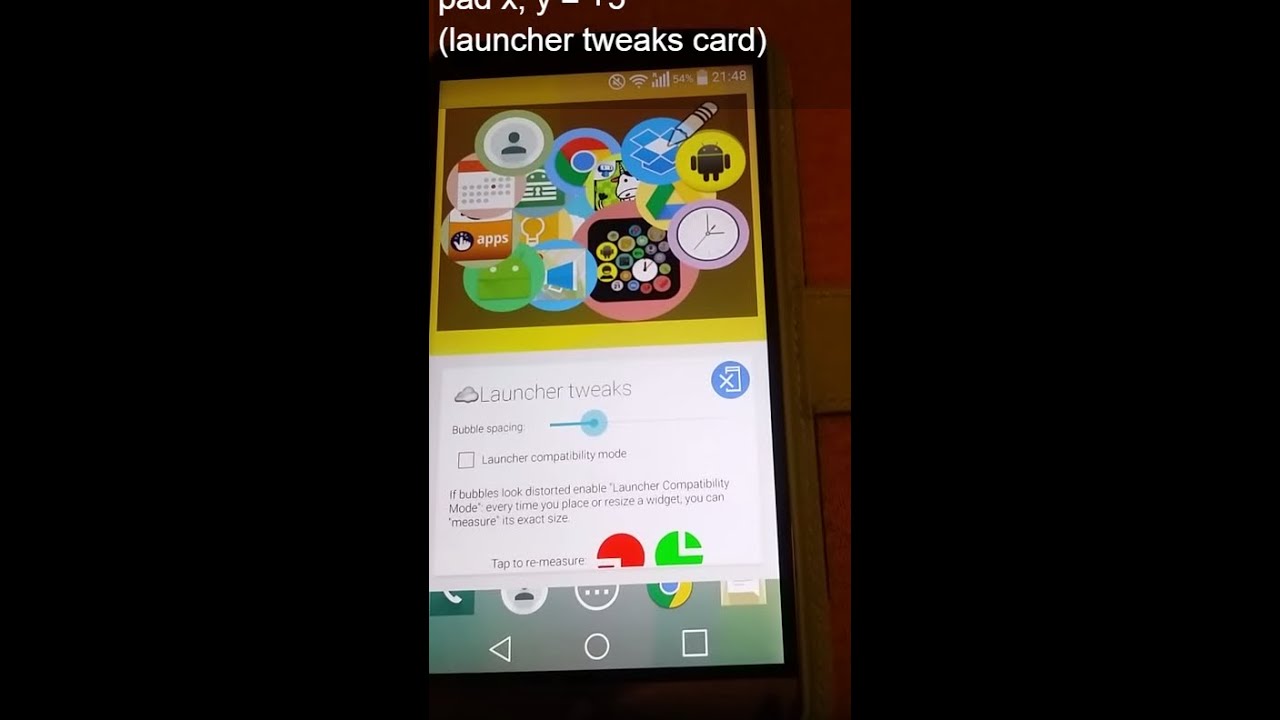Category: Help
DO NOT ROTATE THE SCREEN WHEN CHARGING
new feature rotates the screen when you connect the charger: turn it off by selecting the last “do-not-rotate” option in the Wear App Launcher setting group
DUPLICATE PURCHASES
You don’t need to pay for the Premium upgrade again when you move to a new phone
USING BUBBLE CLOUD WIDGETS WITH GO LAUNCHER
USING BUBBLE CLOUD WIDGETS WITH GO LAUNCHER
IF BUBBLES OVERLAP: [L]auncher [C]ompatibility [M]ode
Many launchers need this “LCM” setting, because they don’t report the widget size correctly
AOSP Launcher – compatible if compatibility mode is enabled:
AOSP Launcher – compatible if compatibility mode is enabled:
Hola Launcher – compatible, no need for any special setting:
Hola Launcher – compatible, no need for any special setting:
Do this before you can use Launcher compatibility on
Do this before you can use Launcher compatibility on
Samsung Galaxy S6, Note5 users confirmed:
Samsung Galaxy S6, Note5 users confirmed:
Do Bubble Clouds feel slow on your watch?
Do Bubble Clouds feel slow on your watch?
En el LG, puede corregir la aplicación cambiando los parámetros: (ver imagen)
En el LG, puede corregir la aplicación cambiando los parámetros: (ver imagen)
Use these settings when using Bubble Cloud Widgets on stock LG launcher: (LG G3, G4)
Use these settings when using Bubble Cloud Widgets on stock LG launcher: (LG G3, G4)
Widget problems? Bubbles overlap? → Launcher Compatibility mode
Widget problems? Bubbles overlap? → Launcher Compatibility mode
I used to be able to click on the clock bubble and it would open the “OK Google” option. It no longer does that. I’m not sure how to reactivate it. Can you help?
I used to be able to click on the clock bubble and it would open the “OK Google” option. It no longer does that. I’m not sure how to reactivate it. Can you help?