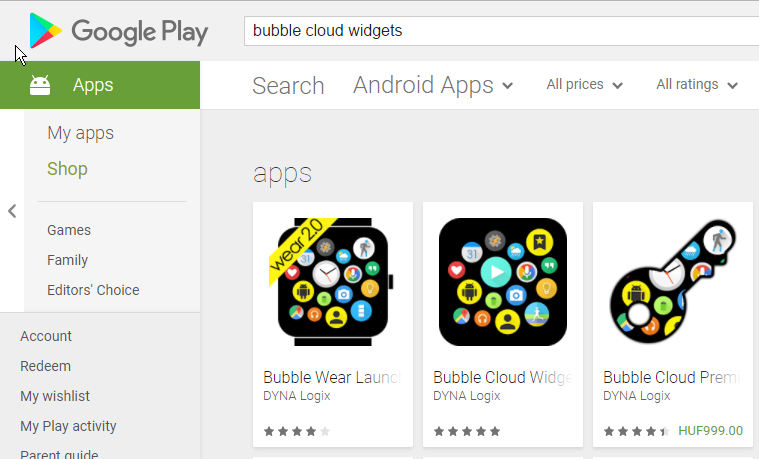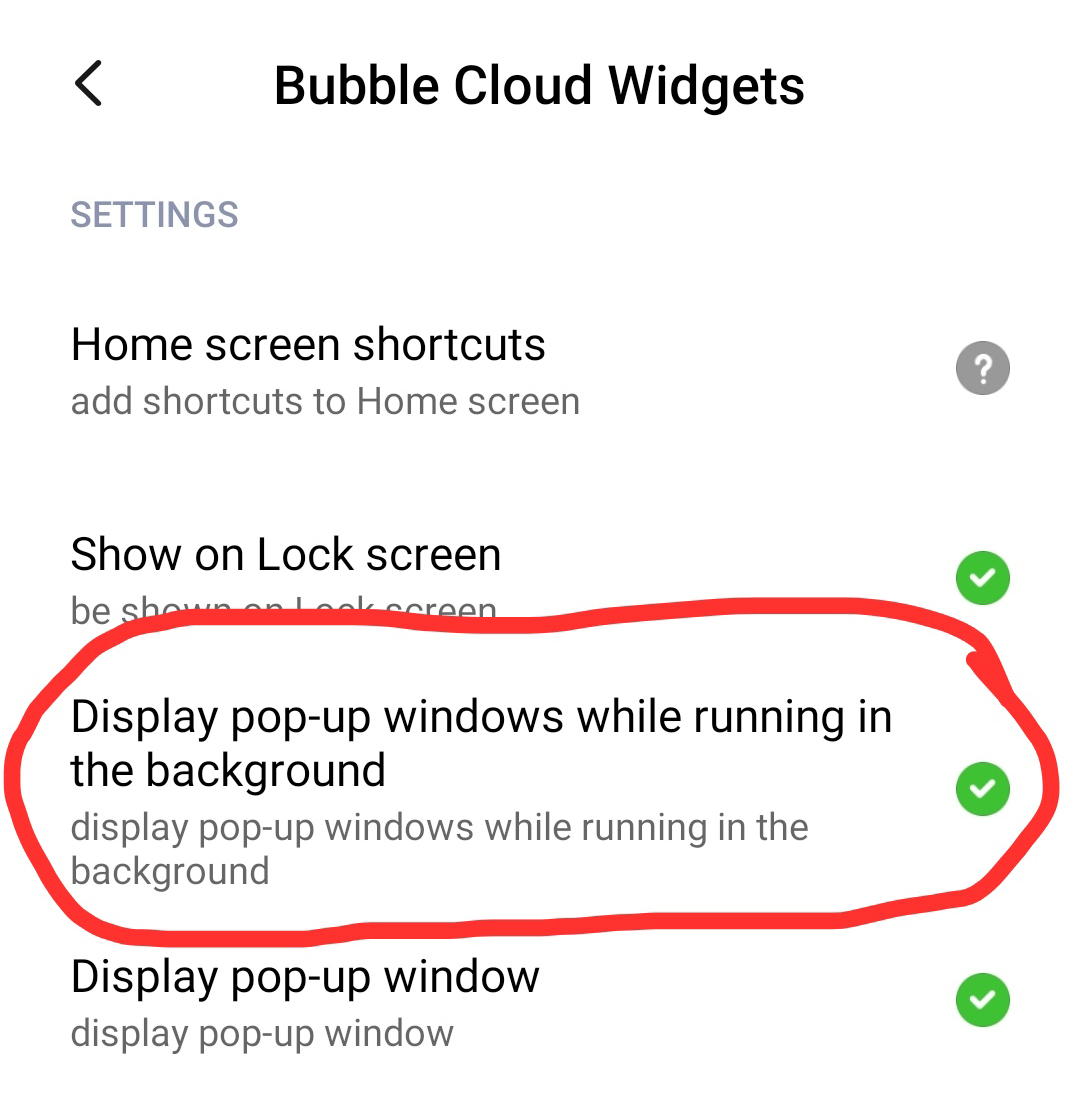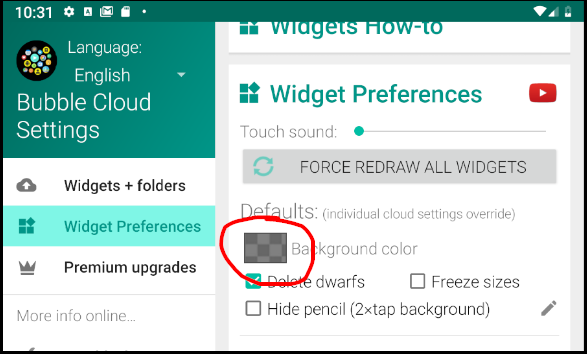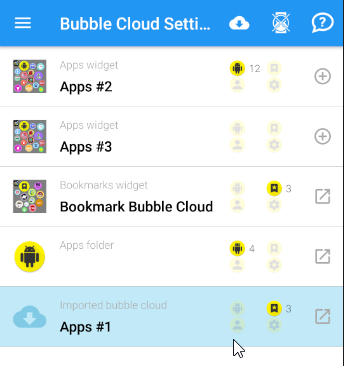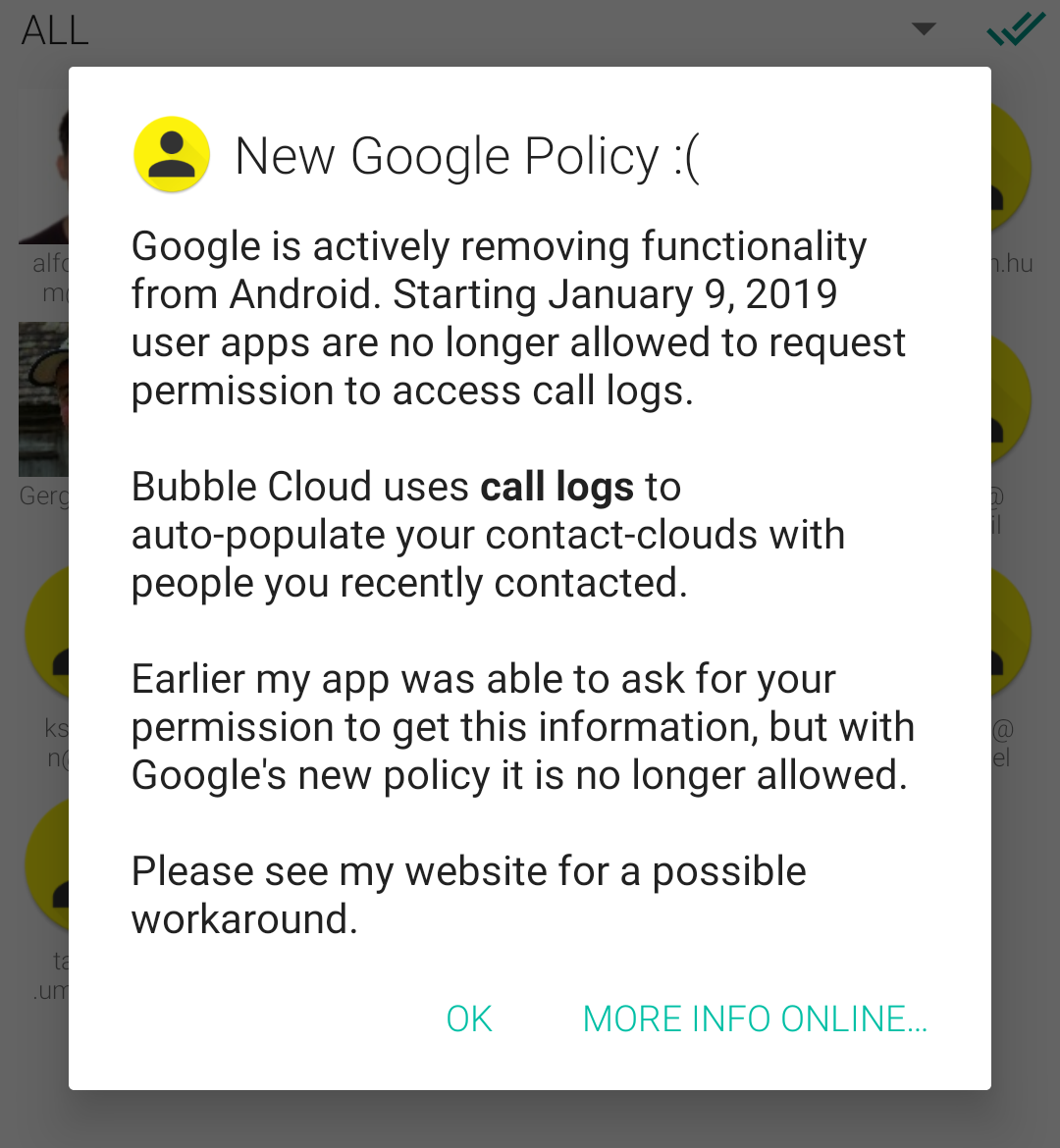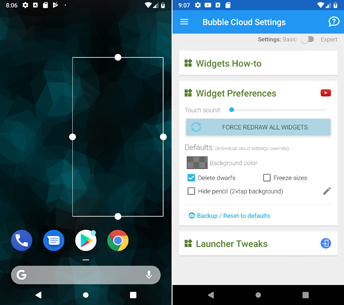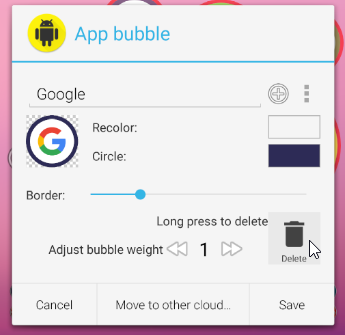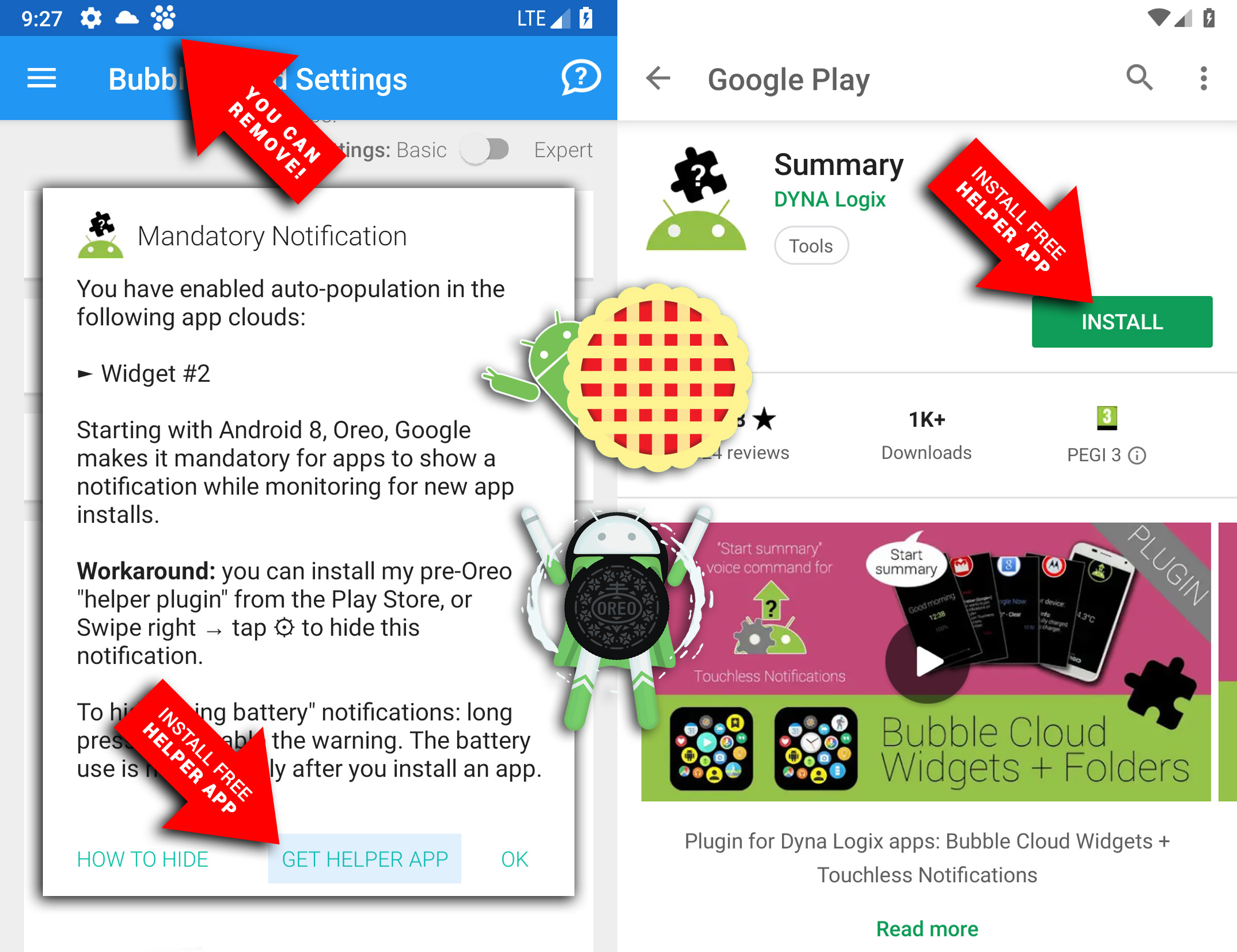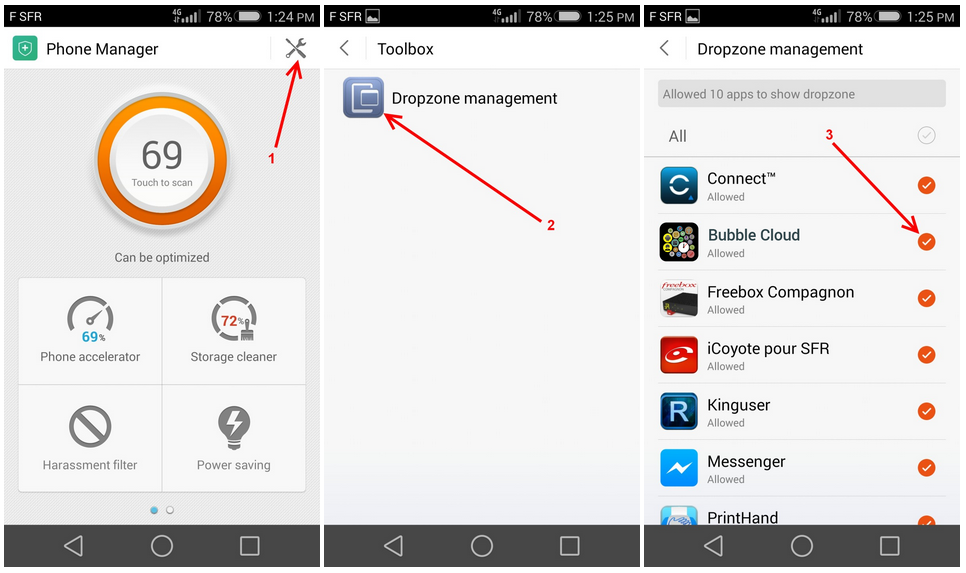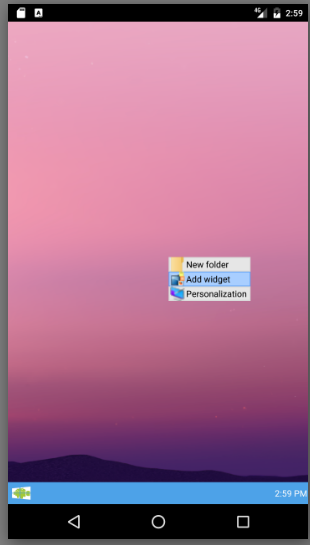Category: Widgets (phone)
Home screen widgets+folders on phones/tablets
Got a new phone? Problem restoring Premium on new device?
Lost premium features?
Asked to purchase license again?
Don’t pay again!
Your Bubble Cloud Premium license is for life, I will make sure you will be able to access the Premium features as long as my app is available
Widget bubble sizes in round layout
The round layout requires at least 8 bubbles for the center bubble to appear bigger than the rest. The Off-center layout offers an alternative for smaller clouds.
Enable “display pop-up windows” on new Xiaomi phones
Allow to show popups, even when the app’s main window was not opened by the user.
Live icons launcher
Live icons launcher appear to be fully compatible, please see how to add Bubble Cloud widgets
How to set bookmark cloud’s background color
Set the default widget background color in Bubble Cloud Settings, or move your bookmarks into an App Bubble Cloud. I show you the steps
Restoring Bookmark Cloud from backup [advanced tip]
When you import a backed up bookmark cloud, it will appear in the “Widgets&Folders” section as an “Imported bubble cloud”…
SMS / Auto-populate by recently contacted
Starting January 9, 2019 user apps are no longer allowed to request permission to send SMS or to access call logs. Here is a workaround.
If Bubble Cloud home screen widgets disappear
Here are a few things you can try: 1) Reboot the phone: often this is enough for the widgets to appear
Call log gone
Google is actively removing functionality from Android. Starting January 9, 2019 user apps are no longer allowed to request permission: to access call logs and to send SMS messages (more…
SMS / Auto-populate by recently contacted
Starting January 9, 2019 user apps are no longer allowed to request permission to send SMS or to access call logs. Here is a workaround.
Resize, edit or remove bubbles from home screen widgets
Basic usage tips for Bubble Cloud for phones and tablets
Version 9.41 Pre-Oreo plugin and how to hide mandatory notifications on Android Oreo and later
“Accidental push alert” and new expert options ► Phone app fully Android Pie/Oreo compliant! ► Mandatory Oreo notifications: see how to hide them
Home-screen widgets on Huawei phones
Unfortunately Huawei made a lot of changes in their phones from the standard Android, which makes many apps incompatible with Huawei phones. But in case of my app you can get around these strange Huawei changes:
LAUNCHER AUTO ROTATE ON TABLETS AND PHONES
LAUNCHER AUTO ROTATE ON TABLETS AND PHONES