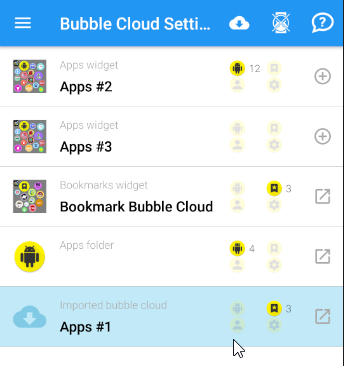
Original bookmark cloud:

When you import a backed up bookmark cloud its bubbles will not go into the bookmark cloud, even if it was empty.
Instead the cloud will appear in the “Widgets&Folders” section as an “Imported bubble cloud” (you can tell that cloud “Apps #1” in the example has 3 bookmarks)
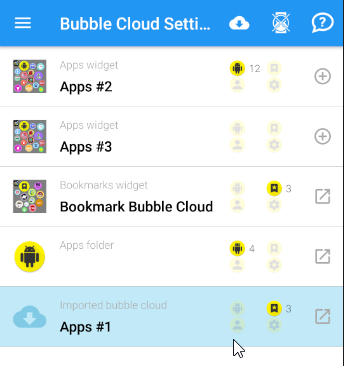
You can only move the bubbles one-by-one into the dedicated bookmark cloud, but there is no need to do that.
Instead, you can create a regular “Apps widget”, and when asked, restore the bookmarks into this:
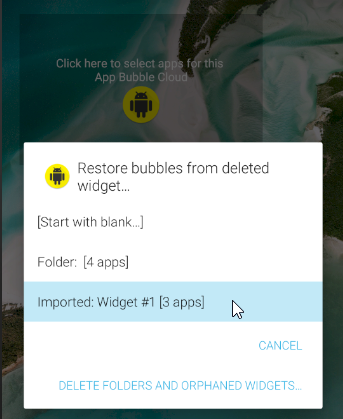
Here is the Bookmark cloud imported and restored into an app cloud – looks and acts the same:
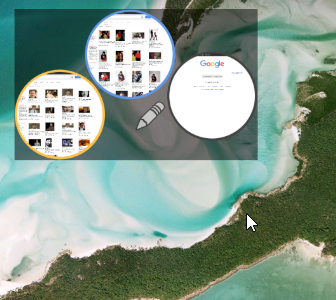
Later when you need to add more bookmarks, you can select this cloud as the target (Bubble Cloud will remember your choice):
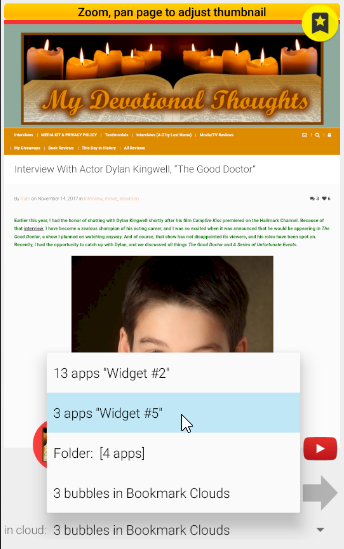
My long term aim is to unify the different cloud types. Initially the Bookmark cloud is treated separately, because historically it is one of the clouds available under the Free license.




