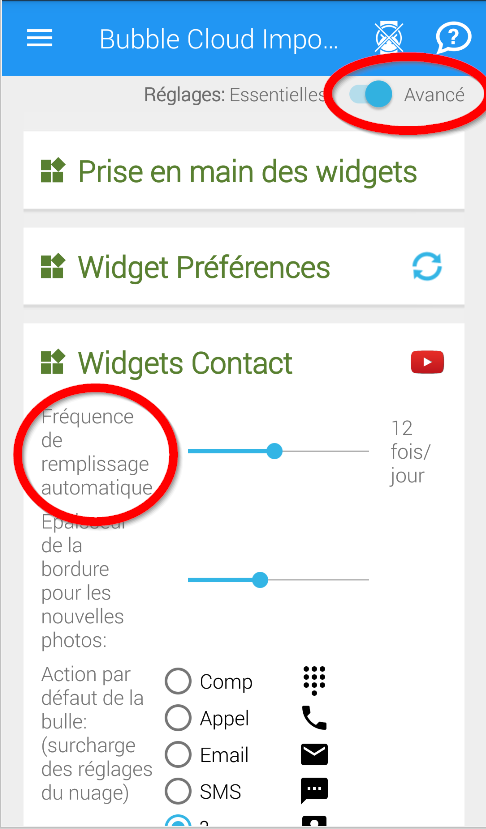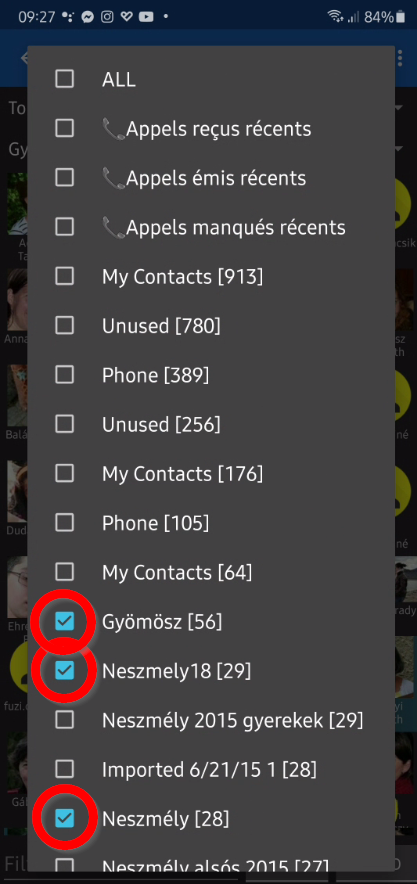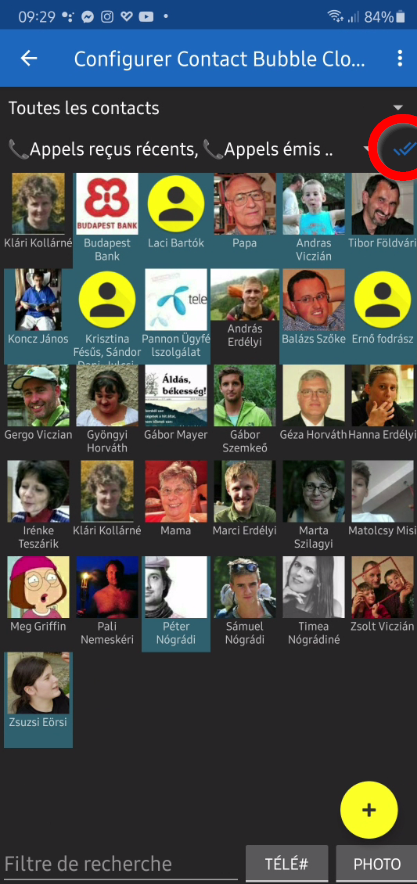You can create multiple contact bubble clouds. Look I too have a general group, and another group for my colleagues:

When you add contacts to each of the clouds, you can filter your phonebook by groups:
With the auto-populate option when you add people to the selected group or groups, they will be added to the bubble cloud as well:
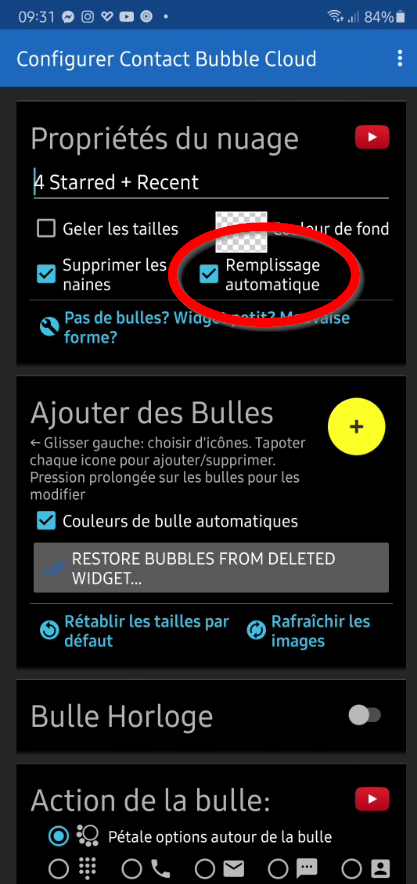
If you set the option “Delete dwarfs”, less used contacts will be removed when new ones are added automatically. You can set the maximum number of bubbles for each cloud using the advanced controls at the bottom of the ⊕ Cloud Configuration screen:
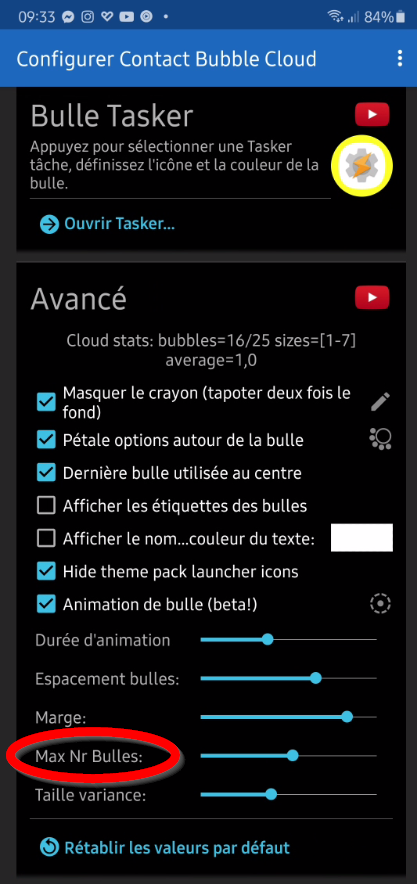
Show the name of the cloud using the option “Show widget name” (set the widget name at the top of the settings screen)
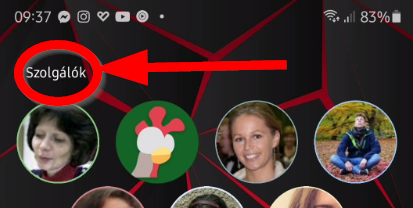
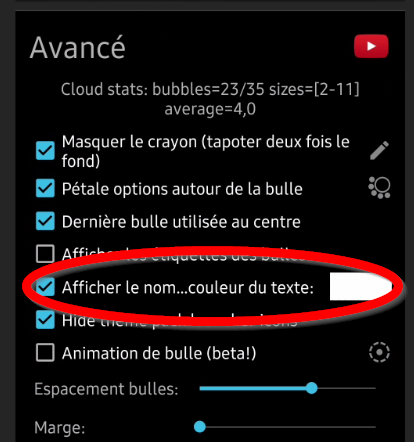
Note: you can change the contact cloud update schedule in the main app, after you select the “Expert” mode (on the top). The default update frequency is 12 times a day: