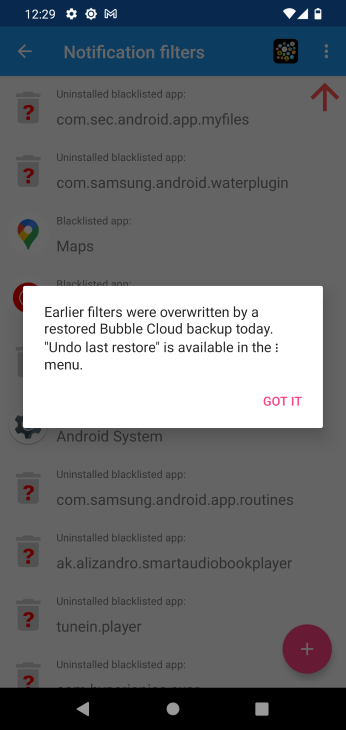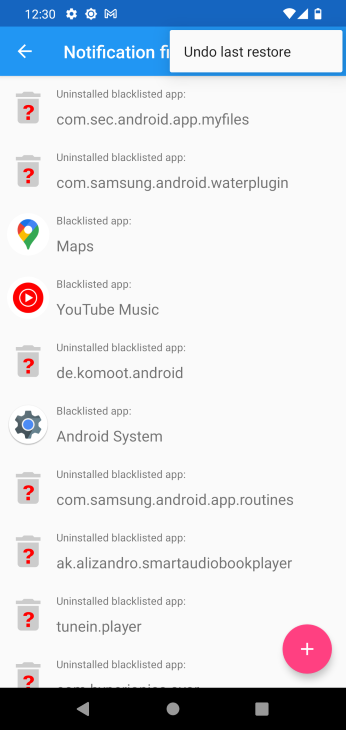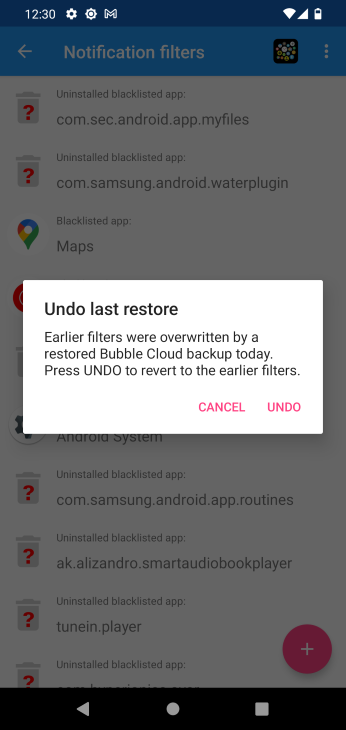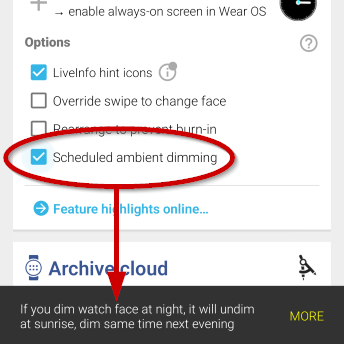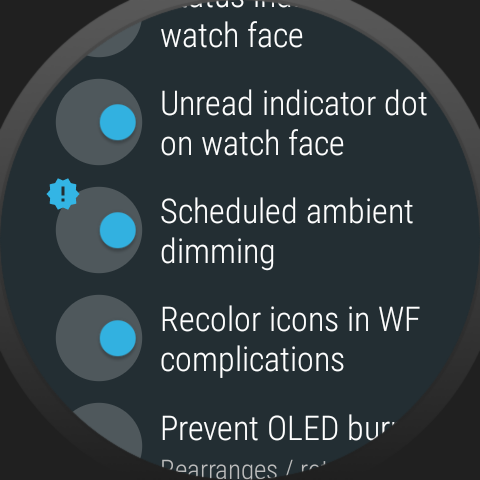![]() Notice how after tapping the talk-bubble icon of the peek card it changes into a blue dismiss icon. If you tap it again the notification is dismissed on the phone, in effect also removing the matching yellow notification icon from the watch face. You can still tap or long tap the other parts of the peek card to open the notification or bring up peek card settings respectively.
Notice how after tapping the talk-bubble icon of the peek card it changes into a blue dismiss icon. If you tap it again the notification is dismissed on the phone, in effect also removing the matching yellow notification icon from the watch face. You can still tap or long tap the other parts of the peek card to open the notification or bring up peek card settings respectively.
What’s new
This update adds user requested features. The first two requires the new (4.01beta) version of the Notification Icons plugin as well (opt in to get beta)
- Double tap peek card icon to dismiss notification on phone [Kamil Lamcza]
Works both with Notification Preview and Dual-Peek cards. You need the Notification Icons plugin (v4.01.1 beta), and make sure to enable the option “Peek card open via Notification plugin“ - Backup/restore notification filters with Bubble Cloud backups (option to revert last restore in ⋮ menu of filter screen) [Jindřich Pelhřimovský]
Other bug fixes and improvements:
- Text fields didn’t show in inactive screen if they were too high [Laurens Ruster]
- Fixed text field non-English dialog layout problems on phone [Laurens Ruster]
- Expert option for scheduled ambient dimming (enabled by default) [Marcin Przekop]
Read about the existing auto-dimming feature here, now it can be disabled.
beta 2:
- Enlarged touch target for peek card icon tap on inactive watch face (left quarter of the card)
- Pop up folders (on the phone) with badged icons crashed when trying to edit
- Fixed black screen issues in non-overlay mode watch face
- Installing from 1-click theme did not set theme layout correctly
beta 3 – also update: Wear Stand Up Alert: v3.11.0beta
- Widget badge option to ignore persistent/ongoing notifications
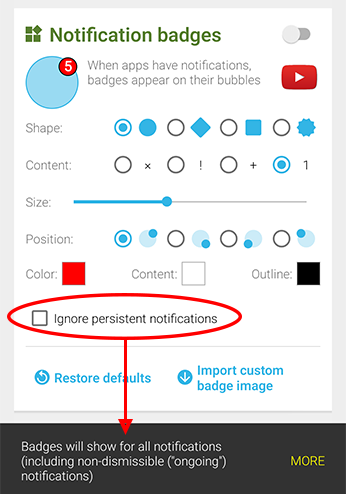
- peek cards with non-breaking space or without title or text could not be dismissed via icon
- ambient peek cards without icons are now centered correctly [Zeng Alan]
- ambient peek cards sometimes appeared too short
- fixed communication between Wear Stand Up Alert and Bubble Clouds
- workaround to double check if Stand Up Alert complication warning “⚠info” is legitimate [David Divelbiss]
- Wear Stand Up Alert and Notification Plugin PendingIntent vulnerability fixes (library update + MyProviderUpdateRequester)
- increased touch target for dismissible peek card icon on inactive screen (left 1/3rd of the card)
beta 4 – also update Notifications Plugin: v4.01.2beta
- Major feature: Actionable reminders/notifications (see v10.04beta4: Actionable notifications for details and video demo!)
- Fixed inactive watchface update issue (“black screen issue”) [Jindřich Pelhřimovský]
- Fixed issue where notification peek card tap would open complication peek card’s action when using dual peek card option [Jindřich Pelhřimovský]
- Added new what’s new video
- Fixed badge restore defaults (it was turning off badges since beta 1)
Please test and report any issues
I give this version now into the hands of beta testers. You are the first to enjoy these new features, but in return for the early access I ask you to report any problems you find:
- crashes, hangs, regression issues (especially if they are reproducible)
- operation problems (unexpected behavior, mistakes)
- grammatical errors in text
- layout color / visibility / alignment problems (it helps if you include a screenshot)
- illogical or missing functionality
- further improvement suggestions
Thank you for your help!
You will need:
- become a beta tester (Bubble Cloud Wear)
- get Notification Icons 4.01beta