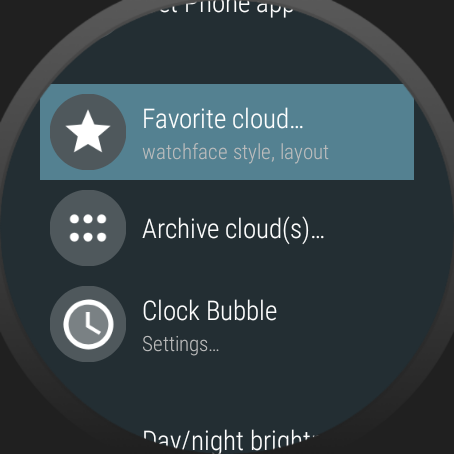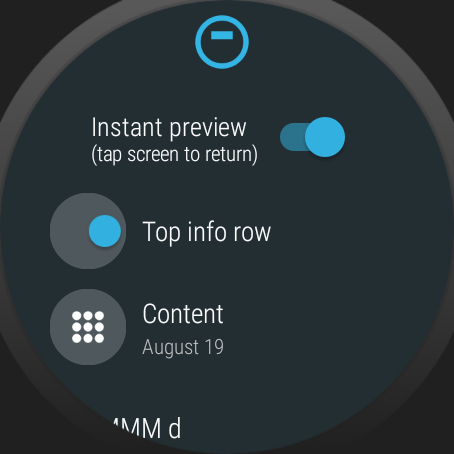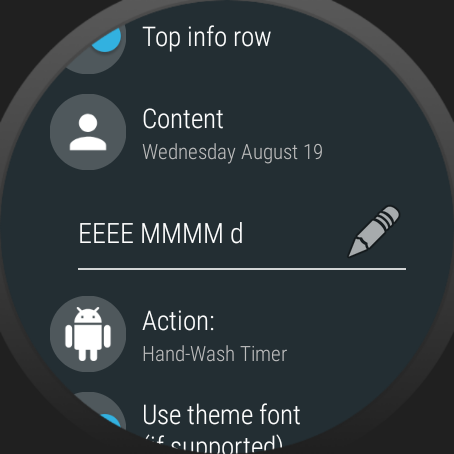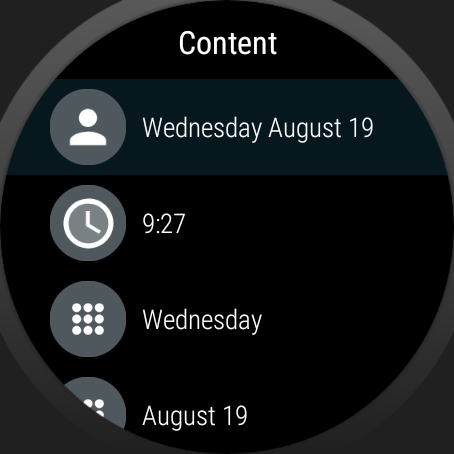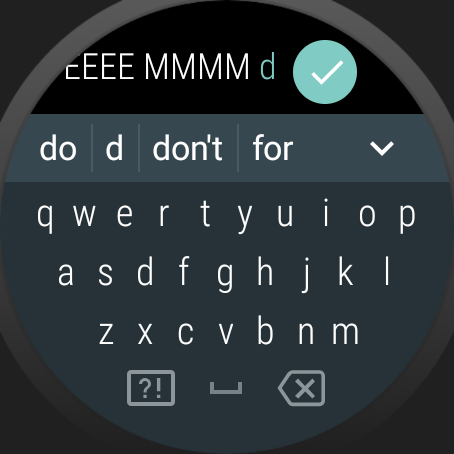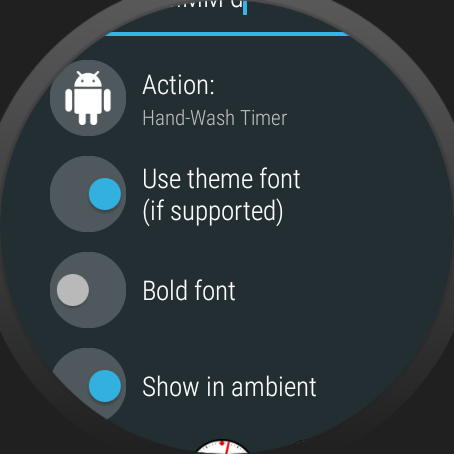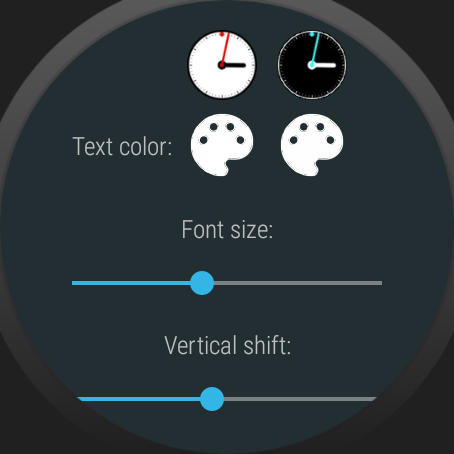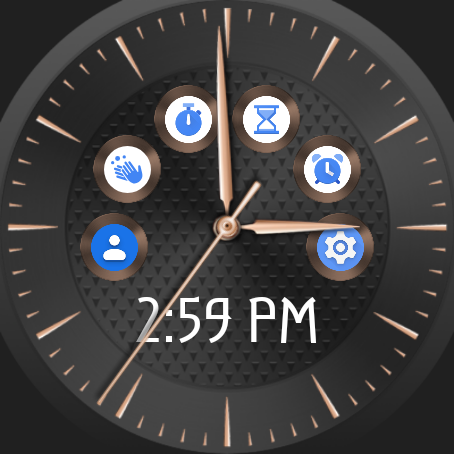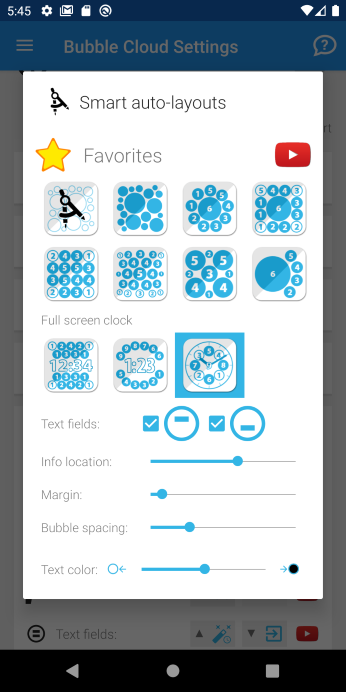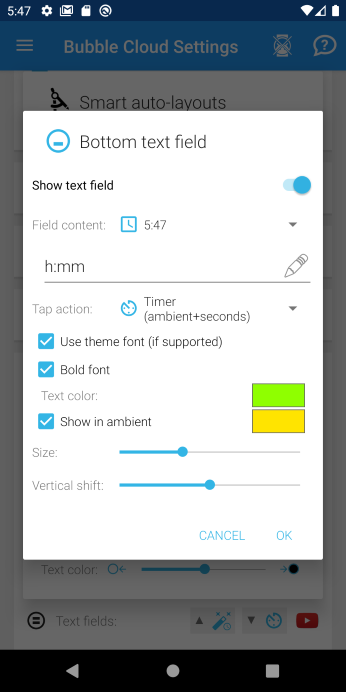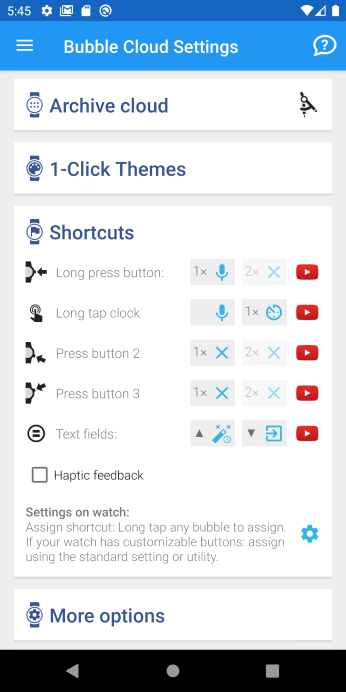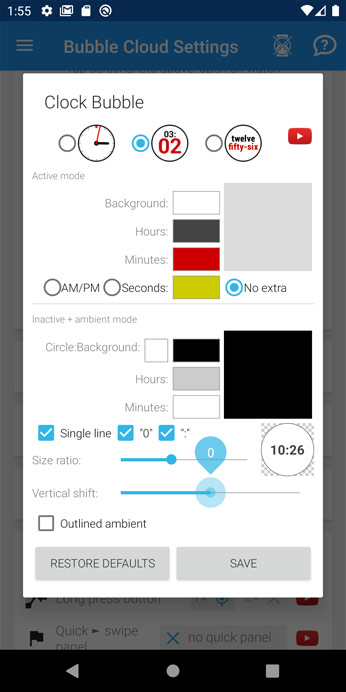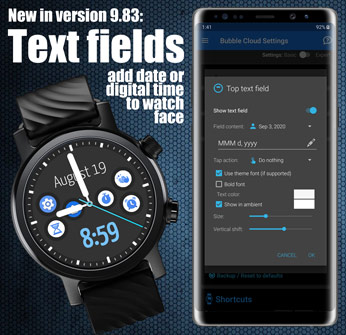
What’s new
- Add two customizable text fields to your watch face (e.g. date or time) – Details below
- Watch-wifi-bubble cannot programmatically turn off wifi on WearOS (it is auto-enabled by the OS) instead it will take you to wifi-settings when turning off
- Adjust digital clock vertical shift
Other improvements:
- Adjusted layer order: touch priority now works as expected even in custom layouts with bubbles over full screen digital or analog clock
- Fixed FAB issues in Wear Cloud Editor on old Android phones (pre KitKat)
- Backup/restore watch hint counters (inhibit hint messages after install if a backup is restored)
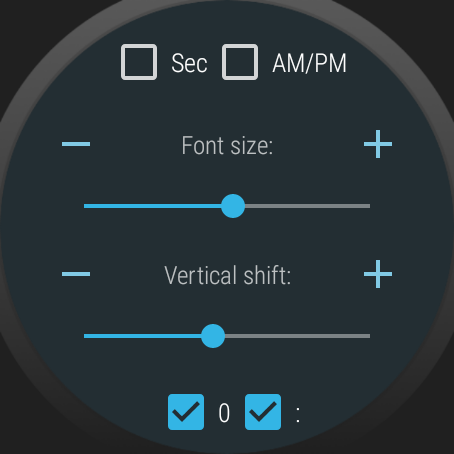
Seekbar improvements
- New: fine adjustments (+/-) for “long” SeekBars in the settings on
the watch: margin, spacing, vertical shift, font size (screenshot →) - New: Long press SeekBar title to reset / undo seekbars
Text fields
- Enable the top and/or bottom text fields (or “info-rows”) under the favorites cloud settings:
The new options are only available for the 3 full-screen clock layouts and the custom layout:
- You can select the content from a list, or enter/edit the standard java DateFormat string (e.g. “H:mm”)
- You can set a tap-action (usual shortcuts + assign any app or Tasker task etc.)
Also you have full control over the appearance of the text including:
- Font / style
- Whether to show in ambient mode or not
- Active and ambient mode colors separately
- Size and vertical position
- The analog watch face automatically rearranges the bubbles to fit the text on the screen
- In case of the digital watch face (also the Worded time), you will need to move things around manually, but you can now shift the time vertically (in the “Clock bubble” section:
- You can long press these new text fields to edit them directly
- The tap-action settings are also available from the Unified shortcut section. Also you can long press any bubble to assign it to either of the text fields:
- All new settings are saved into custom themes as well!
Settings on the phone
Icon and theme packs in the video
1-Click themes:
- 0:00 Black (Pack #13)
- 0:07 Masiode (Pack #7)
- 0:13 Lilac, Namoc (Pack #8)
- 0:25 RedBlue (Pack #7)
- 0:42 Notific (Pack #11)
- 2:07 Kaffeesatz (Pack #12)
Icon packs:
- On the watch: BOLT by JustNewDesigns
- On the phone: THE LOX by OSheden (the Bubble Cloud icon from ELIXIR by Navin Rai)
Future
Let me know how you like the new text fields. A next version might bring other information options such as watch / phone battery, watch face complications, Tasker control… I am open to your ideas!
Update
Version 9.92 brought the promised watch face complications and Tasker control. See the update here: Version 9.92: Advanced text fields