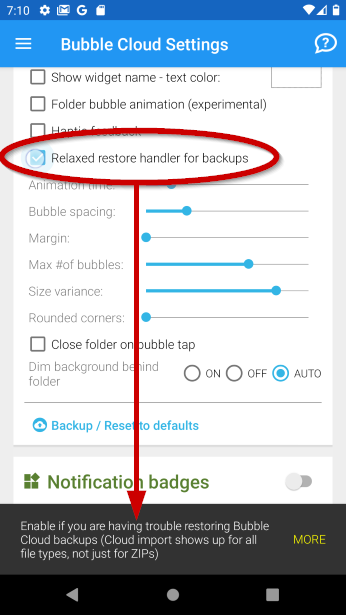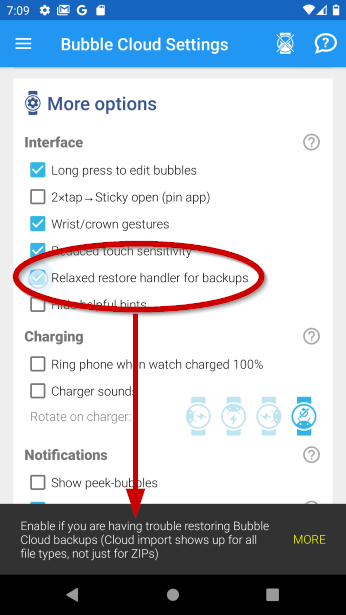If you are experiencing problems exporting clouds and themes to Google Drive, it is caused by an update to the Google Drive app (v2.22.277).
If you are experiencing problems exporting clouds and themes to Google Drive, it is caused by an update to the Google Drive app (v2.22.277).
When trying to export clouds, settings or theme-RichImages no prompt appears after selecting Google Drive as your share destination.
Be careful! There is no indication that your data was not saved correctly!
Other share destinations work, the problem is with Google Drive.
I already implemented a workaround in the newest (v10.08.3) version of Bubble Cloud (both flavors of the app).
How to fix
- Update Bubble Cloud to version 10.08.3 or newer – as soon as it becomes available. We are waiting for Google’s approval (may take days)
- Downgrade Google Drive to version v2.22.017 or older, or simply uninstall updates to restore the original version of Google Drive that is included in the current ROM of your device
- Use a different cloud service, such as Microsoft OneDrive, DropBox, or simply email the backup to yourself.
Eventually the update will become available in the Play Store which contains the workaround for yet another Google blunder.
Thank you for your patience, and a big shoutout to Fab Ketai for reporting the issue ASAP.
No “Import Cloud” option?
Enable the new option “Relaxed restore handler for backups” under:
- Widget Preferences → Expert → Preferences
- Wear OS → More options
See also
Other changes in this release
- Corrected small issues related to custom bubble images
See full changelog