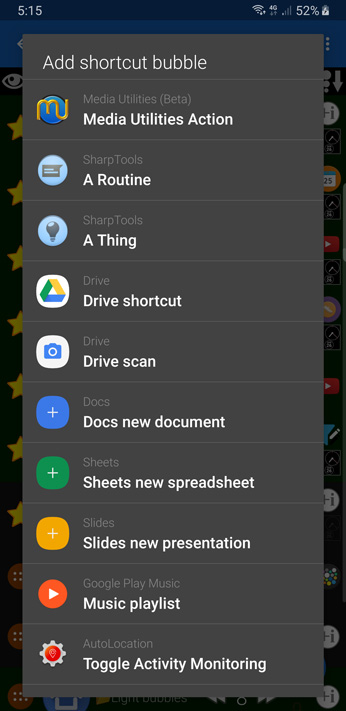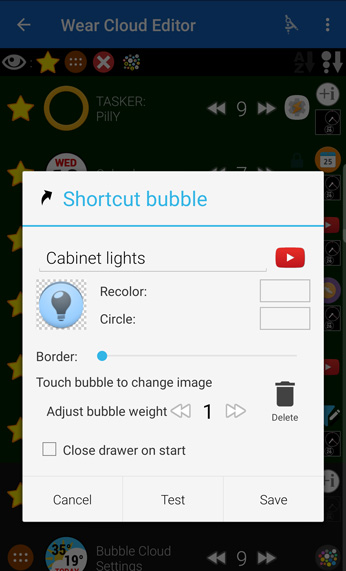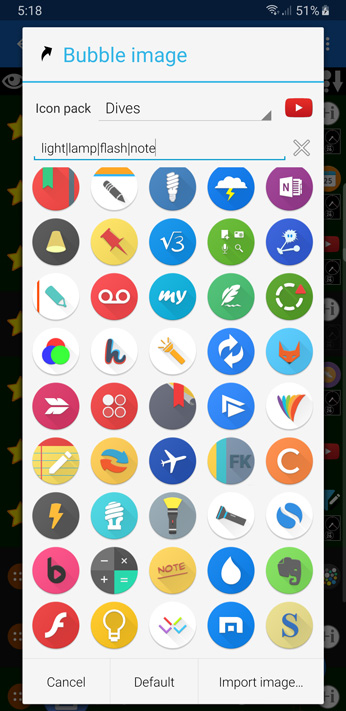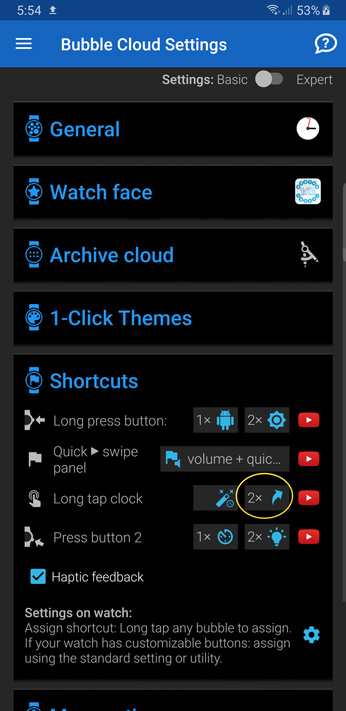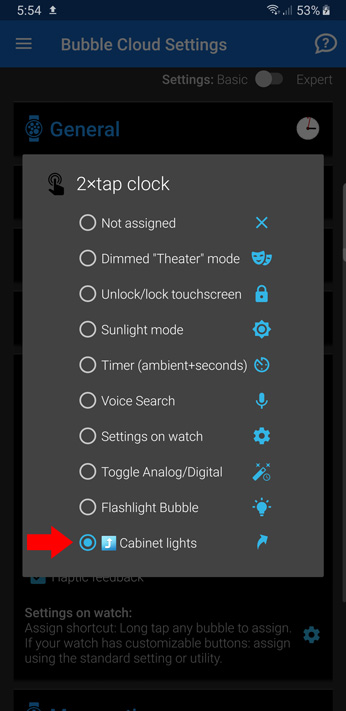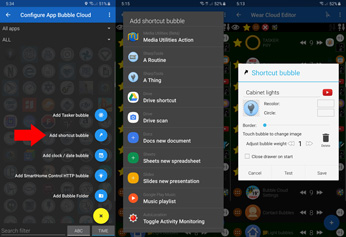
What’s new
- New bubble type: launcher-shortcuts*
- Add to home screen widgets and folders
- Add to watch clouds
* Thank you to Richard Jachimowicz for helping me implement this feature!
Launcher-shortcuts
![]() Android allows developers to define action-specific shortcuts in their apps that can be displayed in a launcher. These app shortcuts let users quickly start common or recommended tasks within an app (you can see a few examples on the right)
Android allows developers to define action-specific shortcuts in their apps that can be displayed in a launcher. These app shortcuts let users quickly start common or recommended tasks within an app (you can see a few examples on the right)
We can now add any of these shortcuts to our bubble clouds:
|
|
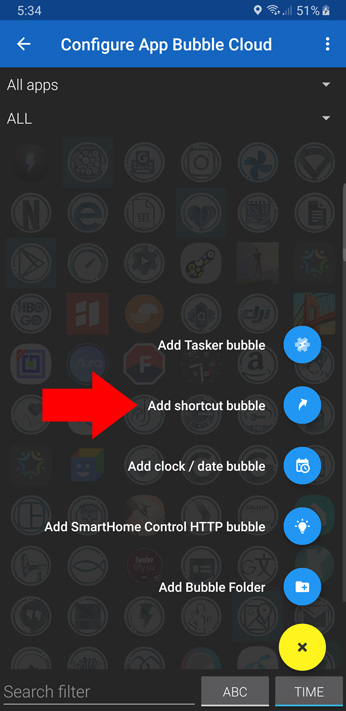 |
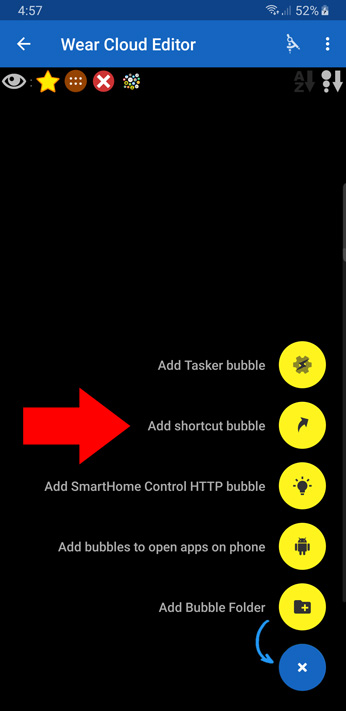 |
Select the shortcut from a list:
You can then change the bubble image, weight similarly to every other bubble type:
On the watch you can assign these Launcher-shortcuts to any shortcut: button press, tapping the watch face or the Quick Swipe Panel:
Notes:
- These shortcuts activate functions on the phone, even if you add them to your watch face
- Launcher-shortcuts are normally handled by your default launcher app, Bubble Cloud utilizes a workaround published on stackoverflow.com: How to create shortcuts from other android apps
- Some shortcuts only work in launchers, these appear in the list, but you will not be able to create a bubble for them (e.g. Gmail shortcuts)
- The app Sharp Tools lets you access SmartThings smart home controls via launcher-shortcuts, which can now be added to Bubble Cloud! (no association with the developer, it was recommended to me by Bubble Cloud user Richard Jachimowicz)
Please test and report any issues
I give this version now into the hands of beta testers. You are the first to enjoy these new features, but in return for the early access I ask you to report any problems you find:
- crashes, hangs, regression issues (especially if they are reproducible)
- operation problems (unexpected behaviour, mistakes)
- grammatical errors in text
- layout color / visibility / alignment problems (it helps if you include a screenshot)
- illogical or missing functionality
- further improvement suggestions
Thank you for your help!
 See:
See: