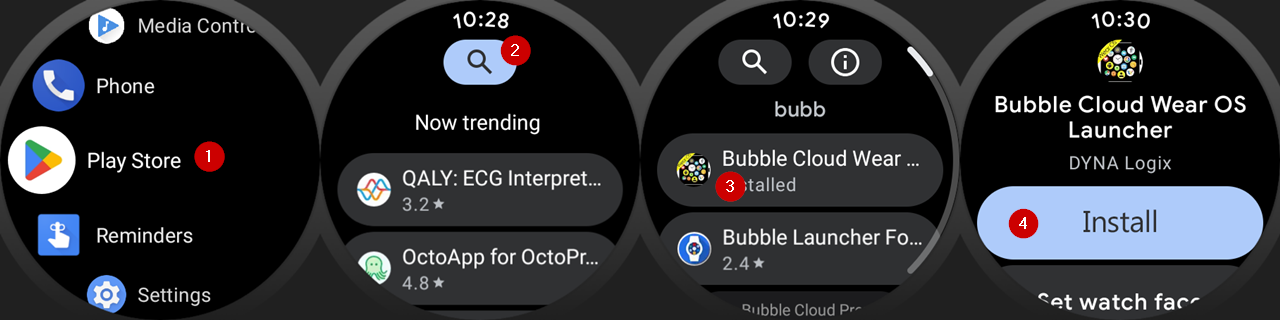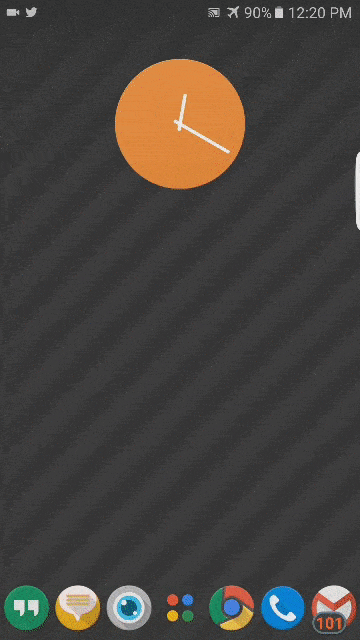Thank you for your understanding!
All Wear OS compatible watches are compatible:

Please see this page for more info about Wear OS: https://wearos.googe.com
The following are confirmed to work with Bubble Clouds:
- All Mobvoi TicWatch watches (Pro, Pro 3, E, E2, Pro, S, S2, C2)
- All Pixel watches
- All Fossil smartwatches
- The newest Samsung Galaxy 4 and 5 (but not older models, which have a different OS called Tizen)
- Older Huawei Watches (1-2, but not any of the GT models),
- ASUS ZenWatch 1-3
- LG watches (W7, Urbane 1-2, Sport, Style)
- Motorola Moto 360 Gen 2, Sport
- Polar M600
- GC Connect
- Guess Connect
- Hublot Big Bang
- Hugo Boss Touch
- Kate Spade NY
- Louis Vuitton
- Michael Kors (Access line)
- Misfit (Vapor 1-2)
- Montblanc Summit 1-2
- Movado Connect
- New Balance RunIQ
- Nixon Mission
- Skagen Falster 1-2
- Casio (Pro Trek line)
- Diesel (“On” line)
- Emporio Armani (Connected line)
- Tag Heuer Connected
- Tommy Hilfiger TH24/7You
- Tory Burch Gigi
- Verizon Wear24
- ZTE Quartz
Some older (<2017) Android Wear watches need special attention:
- Sony SW3 only (not the SmartWatch 2)
- Moto 360 (generation 1)
- Asus ZenWatch 1
- Old LG watches (Watch, Watch R)
…and any other Wear OS watch: these will connect automatically and my app will prompt you how to set it up. If you have questions about certain settings, I am at your service, please let me know.
- Older Samsung smartwatches are NOT COMPATIBLE 🙁, since they don’t run Wear OS either. Unfortunately Samsung made these watches to be compatible with themselves only, they run a proprietary operating system called Tizen, which is different from the industry standard Android Wear. None of the Wear OS software (including Bubble Clouds) will work with Samsung Gear watches 🙁
- I try to be clear about this in the Play Store description, but I see a lot of confusion about this.
- Bluetooth smart watches which usually cost a bit less (GT88, DS1, iTouch, Colmi i2, M9, SCINEX, APLUS, SBA, GV18, GT08, U8, DZ09, SA09 etc) typically run Android (5.1 or 7.1) which is intended for phones, not for watches. These are very powerful “mini phones”. You can install many of the apps available for the phones and tablets, but they are not Android Wear, none of the Android Wear watch apps will work.
- Pebble watches have a different operating system, there are a lot of apps available for Pebbles, but no in the Google Play Store.
- AmazFit, WearFit watches are very capable, look beautiful, long lasting battery, lots of built in features, but they cannot run WearOS apps, since their operating is different
WearOS ≠ Android
Please see this page for more info about Wear OS (formerly known as “Android Wear“): https://www.android.com/wear/
Tizen Alternative
If you have a Samsung Gear watch, I found this Tizen app that does something similar on Gear watches: https://youtu.be/HEfTv17peik
Please see this post for more Tizen alternatives: https://www.smartwatchspecifications.com/best-app-launcher-gear-s3-can-download-right-now/
Huawei GT
Huawei GT watches don’t have the Wear OS operating system, they are not compatible with my app. After the first two watches they switched to their own operating system, which does not allow user apps:
- 2016 Huawei Watch (Wear OS) → Compatible ?
- 2017 Huawei Watch 2 (Wear OS) → Compatible ?
- 2018 Huawei Watch GT (Lite OS) → NOT compatible ?
- 2019 Huawei Watch GT 2 (Lite OS) → NOT compatible ?
Use Play Store on your watch to install watch component of the app (if your watch doesn’t have Play Store, it is most probably not a Wear OS watch):
- Start Play Store from the launcher
- Search for “Bubble”
- Choose “Bubble Cloud Wear” from the search results
- Install
Home screen widgets
- Note: this is a widget app on your phone, which means the main app only instructs you on how to place widgets. Hence the video links.
- Please watch the video to see where to look for the widgets in your launcher and how to place them.
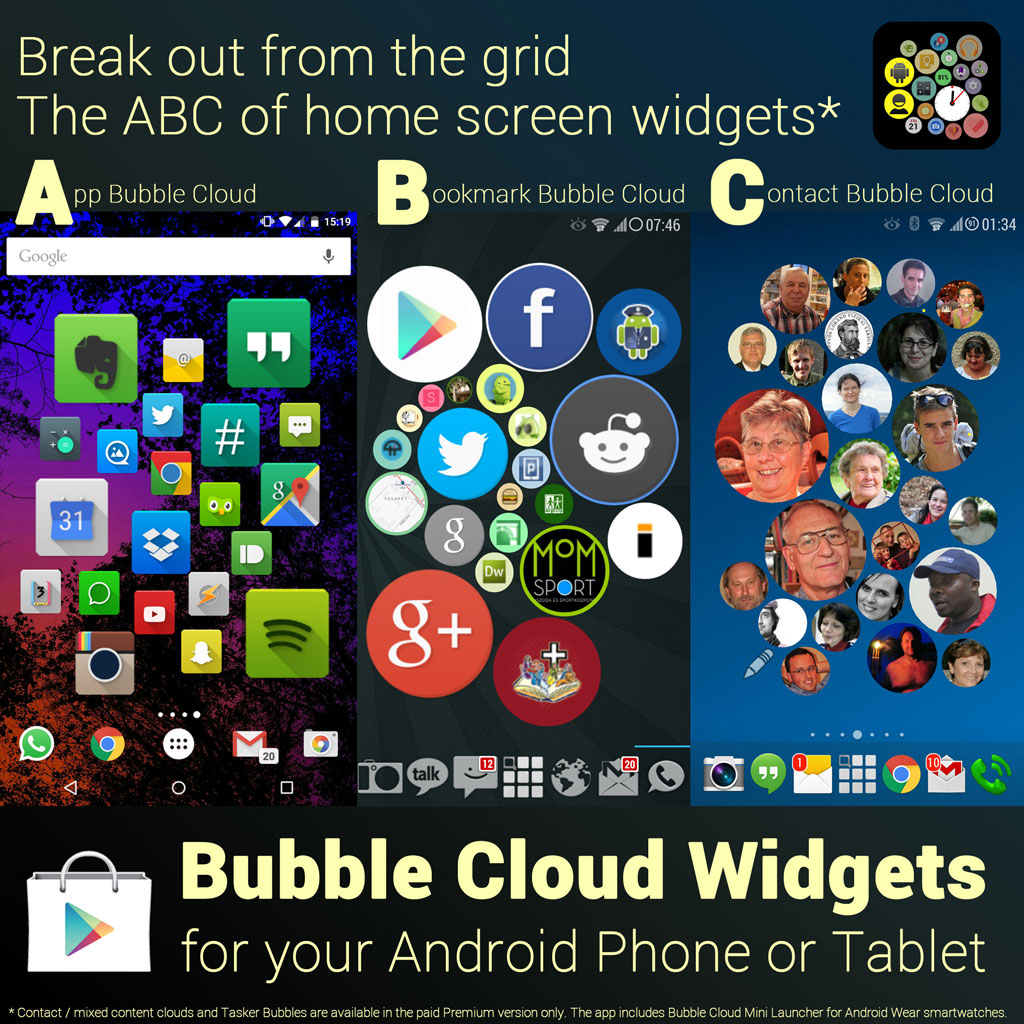
New and exciting
Also there is a lot of information on our website, I recommend the Troubleshooting collection in particular, I made tutorials on how to set up Bubble Clouds with many different Launchers.
Please reply to this email if this was not your issue, or if you need more help.