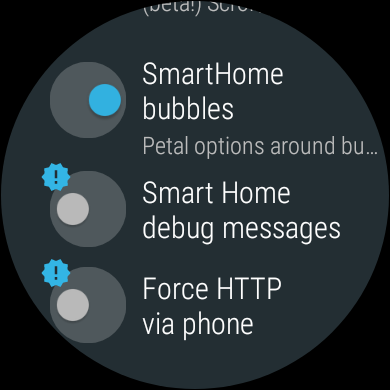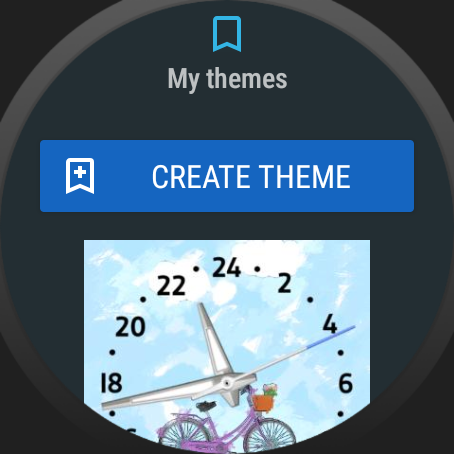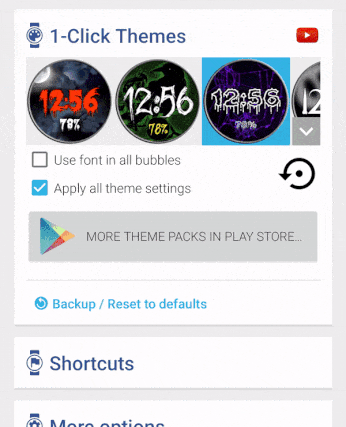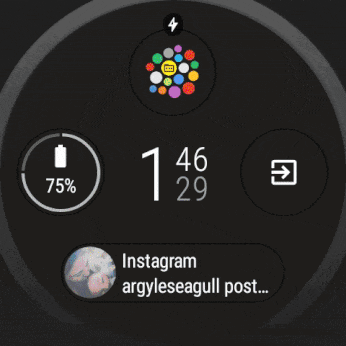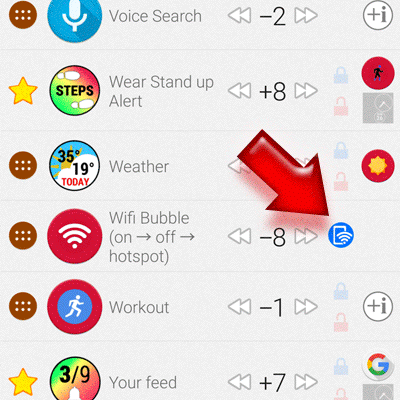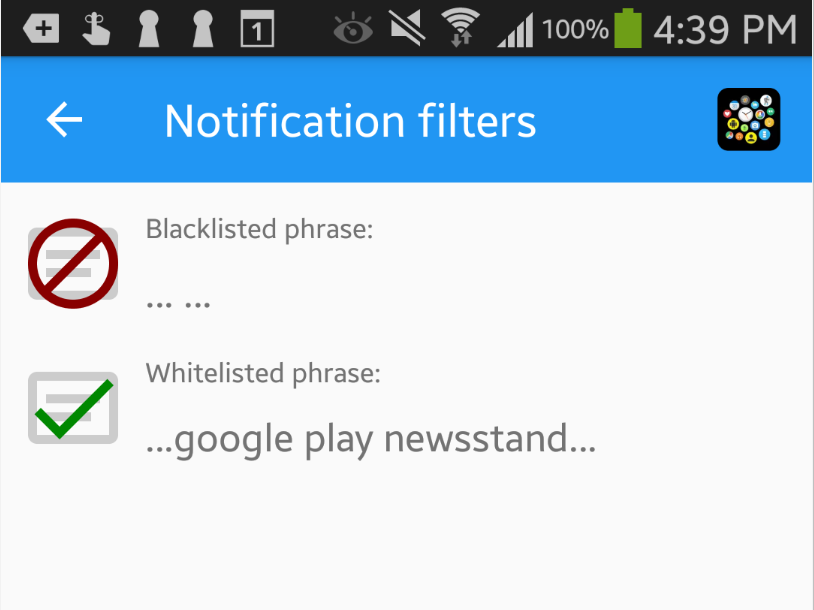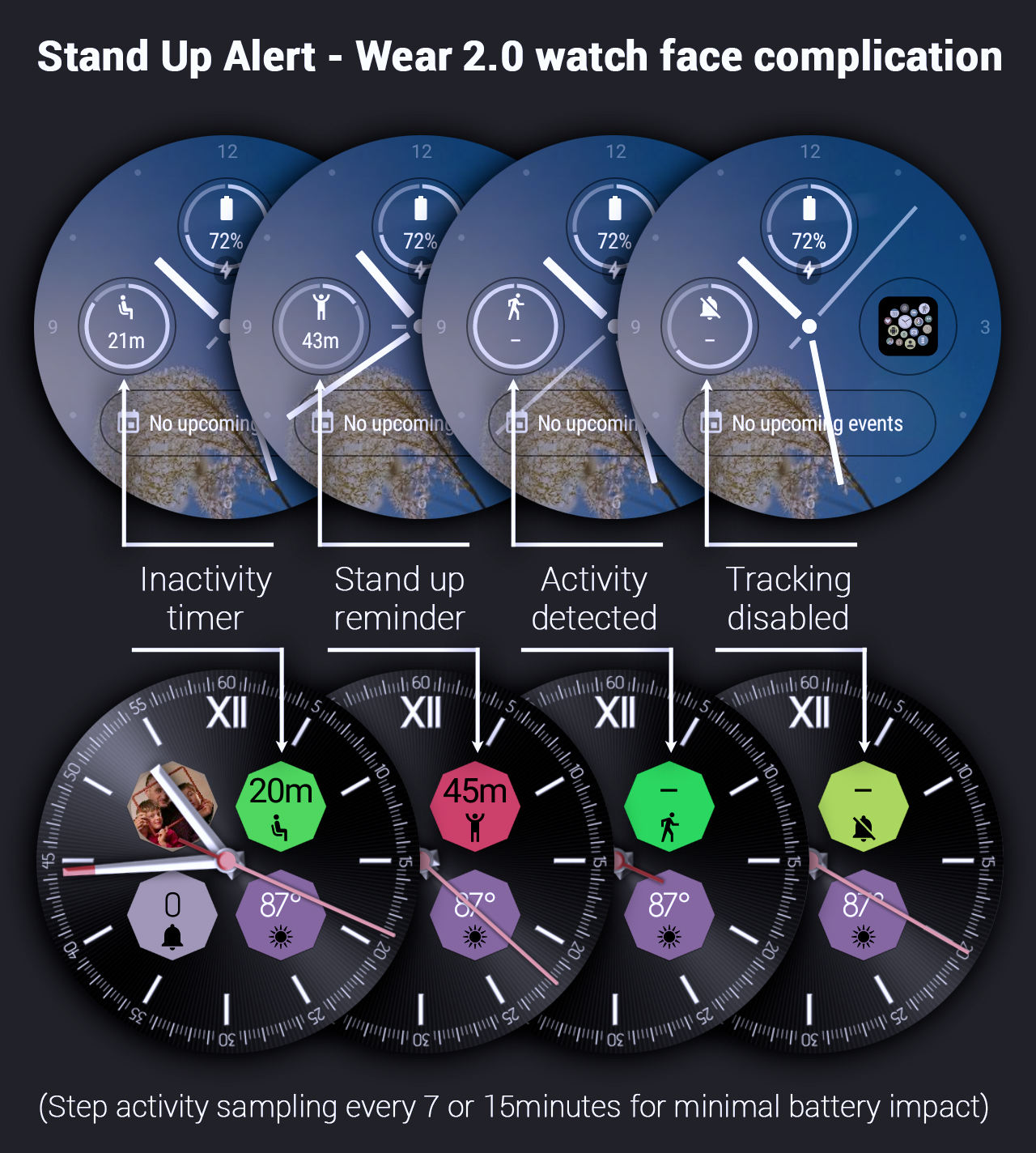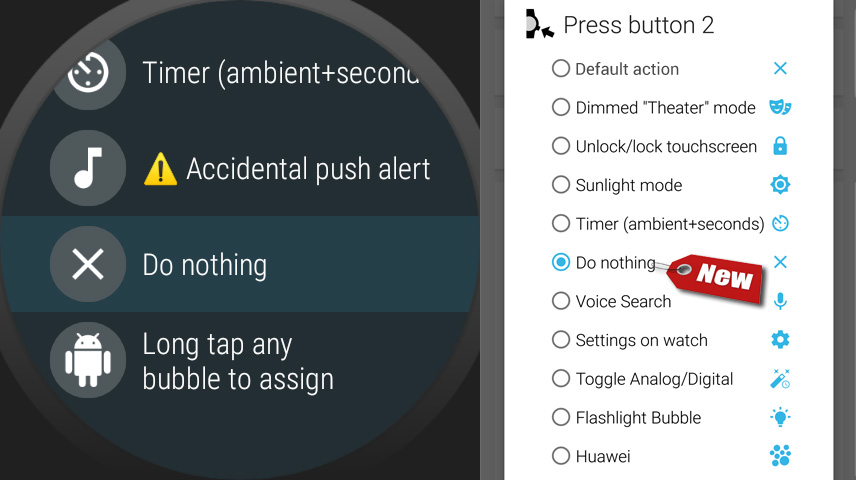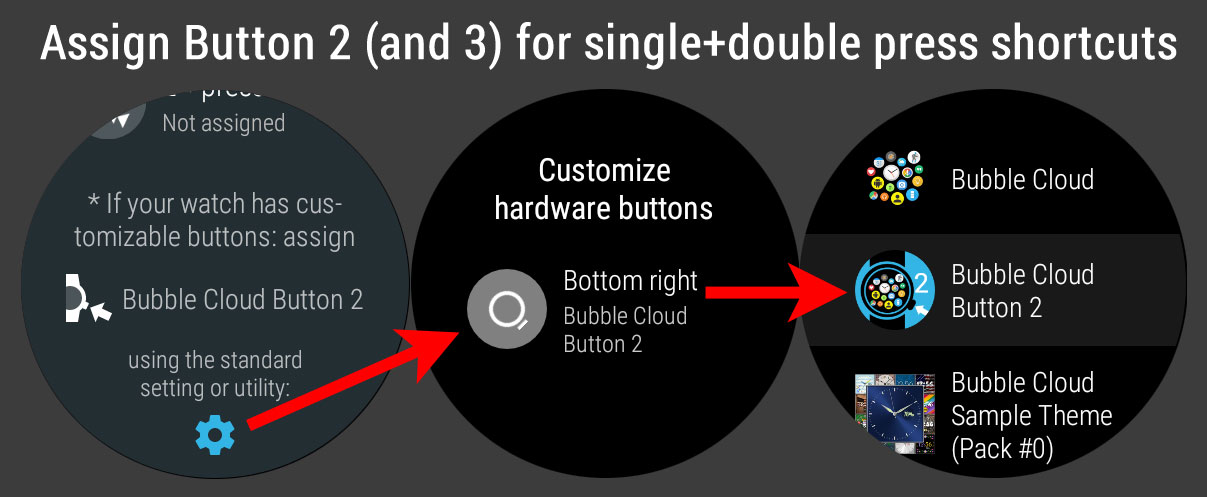Search Results for: tasker
Smart home bubbles troubleshooting
If you have trouble with smart home bubbles not always working here are two expert options on the watch which might help: Force HTTP via phone = even if the watch has…
This is what I’m working on: Save your own themes!
You will be able to save/share complete layouts and custom themes (updated the post with information about share-codes and Bubble Cloud “Rich-Images”)
v9.65beta0: Target API 28 + more
Improved theme picker, weather and complications
Version 9.60: Bubble Cloud Tile and more
Exciting new features in this update!
All about Live Info bubbles
Optionally show the original icon in the corner of LiveInfo bubbles (battery, date, step-count etc)
Notification icons on any watch face! (via complications)
New: the Notification Icons plugin can now be used with any complication-capable watch face!
v9.60beta: Show bubble folder as tile + more
In addition to the tile, which simply opened the app drawer, now you can assign a whole folder of bubbles to the Bubble Cloud Tile
Feature focus: WIFI / hotspot Toggle Bubble
Feature focus: WIFI Toggle Bubble
Version 9.57: Wifi hotspot toggle is back!
When you enable hotspot option, Bubble Cloud will prompt you to install the app “Oreo HotSpot Control”
v9.56beta0-8: Tile support + Vertical app drawer
You can now add a Bubble Cloud tile: open app drawer by swiping your watch face!
Add bubbles
Add bubblesCreated OnJune 4, 2019bygreg Under construction – coming soon: Knowledge Base Home screen Widgets + Folders Settings Cloud configuration screen Add bubbles < Back Automatic bubble colors Using the…
Full feature list
Full feature listCreated OnMarch 27, 2019bygreg Under construction – coming soon: Knowledge Base Mini Launcher + Watch face Overview Full feature list < BackHere is the up-to-date feature list (⌚ marked…
TOC → knowledge base
This is the table of contents of the knowledge base I am working on. When I have something usable it will be published on the website. It is a lot…
Troubleshoot Notification icons plugin issues
Refer to this checklist if the status icons don’t appear on your watch face.
Notification icons plugin: block all notifications except a few whitelisted apps
When we whitelist by phrase, it also matches the phrase against the name of the app
Wear Stand Up Alert
This is a small utility, the main idea is that it will buzz your wrist if you sit too long, and you can quickly glance on the watch to see how long you have been sitting and whether you should take a break or not yet.
Version 9.46 → Play Store
Option to disable button presses. Option to hide system status indicators from watch face.
Assign single and double press actions to 2nd and 3rd button
configure Bubble Cloud to control what secondary buttons will do