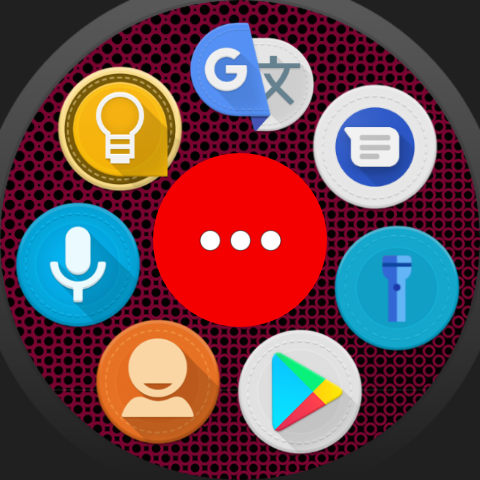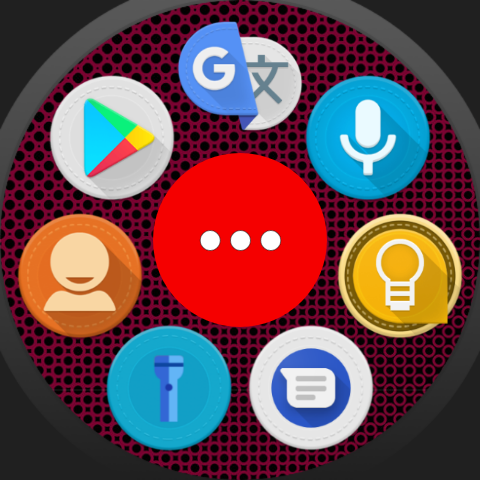New in version 9.60
Slow roll-out, to get it more quickly join the beta test
Known issue in v9.60.7: crash when adding a smart light in Wear Cloud Editor. Pls update to v9.60.8 for fix. Sorry about the inconvenience
Exciting new features in this update:
- Add bubbles to the Bubble Cloud Tile (see details)

- Optional LiveInfo hint icons (see details)
- Peek card opens Notification Icons plugin (see details)
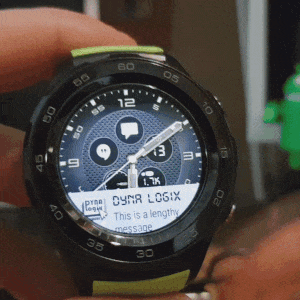
Smaller improvements
- Long time bug fixed: first time opening the app drawer, now it opens on first attempt!
- Circular smart auto layout for folders was not symmetrical
Before After - Grid layout icons order more predictable + move to the top of the screen
- You can now assign step-count live info using the Bubble Edit screen on the watch too

- You can keep the app drawer turned off and both the tile and the folders will keep working!
- Improved layout of folder-bubble edit screen on watch
- Themed toggle/smartlight/tasker bubbles did not “blink” when touched [thank you to Luca e Cristina for reporting the issue]
- Smart-light bubbles without toggle fields still opened the petal options screen
- Changed the name of the 2nd settings group in the companion app on the phone from “App launcher” to “Clouds of bubbles”, since this group deals with the appearance of the favorite and archive clouds and their bubbles. I plan a bigger overhaul of this screen in a near future release.
- Updated translations [Italian: thank you Libero Balsamo!]
- Fixed 2 rare crashes
For more info please see:
See also: