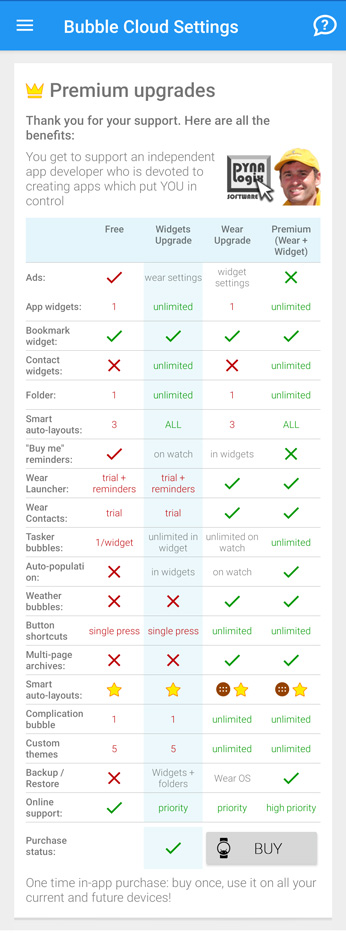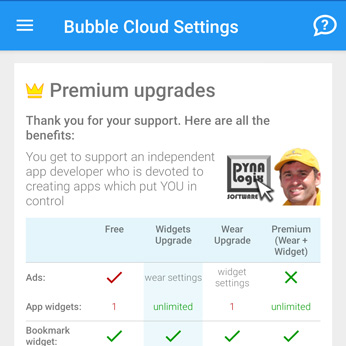
- Text-clock plugin
- Notification icons plugin
- Stand-up Alert plugin
- Arc Pack plugin
- and 12 other free and paid 1-click theme packs each containing 5-12 watch face themes
Q: How to upgrade to Premium?
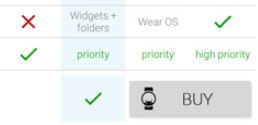 If you upgraded via in-app-purchase, your Premium License will be automatically restored whenever you install the same flavor of the main app on a new device using the same Google account that was used when the purchase was made. There is no limit on the number of current and future devices where you can use the license. Family sharing is also enabled in supported countries.
If you upgraded via in-app-purchase, your Premium License will be automatically restored whenever you install the same flavor of the main app on a new device using the same Google account that was used when the purchase was made. There is no limit on the number of current and future devices where you can use the license. Family sharing is also enabled in supported countries. Alternatively you can upgrade by installing the Bubble Cloud Premium Key app from the Play Store. This will need to be installed separately on new devices as well to unlock Premium features. But after the initial purchase, you can just download and install the Key app without paying for it again, as long as you are logged into the same Google account which was used for the original purchase.
Alternatively you can upgrade by installing the Bubble Cloud Premium Key app from the Play Store. This will need to be installed separately on new devices as well to unlock Premium features. But after the initial purchase, you can just download and install the Key app without paying for it again, as long as you are logged into the same Google account which was used for the original purchase.
Please also see the post Got a new phone? Problem restoring Premium on new device?
Q: What are the Premium benefits of the base app?
- maintaining existing feature-set under new versions of the operating systems (both Android and Wear OS requirements are constantly changing)
- and even add features from time to time.
Q: What is the difference between “Wear”, “Widget” and “Wear+Widget” licenses?
A: If you are not planning to use the home screen widgets on your phone you can save a little by only buying the “Wear” upgrade. The “Wear+Widgets” bundle unlocks all the home screen widget premium features as well:
Note: The Notification Plugin also provides additional functionality for the home screen widgets, indicating notification counts for app icons: