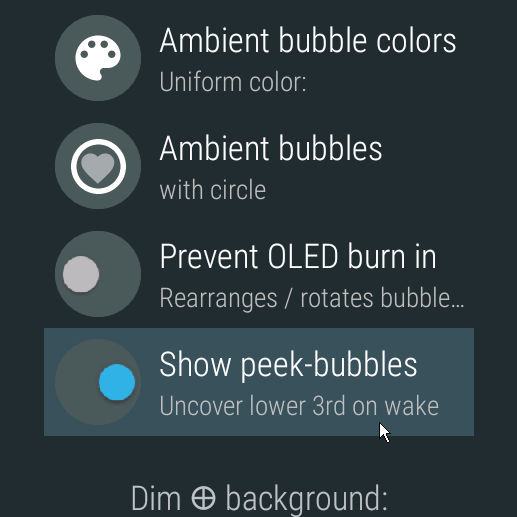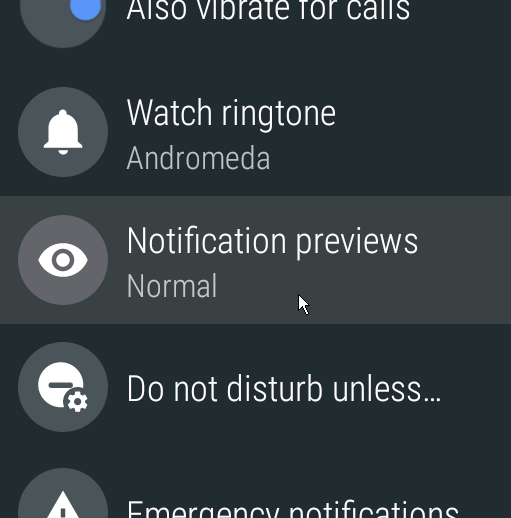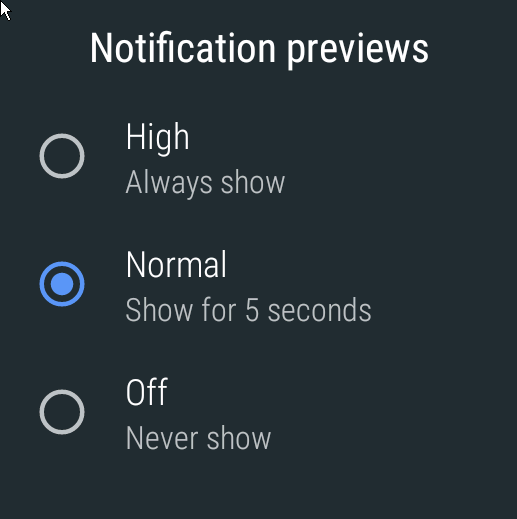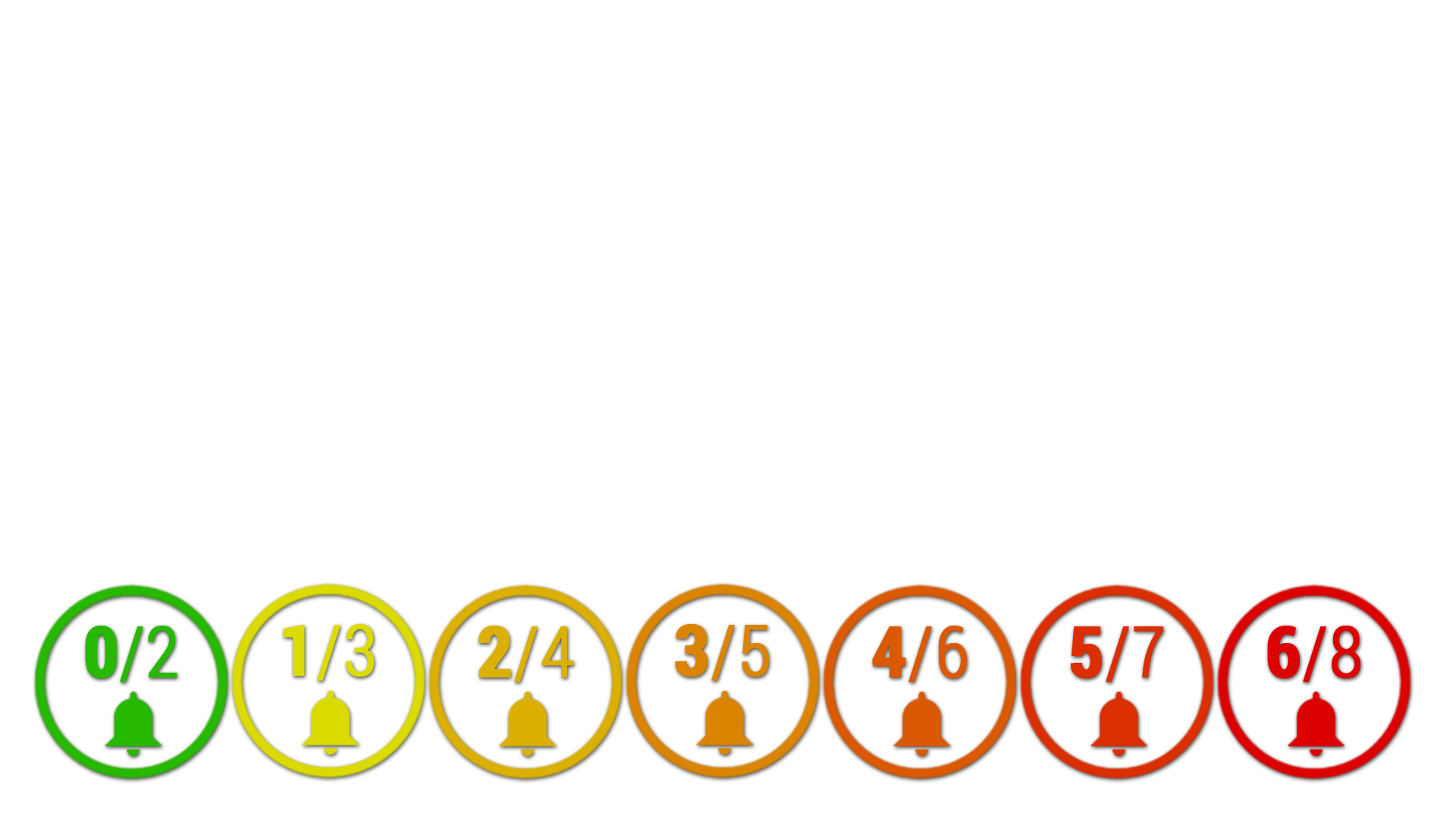Problem: Cannot see notifications when using Bubble Cloud
Solution: Bubble Clouds cover the notification bubbles by default, but you have 3 options:
1) You can enable the option “Show peek bubbles” in my app (under expert settings) See my post from earlier:
2) You can change the “Notification Previews” under System Settings: set it either to “Normal – 5 seconds” or “High – always show”. This way you will never miss a notification
3) You can use Bubble Clouds in app-drawer mode (with a different watch face which doesn’t cover the lower third of the screen)
Either way it is recommended to also put a notification count complication or LiveInfo bubble on the watch-face, this way you will see if you have any unread notifications just by glancing at the count. If you use the notification count Liveinfo built into Bubble Clouds it will even change color from green to yellow/red when you have any unread notifications. I explain it in this recent video:
It is also recommended to enable wrist gestures so we can just flick away to have the notifications shown: https://support.google.com/androidwear/answer/6312406