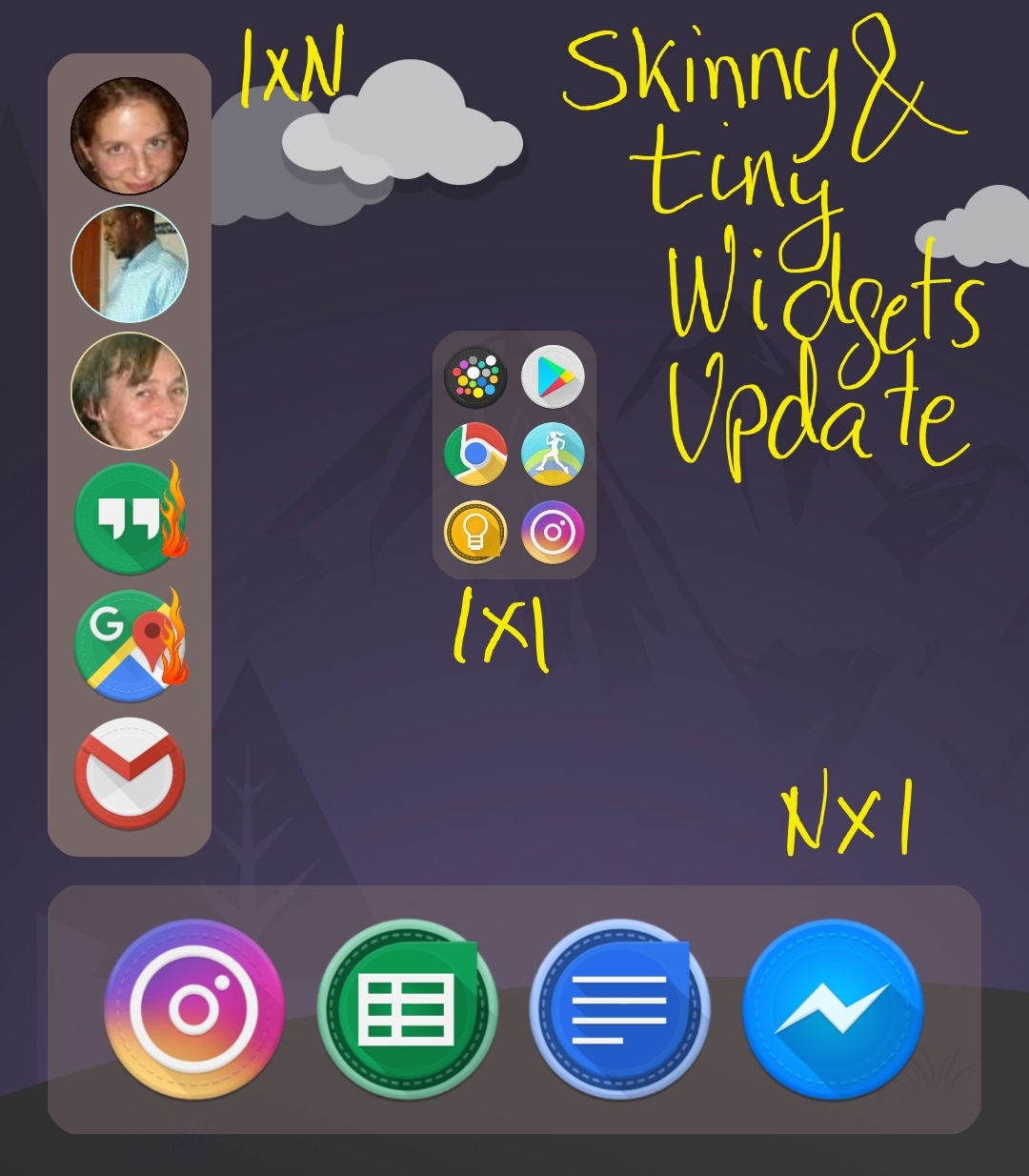
What’s new
- Re-enabled AutoFit widget option on OneUI 4 (only needed for certain OneUI themes and single row widgets)
- improved “skinny” and “tiny” widget layouts with dimension “1” (1×1,N×1,1×N)
Both changes affect the home screen widget functionality of the app (both Widget-only and Wear+Widgets app flavors) Big thanks to Rudolf Szita for contacting me about the underlying issues.
- With the new option “Random rotation after clicks”, we can now force the widget to rearrange even if bubble weights are locked. Move last bubble to center only has rearranging effect if involved bubbles are different sizes. With this new option you can make sure the cloud is always rearranged [feature requested by Patrick Lam]
- Big thank you to Adam Sitkiewicz for improving the Polish translation of the app over the years!
- More Wear OS / watch improvements explained in the post v10.16beta: Interesting idea – night vision mode
Please test and report any issues
I give this version now into the hands of beta testers. You are the first to enjoy these new features, but in return for the early access I ask you to report any problems you find:
- crashes, hangs, regression issues (especially if they are reproducible)
- operation problems (unexpected behavior, mistakes)
- grammatical errors in text
- layout color / visibility / alignment problems (it helps if you include a screenshot)
- illogical or missing functionality
- further improvement suggestions
Thank you for your help!
See: become a beta tester




