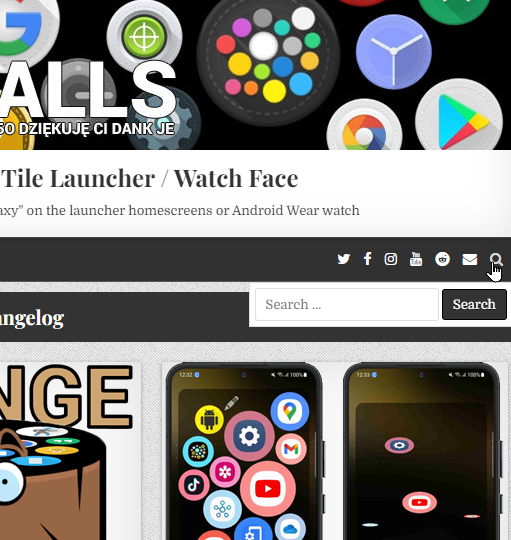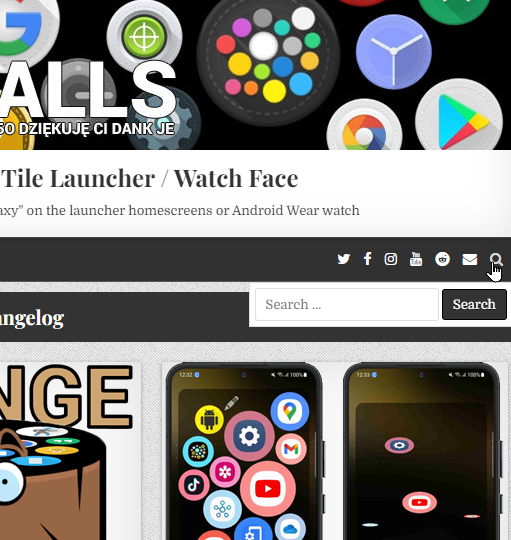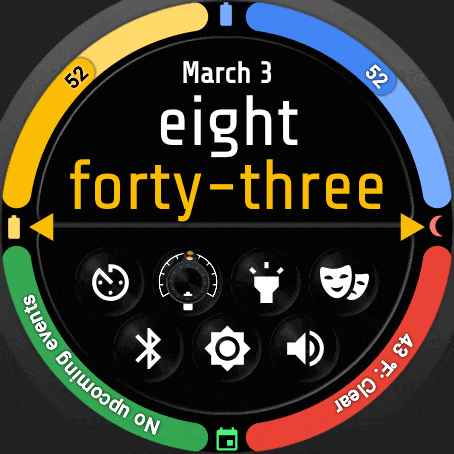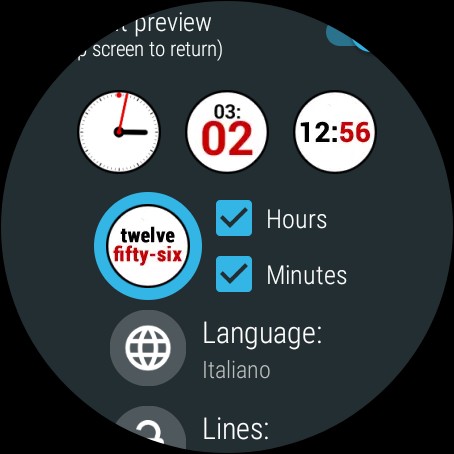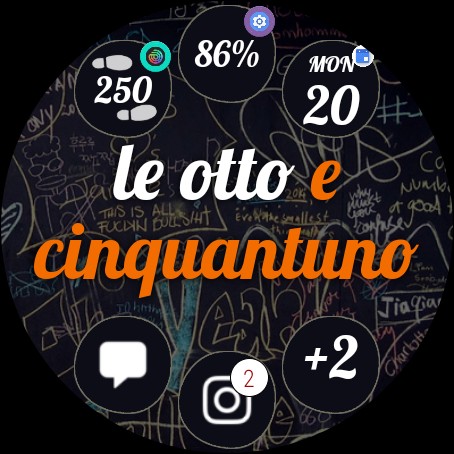
On the watch go to Bubble Cloud settings (the Gear icon) and choose “Clock bubble settings…”
Of the 4 clock types, select the worded clock (the bubble with “twelve fifty-six“), then you will be able to set the language e.g. to “italiano”. Please see all the language options in the post New Theme Pack #12: Text Clocks
If something is not clear please spend a little time watching the text-clock introduction video and other information in the following posts:
I also recommend discovering the basics of the Bubble Cloud watch face in these posts:
The website is a treasure trove of information. I recommend using the Search functionality to find information about any option or concept in the app: