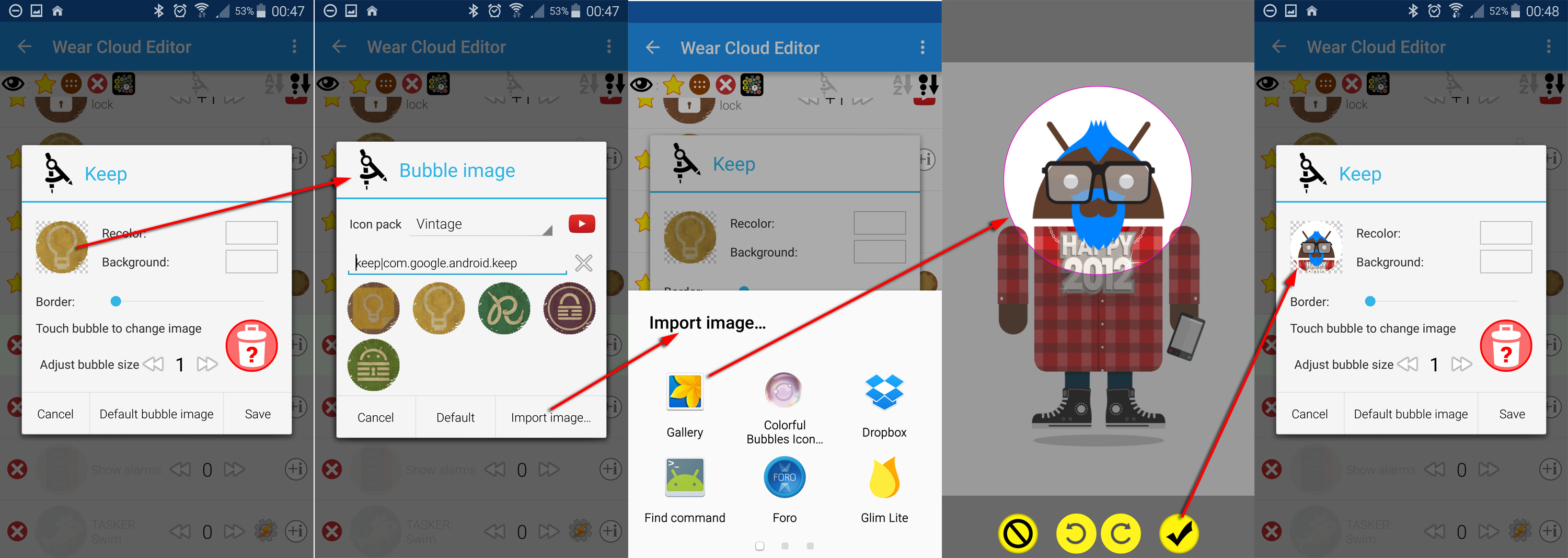
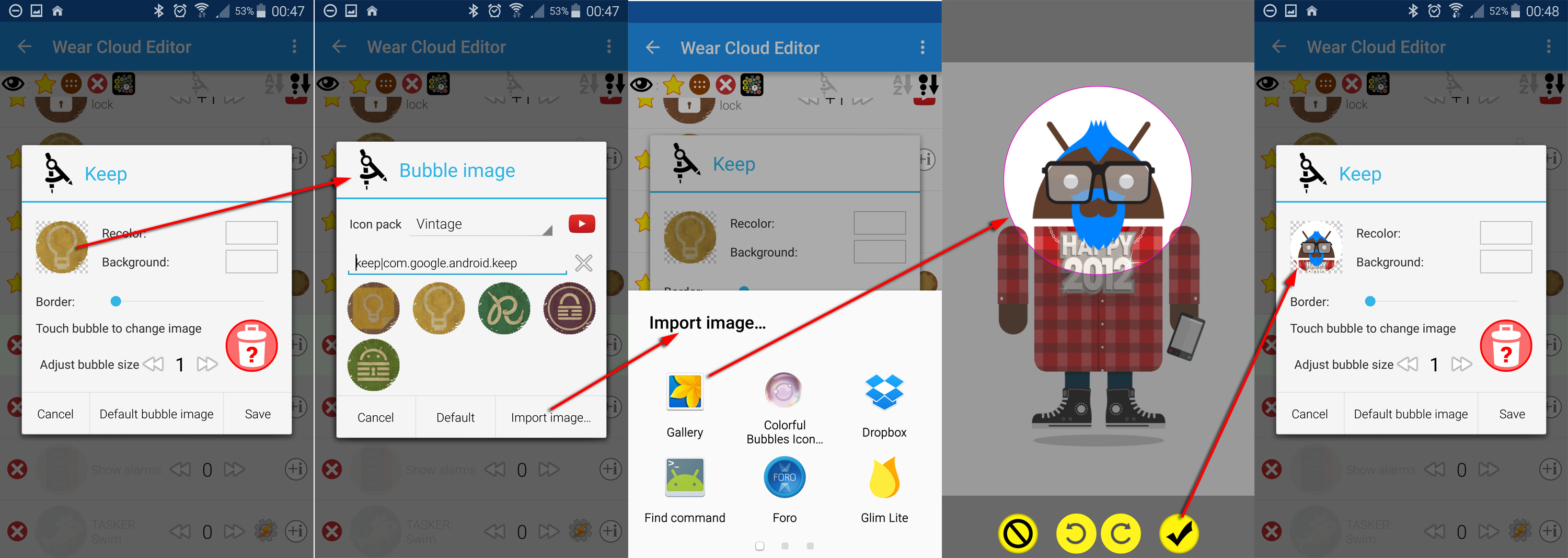
USE ANY IMAGE AS BUBBLE IMAGE
This is possible for both the homescreen widget bubbles and the bubbles in the mini launcher on the smartwatch. You can use any part of any picture as the image for any bubble: (I know lots of ANYs)
Please see the steps in the attached image:
1. edit the cloud (wear cloud editor or click the pencil to edit widget)
2. click on bubble → Bubble edit window appears
3. click on bubble image → light bulb image in example
4. click “import image”
5. select gallery or other picture source
6. crop the area
7. press yellow check mark
8. profit 🙂




