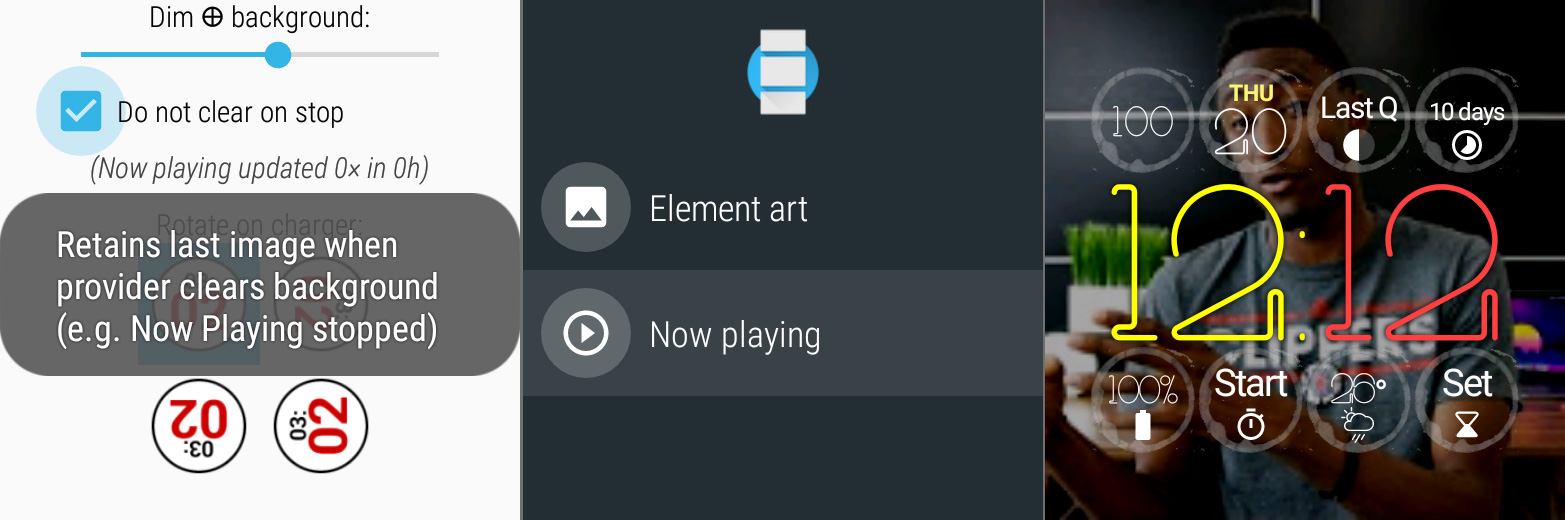
v7.60 → Play
► Some image backgrounds did not work on flat tire watches (Moonie)
► Image backgrounds did not always update (Now Playing)
► Added new Expert option on watch: “Do not clear on stop” → Retains last image when provider clears background (e.g. Now Playing stopped)
► Phone app will not prompt you to update on build number differences between phone and watch (only on version numbers differ)
► Error report for image background complications (message appears in Expert options)
RETAIN BACKGROUND ON STOP
I noticed if I choose the “Now Playing” background provider the background will be blank if nothing is playing (I confirmed it acted like this on other watch-faces too). Enabling this new option under Expert Settings, the last played album art will stay on, even after you stop the playback. For me this change makes the Now Playing background much more usable. But the default is to have this option off, because for some users it might make more sense to have a clear background (uniform color) when no media is playing.




