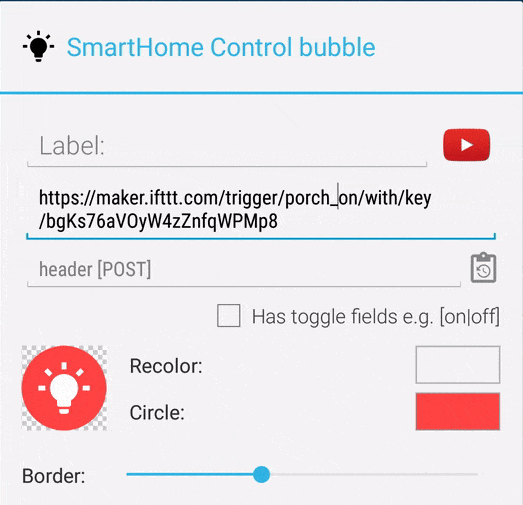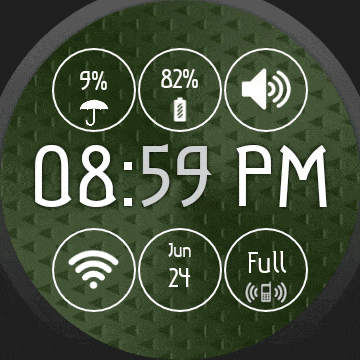
SMART HOME BUBBLES ON WATCH → see 1st animation
► Toggle options now also show on the watch
► New option in SmartHome bubble edit screen on the watch: show options always/never/follow global setting
► New expert setting on the watch: global control whether to show toggle options for SmartHome bubbles
► Updated the default Smart Home bubble image
EDITOR FEATURES → see 2nd animation
► “Pro” feature in the SmartHome bubble edit screen (on phone): long press checkbox to insert “|” character between [ ] and more “[ | ]” fields (otherwise it’s pretty difficult to type these characters on soft keyboard)
► If there is selected text, inserting a toggle field will add selection as the first toggle option (and place cursor where the second option goes) → see 2nd animation
MINOR UPDATE v9.20-beta2
► Some special Smart Home toggle options could crash the phone app
► Fixed some crashes in folders on phone missing bubble images
► Fixed navigation between App Drawer → Folder → SmartHome bubble → Bubble Edit screen (“back” behaviour: should keep you in the folder / drawer page)
► SmartHome bubbles could lock up phone/watch (switch to intentservice instead of asynctask)