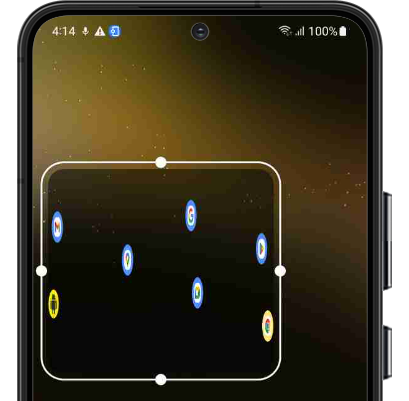
If the widget disappeared or get distorted please long press it and resize. As soon as you resize the widget the bubbles will get fixed. Of course you can immediately restore the original, desired size. If you have enabled launcher rotation, please do this in rotated orientations as well.
After you have set up / repaired all your widgets I recommend locking the widget sizes using the option “Widget size lock” in the main app (under “Launcher tweaks”):
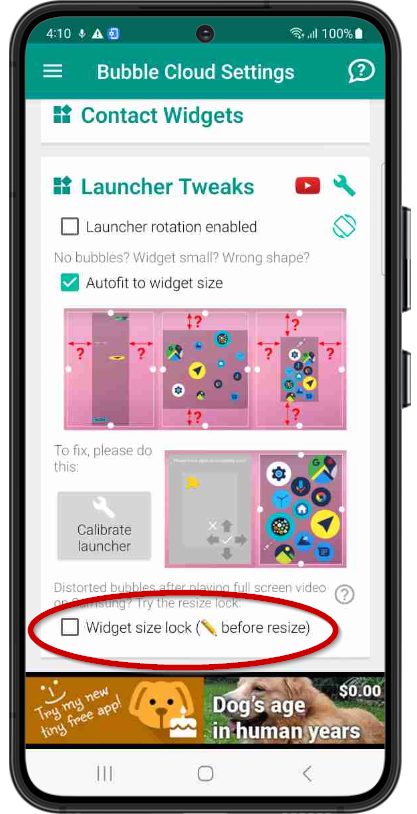
Locking prevents incorrect widget size refresh after full screen video playback on Samsung OneUI 5.
Important: when the Widget size lock is active you will first have to enter widget edit mode (using the pencil icon or double tapping on an empty area of the widget) before you can manually resize the widget (by long pressing and using the sizing dots):
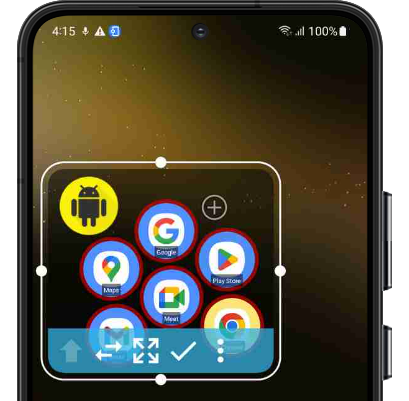
More information
v10.15.7: Workaround for OneUI 5 bug on updated Samsung phones




