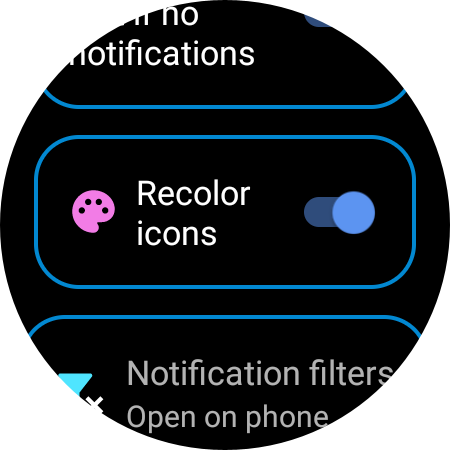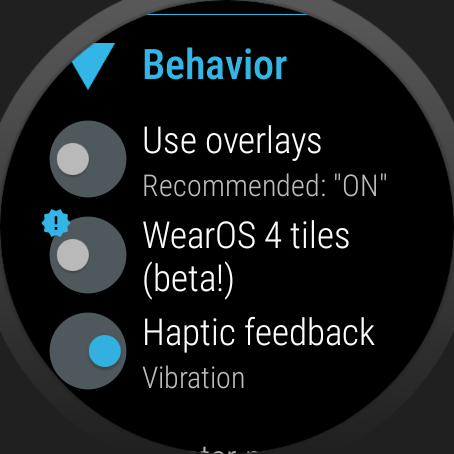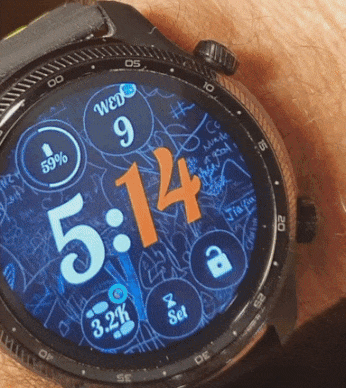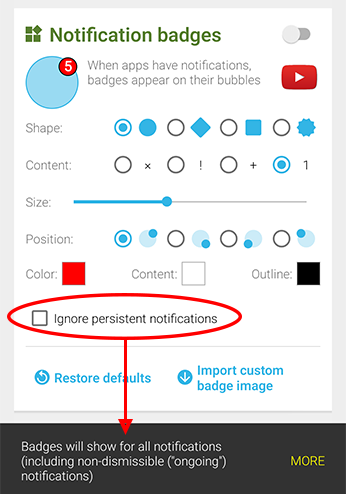Category: Changelog
Stable v10.27.4 update for Wear OS 4 Pixel & Galaxy
We finally passed Google’s more rigulus Wear OS approval process, we are amongst the shrinking number of approved apps allowed on the platform.
Changelog v1.00 → v10.27
9 years of development! Over 4000 improvements over the years in over 1000 app-updates (700 beta + 370 production releases) since 2014… Legend: + new feature [1536] * bug fix…
Notification Icons app v4.13: recolor complication icons
We can now recolor the notification icons which are used in watch face complications…
v10.25 How to enable Tiles on Wear OS 4 (beta)
Tiles on Wear OS 4 (Enable Expert → Behavior option to try them) + smaller improvements
v10.23 Folder via button + crown
Open apps using crown + button press on TicWatch Pro 5 and Pixel watch!
Assign a folder to the secondary button, while retaining the “Recents” functionality!
Arc Complication Pack for Bubble Cloud – now available!
Exciting new features all explained! New version of the app and the new theme pack are available on Google Play!
v10.1.0: Workaround for new Galaxy Watch 4 AOD bug
Feb 2022 system update for Galaxy Watch 4 introduced a bug preventing watch faces to update always-on-screen. v10.1.0 attempts to fix and more…
v10.15.7: Workaround for OneUI 5 bug on updated Samsung phones
Samsung’s Android 13 / One UI 5 update for Galaxy S phones introduced a bug which distorts bubble cloud widgets after using YouTube full screen. You are welcome to join the beta test of the workaround.
v10.14: Battery full alert (audible, on the watch)
Audible alert when battery reaches selected level (60/70/80/90/100%)
How to bring back wrist gestures, AOD shift on Wear 3.5 (Pixel Watch + Fossil gen6 + TicWatch Pro 5)
New Wear OS 3.5 got rid of some basic features which can be brought back via Bubble Cloud: Wrist gestures for “hands-free” notification access and AOD shifting to prevent display burn in
Notification Preview complication update 4.05
Notification Icons option to show “No notifications” in long-text complication + most recent message in notification in front
Wear Stand Up Alert update for Galaxy Watch 4&5
For full compatibility with Galaxy Watch 4 and 5 (OneUI 4.5) please update Wear Stand Up Alert to the latest version (v2.31 or newer). Notifications are not enabled by default on the Galaxy Watch! Follow these 4 steps to enable…
v10.08.4: Fixed – Google Drive update broke backup
Here are the fixes for problems exporting and importing clouds and themes using Google Drive. New option “Relaxed restore handler for backups”
(new video!)
v10.06: Galaxy Watch 4 system fixes (AOD shift + calendar)
Galaxy Watch 4 always-on-display shift to avoid screen burn in + Workaround for broken Galaxy Watch 4 calendar complication
(new short video!)
v10.05: Stability update + auto-lock fixes
Fully optimized app drawer/overlay/non-overlay/lock/auto-lock behavior
v10.04: Actionable notifications (video demo)
Include @[bubble] in text for actionable reminders which activate referenced bubble when tapped
v10.04: Home screen widget improvements
Badge option to ignore ongoing notifications + solution for “stuck” widgets in the Widgets+Folders list.
v10.03: Notification badges on the phone
To try this new feature you need the newest version of both the main app and the Notifications Plugin