
Q1: The battery level bubble (which also has the phone finder) is almost always incorrect, sometimes by about 20%. Is there a setting that I’m missing that would make this bubble indicate the correct battery level?
Q2: Weather only seems to update when I open the Bubble Cloud app on the phone.
Q3: Notification icons are only updated when I open Bubble Cloud or the Notification Icons plugin on the phone
:
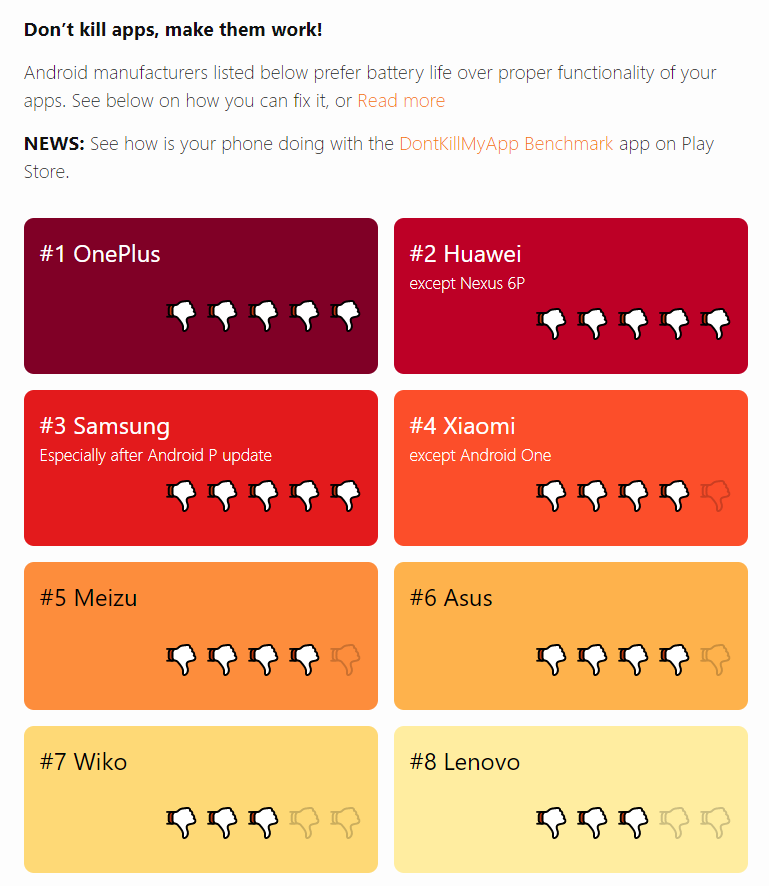
Samsung optimization
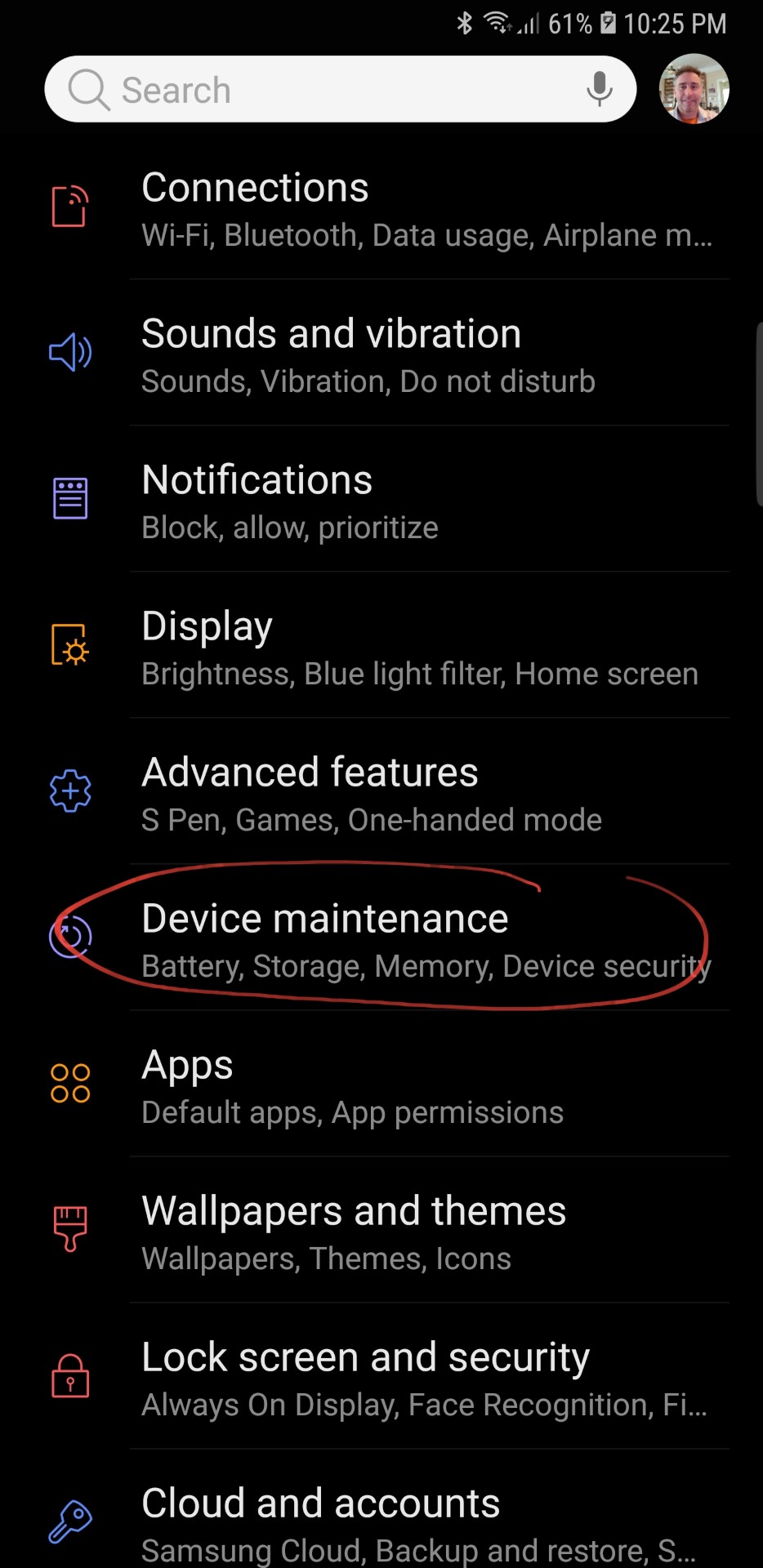
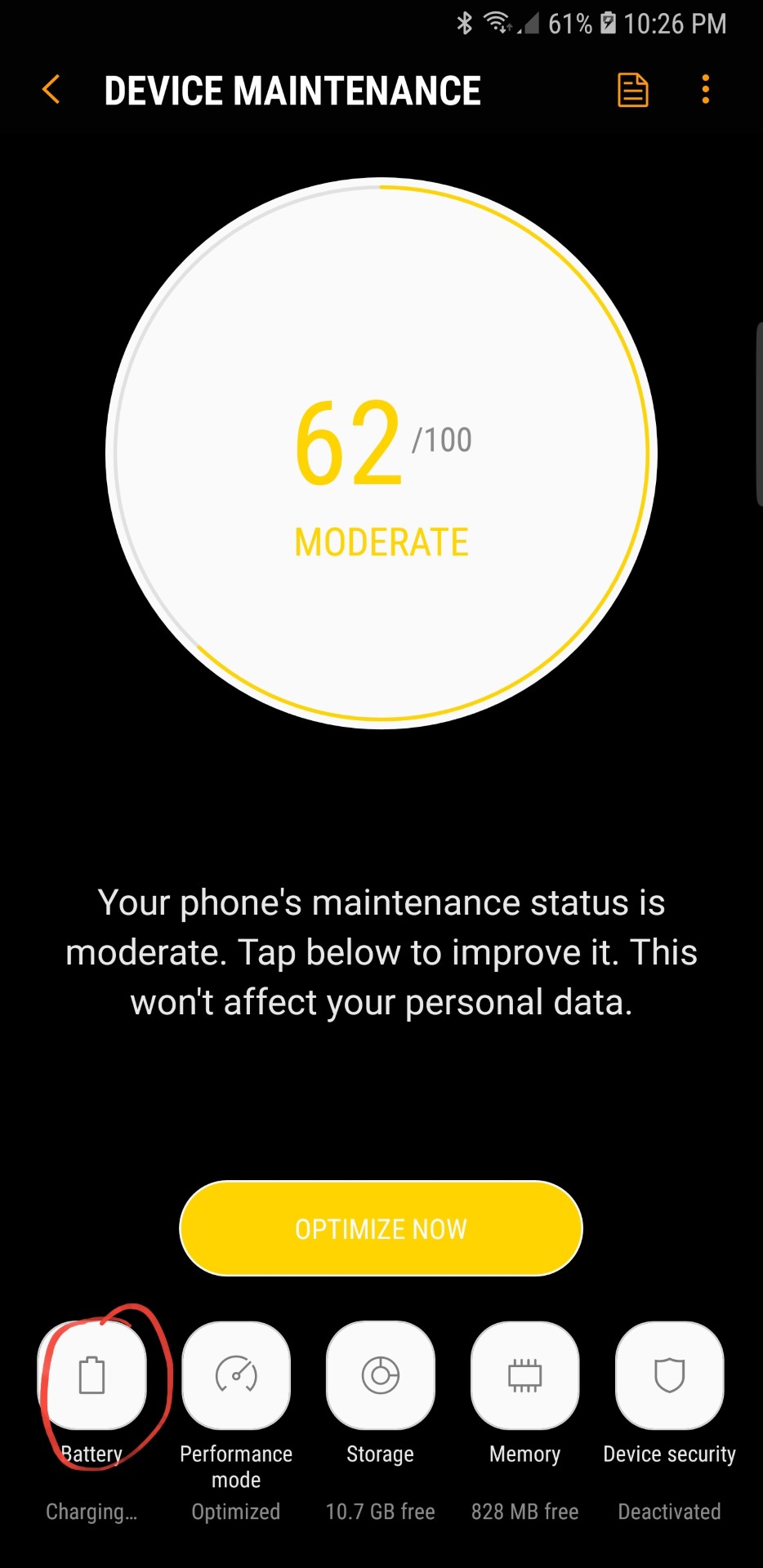
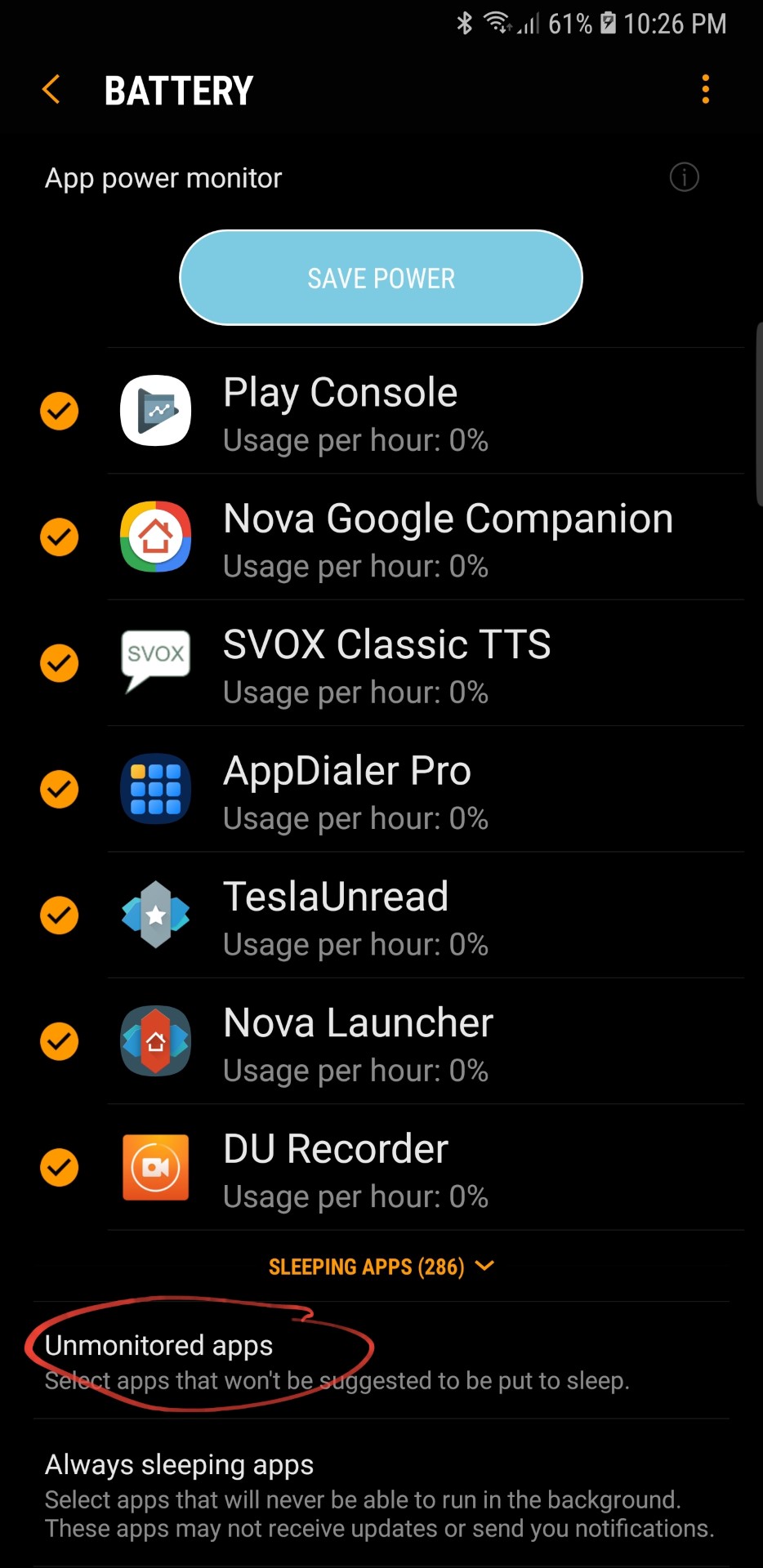
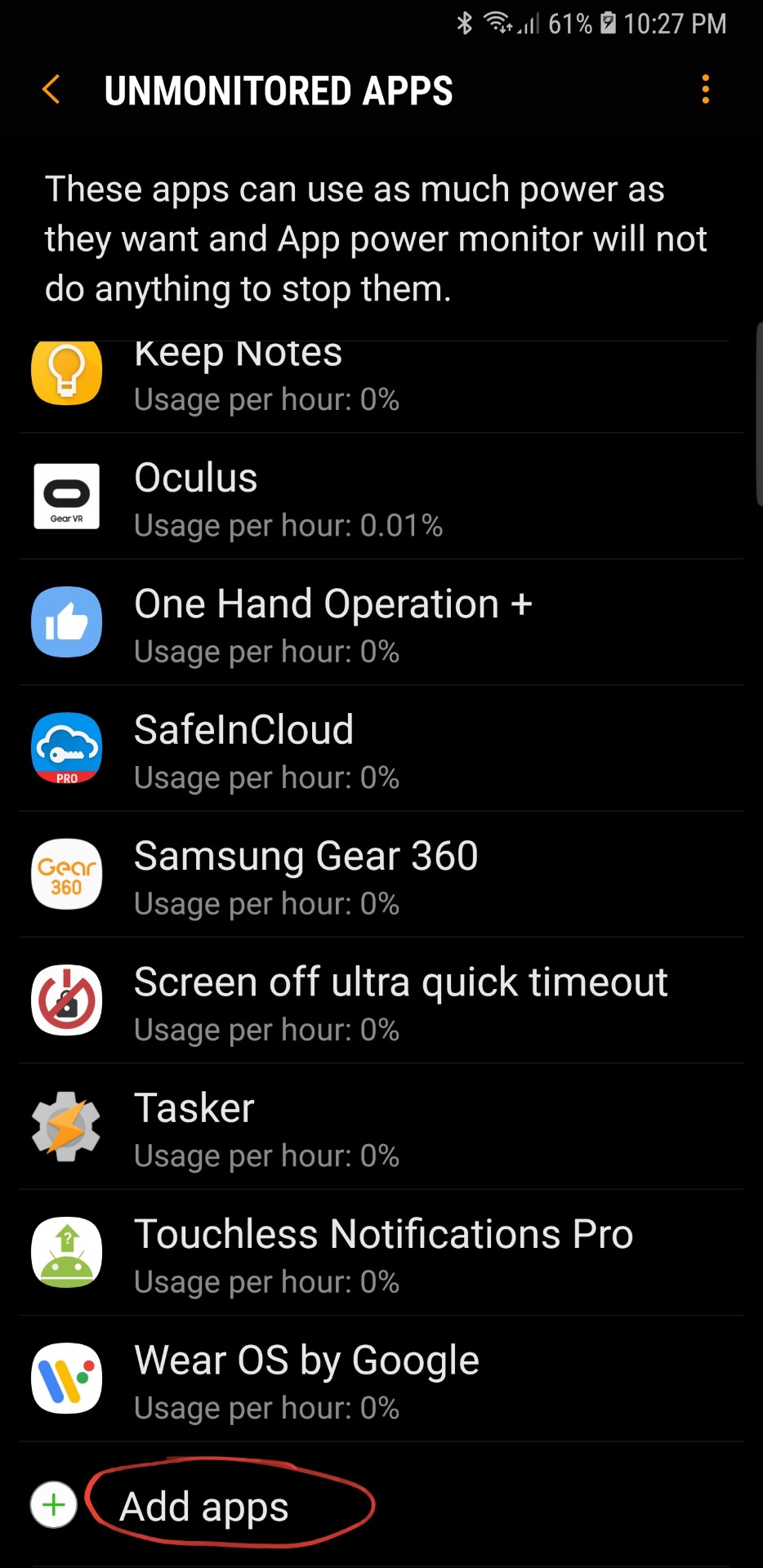
Google optimization
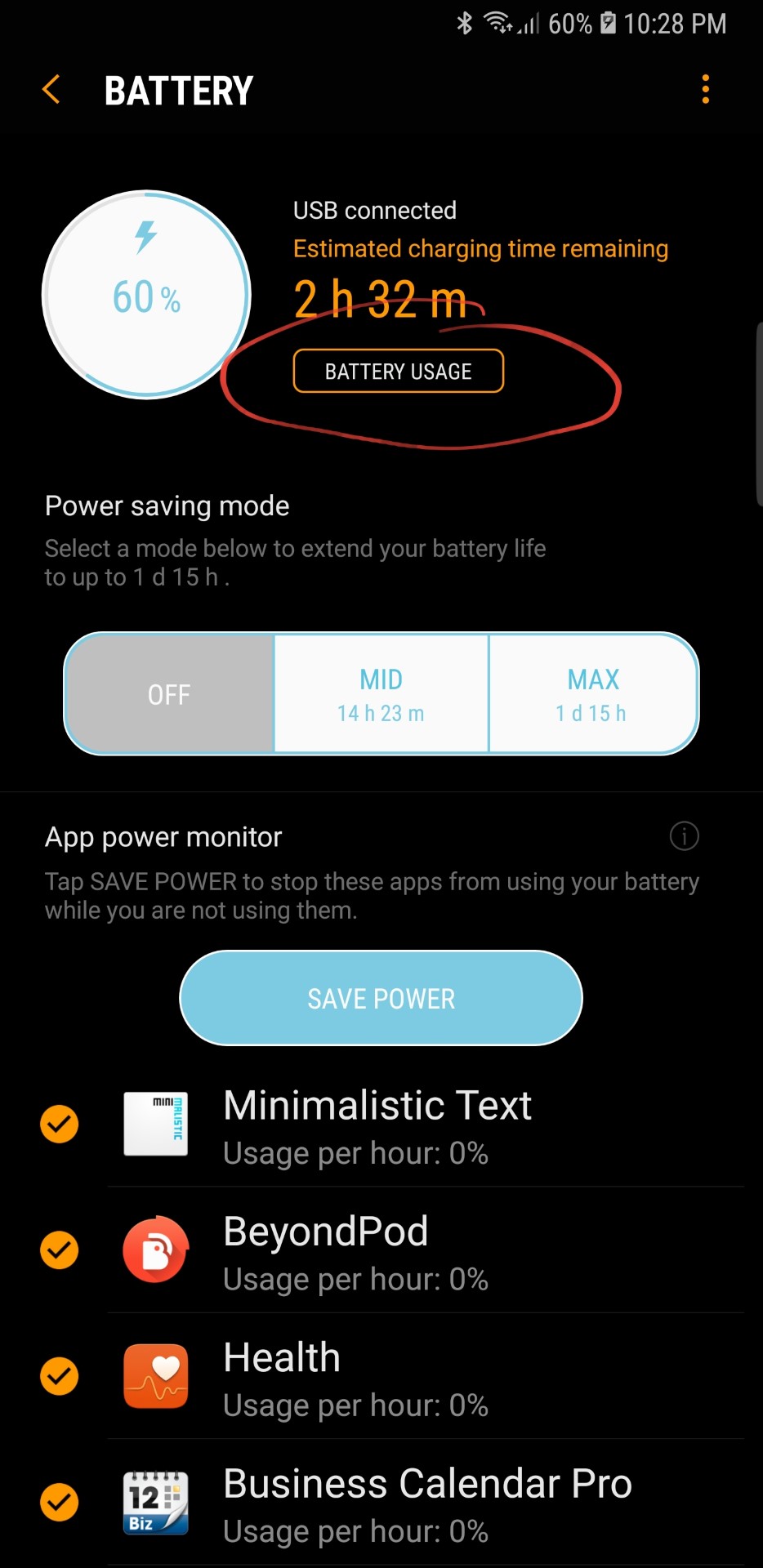
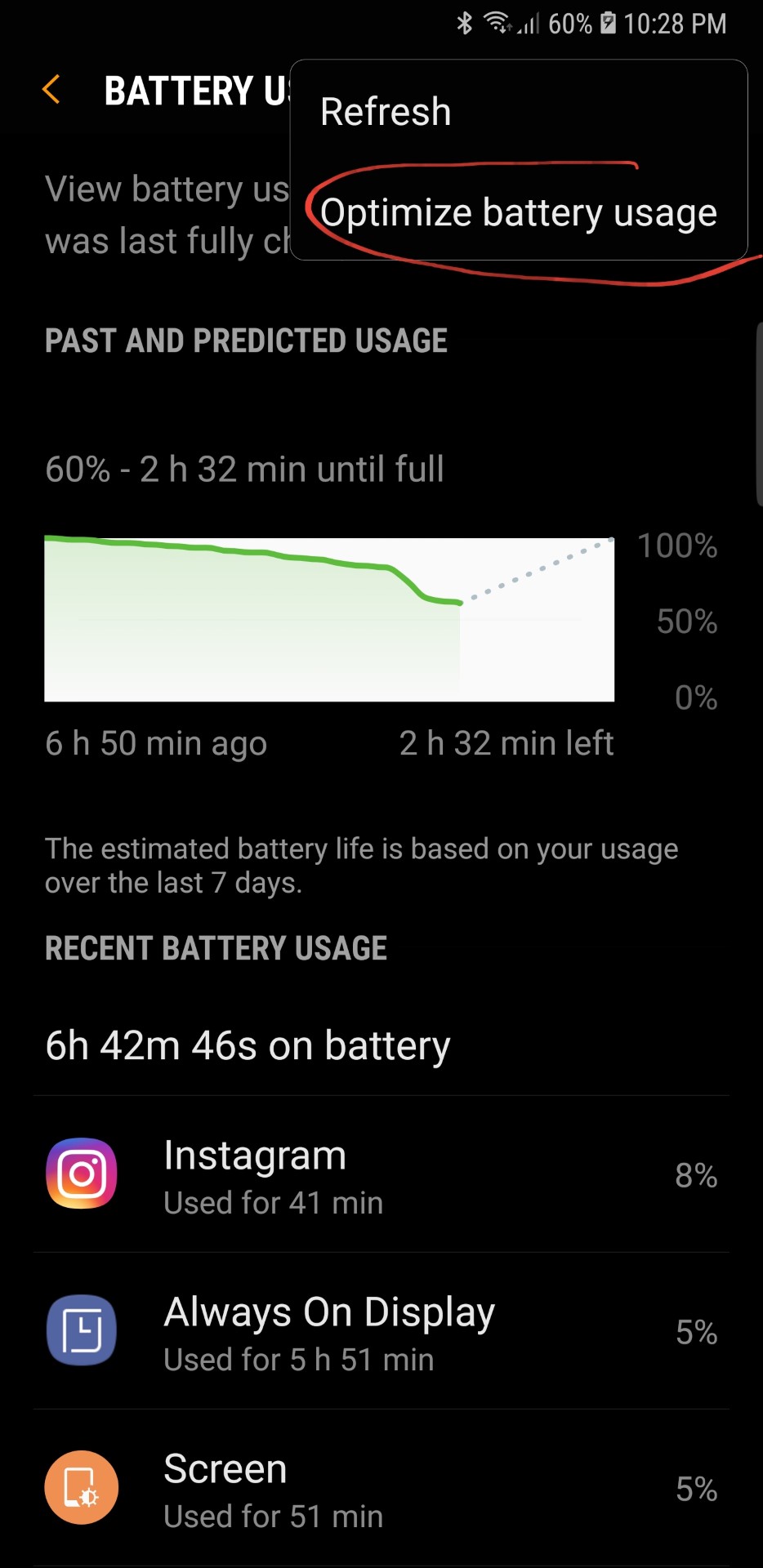
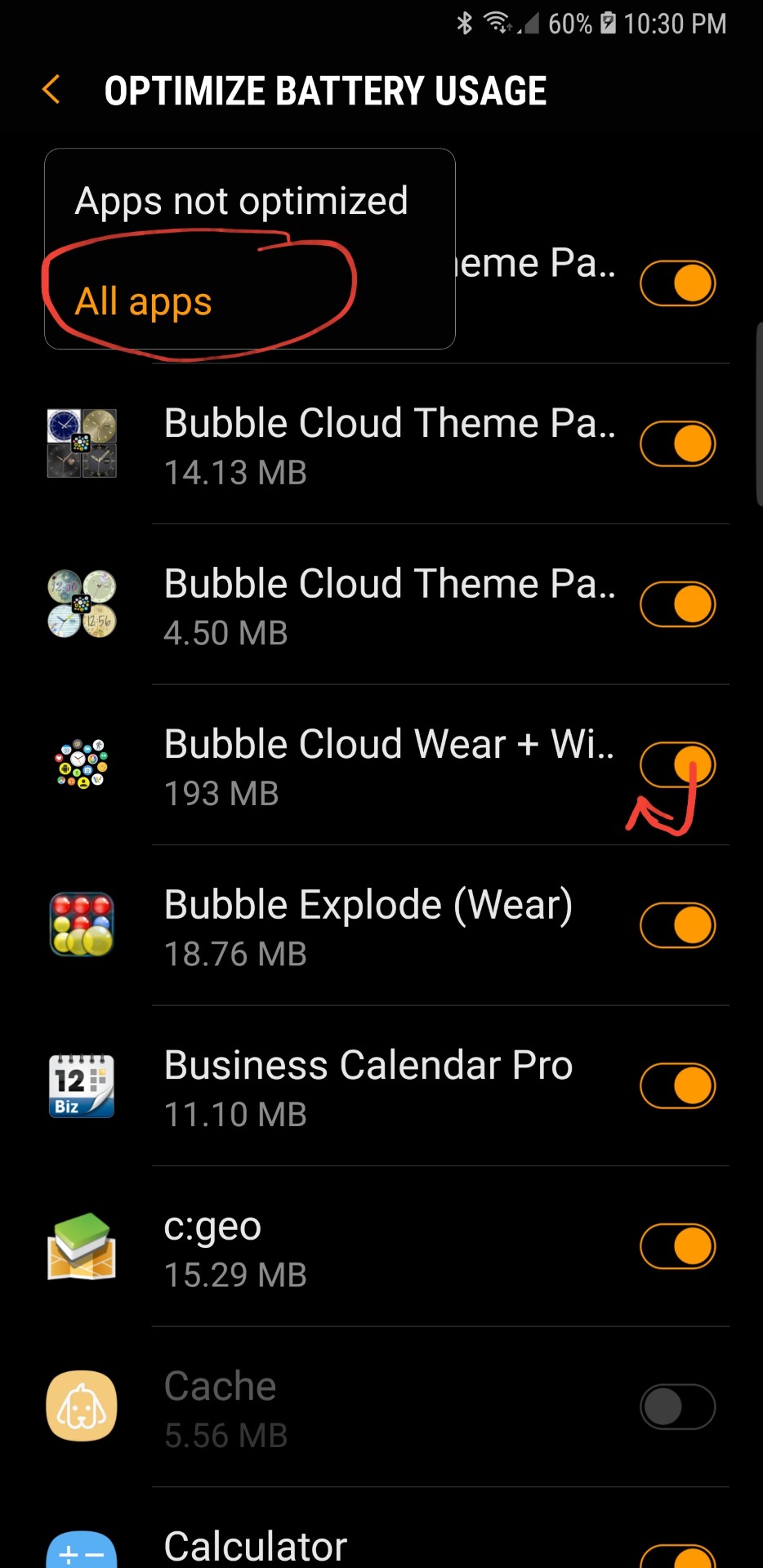
Adaptive polling
Other Weather related troubleshooting
Please see the following post: How to add weather?




