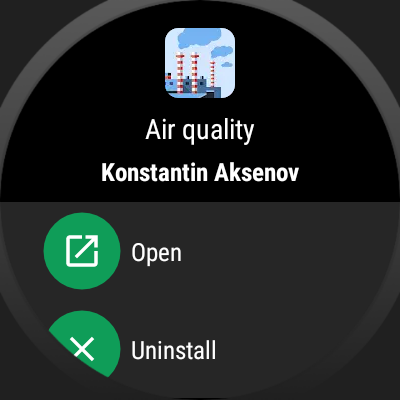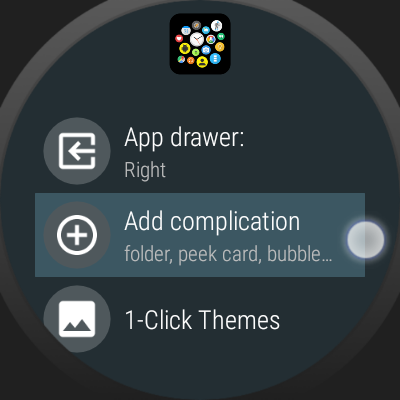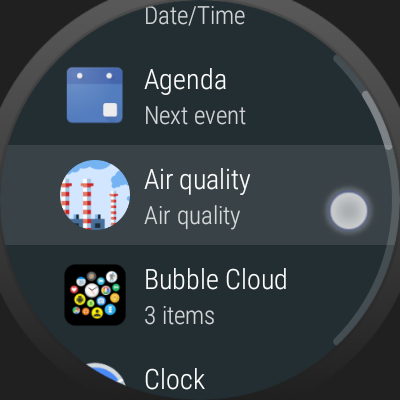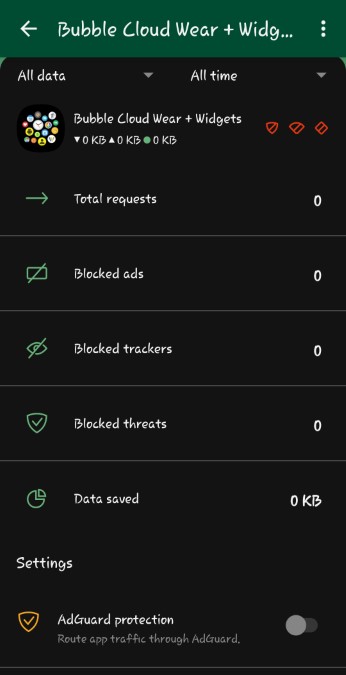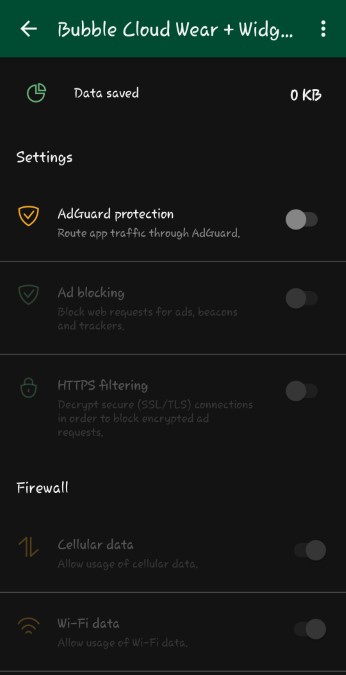- Using Live Info bubbles
- Watch face complications
But there are some good news too: the new Android Wear version, 2.0 (now called Wear OS) introduced complication support, which means you will be able install various weather provider apps, for this, please see the second half of this post.
1. Weather Live Info
- you have to have a working connection to your watch
- you need a working internet connection
- you need a location for the area to get
- there is a slight chance for openweathermap to be overloaded in your area
- Do you have location service enabled on your phone? We need at least coarse location for the current weather (i.e. the city / district)
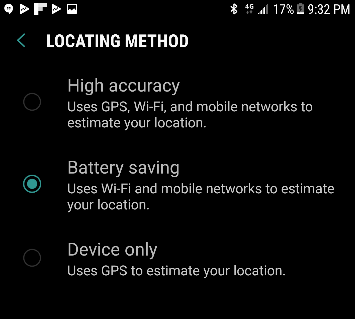
- Make sure Bubble Clouds is on the exception list for task killer applications (such as Greenify or if your phone has a stock “power manager” app that kills / freezes apps or prevents them to access the internet)
- Newer Samsung phones typically put apps to sleep when they are not on your screen. This means they don’t have internet access when running in the background. You will have to put Bubble Clouds on the list of not-optimized (similar to the Android Wear app and Google Play Services):
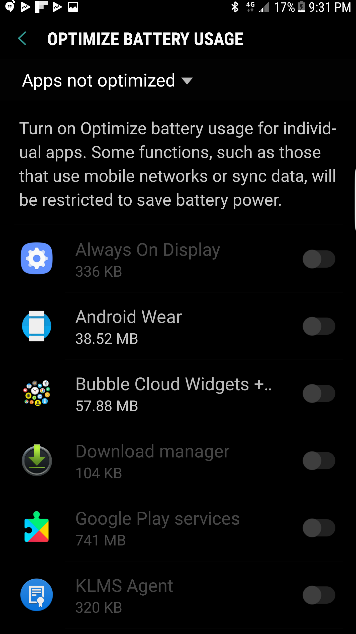 For more information please read: Phone battery level and weather updating issues
For more information please read: Phone battery level and weather updating issues - of course you also have to have a working connection between phone and watch, so the information can be passed from the phone to the watch. Please see CONNECTION PROBLEMS
Adguard
If you are using Adguard or other firewall / vpn / security app on your device make sure to still allow Bubble Cloud to access internet in order to download weather updates using standard HTTP connection to http://api.openweathermap.org. Here is for example how you can do this in Adguard [big thank you C. Briggs for the screenshots!]
Reset weather provider
- Please open Wear Cloud Editor on your phone
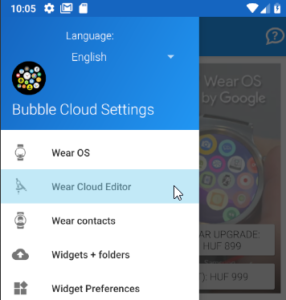
- Tap on the weather bubble in the list:
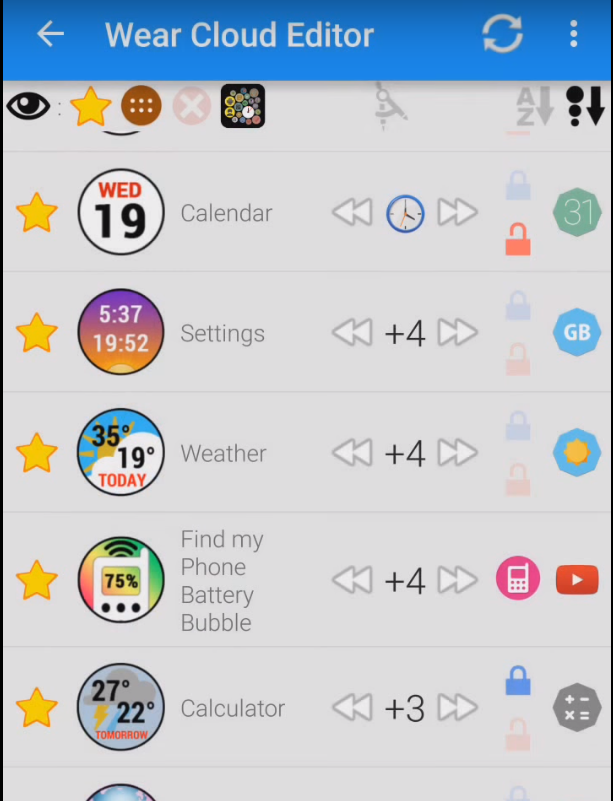
- In the dialog that opens, you can see an error log. This is how it should look if everything goes well: (Please send me a screenshot if the log section looks different)
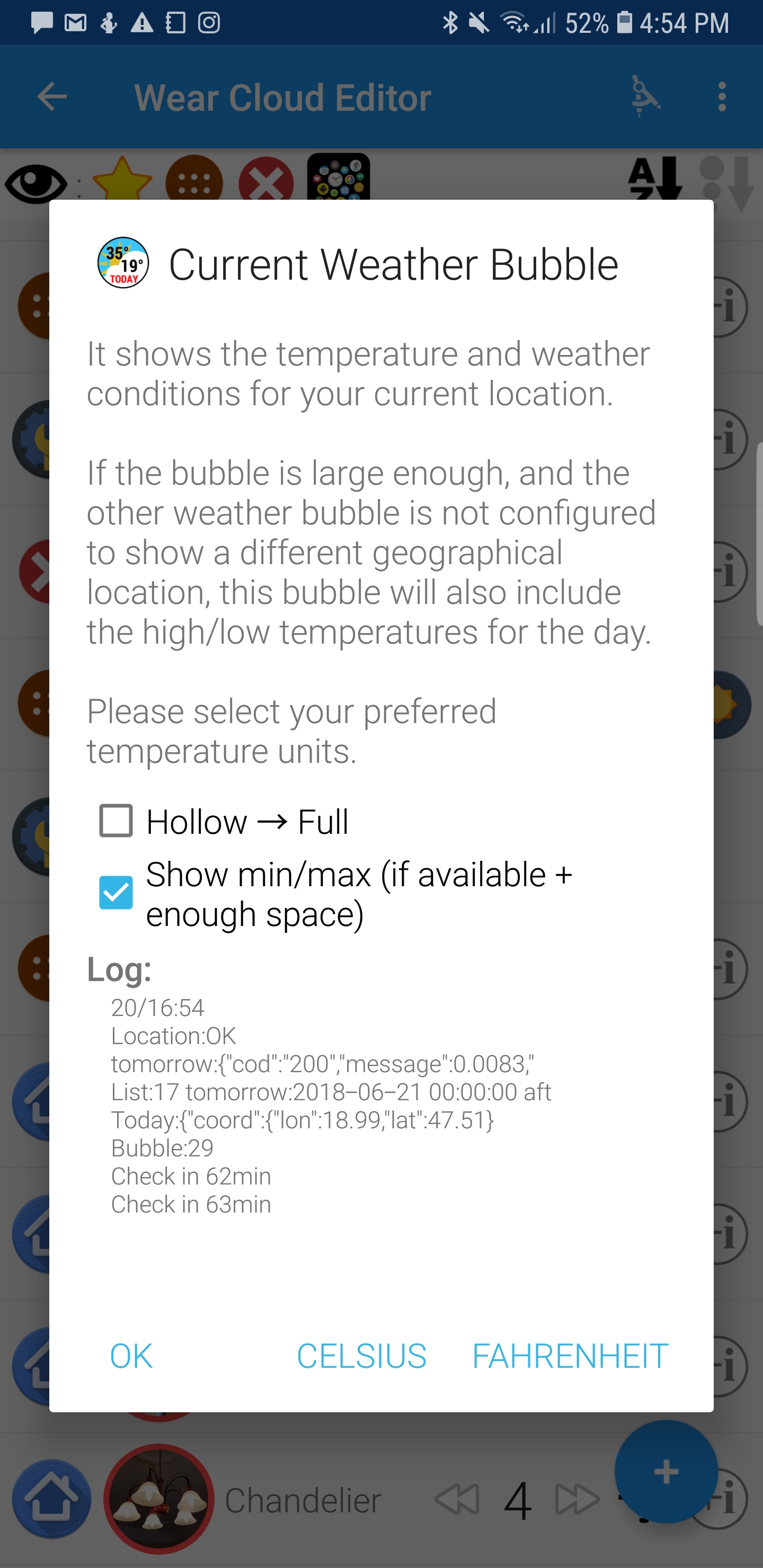
- to reset the weather info please click on the button “Fahrenheit” (or “Celsius”) to reset
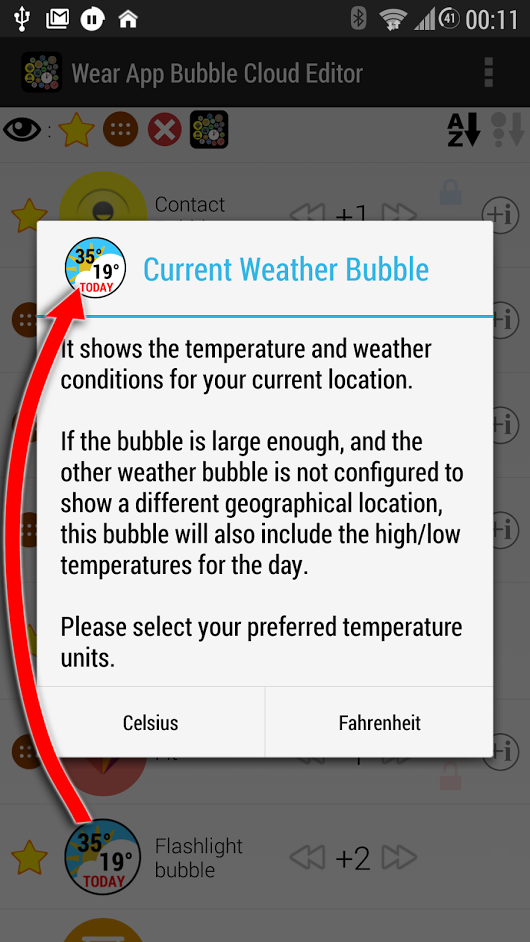
This procedure will fetch the weather and send it to your watch immediately. You will see a message on the screen of the phone if the app is not able to get the location information.
2. Using other weather apps
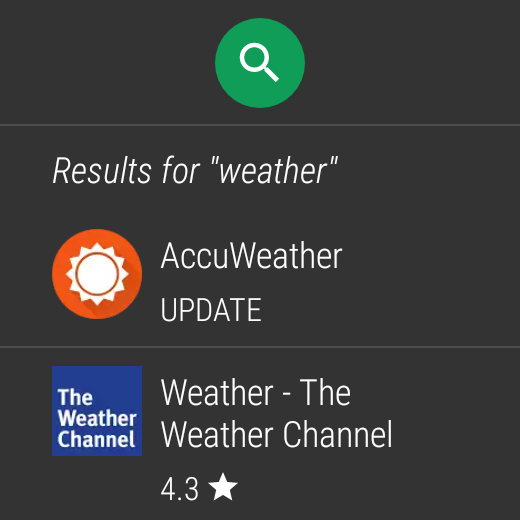
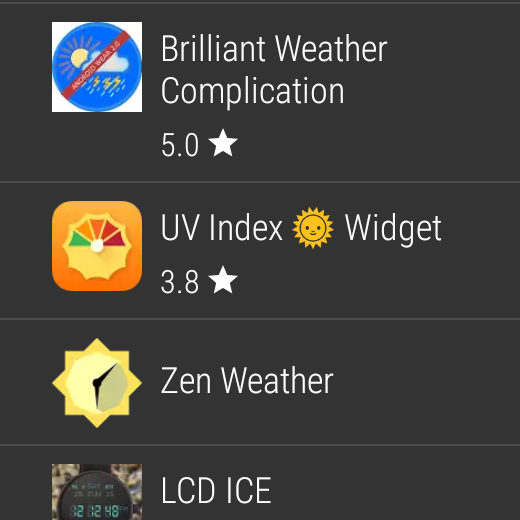
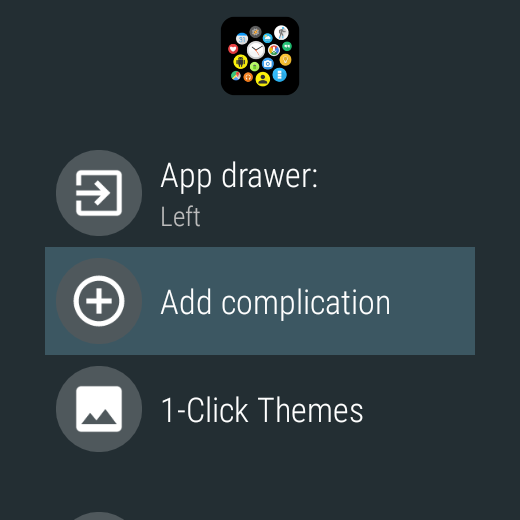
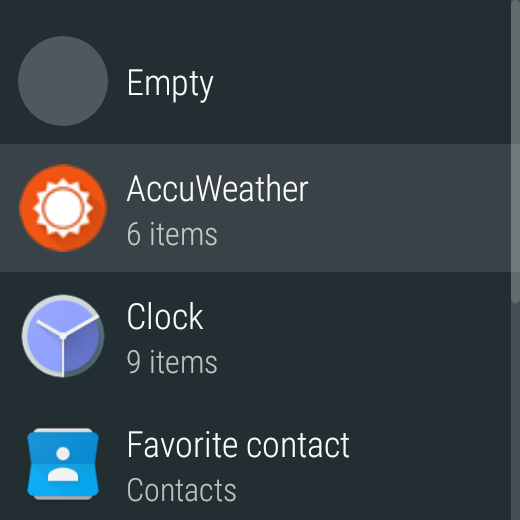
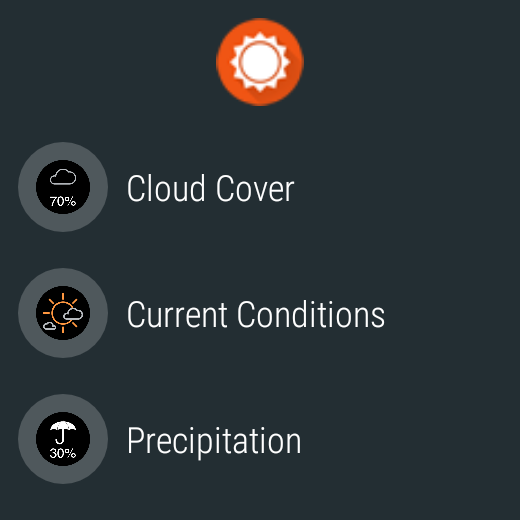

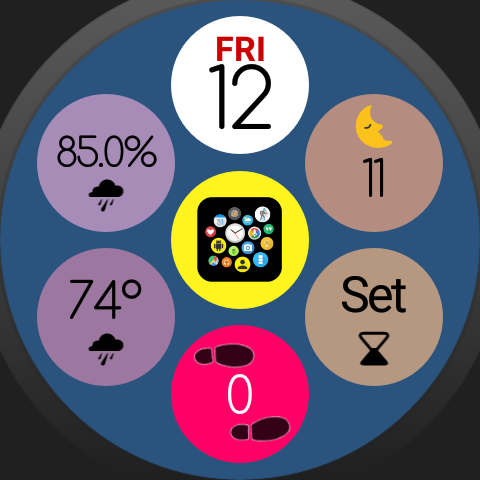
Air Quality