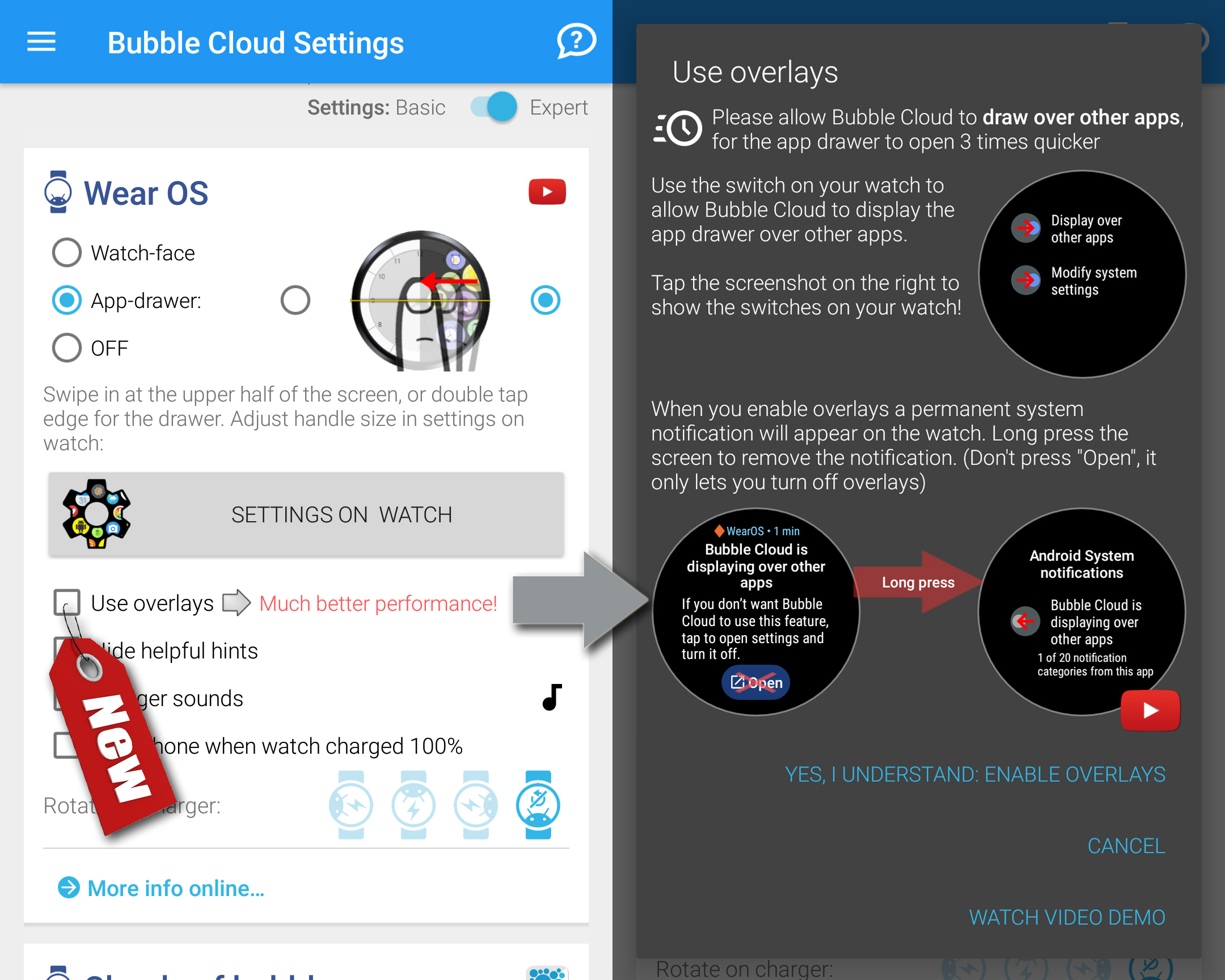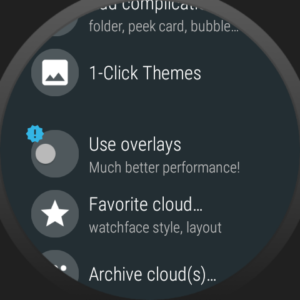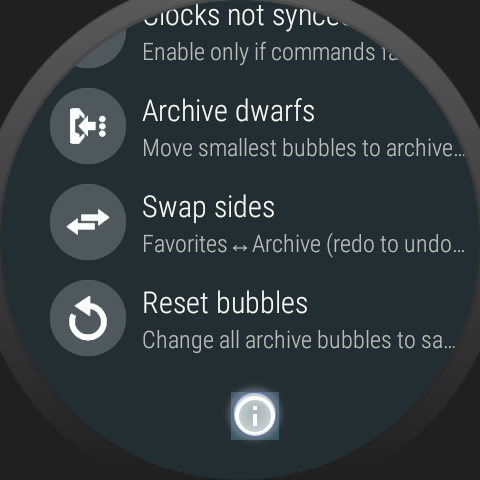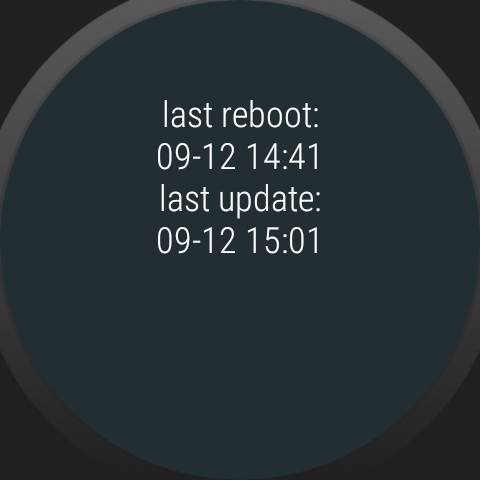What’s new in version 9.61
What’s new in version 9.61
- Use of overlay is now optional (but still encouraged)
- Simplified initial setup
- Settings tile in app drawer mode too
- And more!
…see details below.
Slow roll-out: to get the update instantly join the beta test.
Overlay optional
Alternative operation method without the use of overlays
- The use of overlays is very much discouraged in recent updates to Android
- In watch face mode, and in most cases of app-drawer mode using regular Activities is possible alternative:
- Because of the bigger system overhead, Activities are 3-4 times slower:
- open drawer using Activity: 1000-1200ms
- open drawer using overlay: 3-400ms
- On the other hand:
- activities don’t require permission up front
- there is no system warning “Bubble Cloud drawing over other apps”
- incoming calls appear correctly without need of call-management
- Because of the bigger system overhead, Activities are 3-4 times slower:
- The app will not use overlays initially, only if the user toggles the switch:
- Folders have been already using Activities since their introduction
- For edge swipe detection we still need to use overlays, but in WearOS there are good alternatives now:
- opening via tile
- opening via watch face complication
- opening via hardware button press
- Android Wear 1.x doesn’t offer any of the above
- There are features which still require the use of overlays:
- Sticky open and “Force Exit” use overlays for the little tab on top
- Theater mode and screen lock use overlays to cover screen
- Bubble animation uses overlays
- These are all temporary uses though, so the persistent notification is not so much a problem, and app can request permission before their first use
Better first impression
Earlier the app asked for permissions and had to explain how to hide annoying system messages even before showing anything.
Not needing to do this will hopefully provide a smoother setup process and better first impression.
- No longer need to monitor Phone state to get out when a call comes in (except when overlay is enabled and gesture detection is turned off)
- We no longer ask for permission to change System Settings upfront either, only the first time when the user tries to adjust the screen brightness, so it’s more clear what it is needed for
For existing users and after switching the toggle for overlays, the app will work as smoothly as before!
Drawer timeout
- Ability to adjust screen timeout when using the app drawer (between 5-30 seconds)
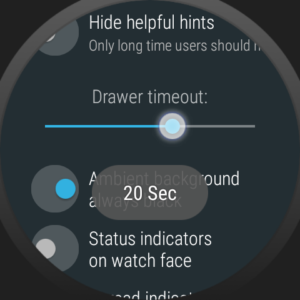
- Setting under “Expert options”
- The watch face will still timeout after 5 seconds if there is no interaction after waking up the watch face
- Disable drawer timeout by dragging the drawer timeout all the way to the left
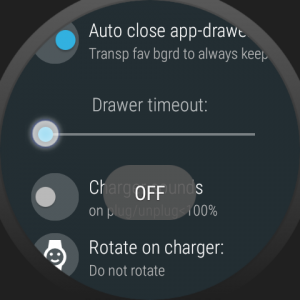
- If you touch, swipe the app drawer or use crown or wrist gestures the screen will stay on longer (the set amount)
Settings tile
The Bubble Cloud Settings tile is now also be available in app drawer mode
Since I realized a single app can provide multiple tiles, I now have more plans for the tiles, but they will come in later updates:
- I might make the folder tile available in watch face mode too
- I am planning to add a “favorites” tile (where the 3-dot “more” bubble will turn into the clock when touched). The custom layout for the favorite cloud opens a lot of useful possibilities
- I might make it possible to assign more than one folder to tile. The system limit is 5 tiles, you could eventually fill all 5 slots with Bubble Cloud!
Smaller improvements
- Visual feedback when tapping tile and folder bubbles!
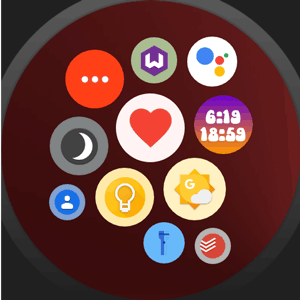
- Fixed a rare crash while waiting to notify watch battery full state
- Freed up stuck resources when adjusting clock bubble
- App drawer tile tap now more reliable
- Fixed a rare crash during startup on phone
- Navigation drawer reminder was shown in phone app even after you already pulled out the drawer
- Updated intro slider on watch:
- increased font size and improved spacing on many slides
- more details about long-press to edit bubbles
- more details about the website (
auto opentap to open it on phone) - removed instructions on hiding “draw over other apps” message (not using overlays by default)
- Debut buffer (keeps track of new option markers) maintenance
- Improved app drawer selector in settings
- Graceful handling of removed permission “draw over other apps”
- Switch to non-overlay mode if permission removed with active overlay
- Theater mode, Screen lock, Sticky open, Forced-Exit, Bubble animation check for and request “Draw Over Other Apps” permission if needed
- Long press app-restore assistant (optionally appearing top menu item “Install missing app” in settings on watch) to clear the app-restore list (=remove the menu item)

- Small-image type complications (launcher icons, contact pictures etc) are never WearOS-style by default since WearOS style doesn’t show in ambient mode! (users can still choose WearOS-style if they want a blank circle in ambient mode for burn in protection…)
- Increased the default bubble spacing in the favorites cloud (default LiveInfo hints look nicer this way)
- New info (i) button at the bottom of Expert settings on watch: tap to see when watch was last rebooted and when app was last updated
See also: v9.61 beta 0..5 change history