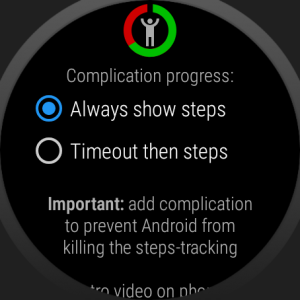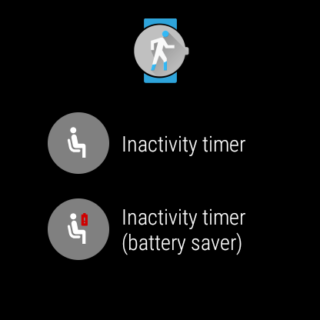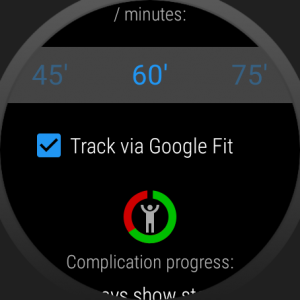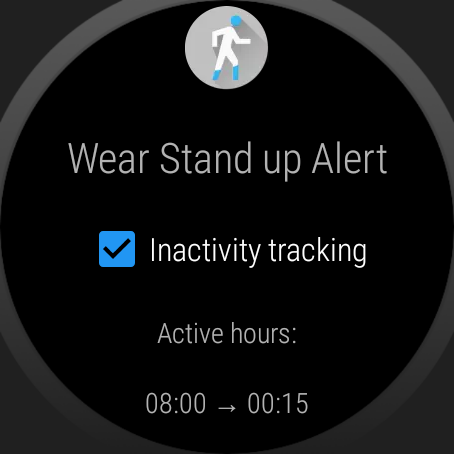
What’s new
- Workaround for new Android killing background processes (you might need to re-add the watch face complication)
- New option: use Google Fit for tracking
- Dark UI on watch
Important: if using Bubble Cloud, update it to v9.67
Workaround via complications
Background. New versions of Android (including the versions running on newer Wear OS watches) optimize battery life by not allowing any app to run in the background. Because of this it is no longer possible to create background monitoring apps such as Wear Stand Up Alert. It will for a few hours, then Google’s artificial intelligence will put the app in a category which is only allowed to run a very limited number of times each day or when the watch is on charger. Of course this defeats the purpose of such an app. We need to be able to track your inactivity at least a few times every hour.
Workaround. Watch face complications are allowed to be refreshed. I changed the app to request to refresh the complication 7 or 12 times every hour, but for this:
You MUST place the app’s watch face complication!
The only alternative to this is to keep using Bubble Cloud with its watch face or app drawer enabled. Then the watch face complication is not necessary.
New complications
There are two variants:
- Standard: status updates 12 times every hour
- Battery saver: updates 7 times every hour
For minimal battery hit, the watch is never woken up for just the status updates, they happen when the watch face itself is refreshed. This means it will not work reliably if you don’t use always-on screen.
Google Fit
The pedometer (step counter) is broken in a surprisingly high number of new Fossil watches. The owners don’t even realize, because Fossil removed the step-count watch face complication, and you can only use Google Fit to show the step count.
Google Fit tracks your activity on all your devices, so even if the step counter doesn’t work on the watch, it will display steps counted by your other devices (phone or tablet).
I now added the option for Wear Stand Up Alert to also use Google Fit (if available). My app will fall back to using the system step count if Google Fit is disabled.
Notes:
-
- of course the Google Fit app has to be installed / enabled on your watch
- make sure the Google Fit app has the necessary permissions to track physical activity,
- when switching the option “Track via Google Fit” allow 60 minutes to collect step count from the new data source
More information
General information about Wear Stand Up Alert
Update history
beta 1
- Google Fit step count midnight reset issue fixed
beta 3
- Updated internal libraries – instant crash
beta 4
- “Buy me a coffee” option to support project
- translations for new UI elements in v9.67
beta 5
- update Wear Stand Up Alert to v3.00beta2
- Wear Stand Up Alert now works independent from Bubble Cloud unless Bubble Cloud is set as your watch face (even if app drawer is not off)
- Stand Up Alert now prompts to replace the watch face complication if used independently from Bubble Cloud
- Stand Up Alert updates watch face complication quicker (no “–“)
- Stand Up Alert different icon for battery saver complication, different label for complication to be used in Bubble Cloud
beta 6
- updated Wear Stand Up Alert to v3.01beta
- added languages es,fr,in,it,pt
- fixed charge detection on Android 8+
- added hint on how to hide persistent notification
- bug fixes in Bubble Cloud
- Wear Contacts was crashing since v9.65. Does anybody use Wear Contacts??
- Fixed rare bubble animation bug on tablets
- Fixed corrupt watch folder bg-image crashing
- Fixed crash when trying to open app drawer
- production release candidate (now really!)
beta 7
- Updated Wear Stand Up Alert to v3.02beta
→ Update the two apps in sync! - Changing Stand-up related settings in the phone app will update the watch directly
- Improved communication between Bubble Cloud and Stand Up Alert
- 3 cases:
- Use Bubble Cloud step monitoring routines
- if Bubble Cloud is set as the active watch face (Stand Up Alert complication not necessary, but available)
- if app drawer is active and no Stand Up Alert watch face complication placed
- Use Stand Up Alert’s own step monitoring
- if Stand Up Alert watch face complication is placed on 3rd party watch face
- Use Bubble Cloud step monitoring routines
- (For reliable Stand up alerts place complication or use Bubble Cloud watch face)