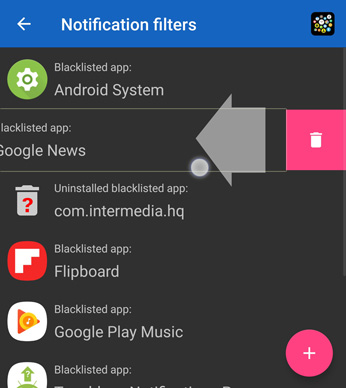
The Notification Icons complication/plugin brings the notifications from the status bar of your phone to the watch face of your watch:
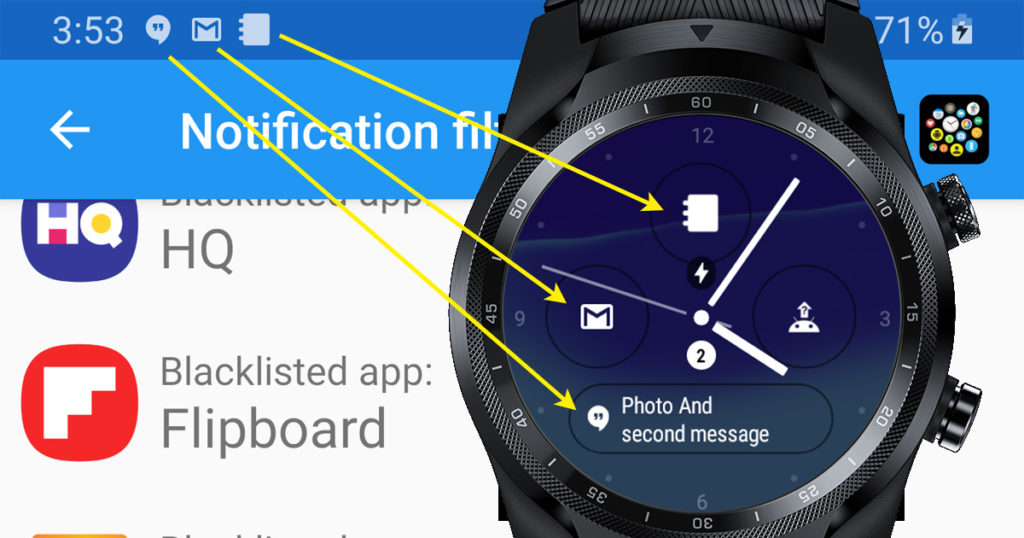
If an app can show you notifications on your phone, the same notifications will appear on your watch!
Of course there can be apps that you don’t want notifications from, or there can be topics you don’t need notifications on your watch. This is where the filter system comes into play
On the watch if you press the “blacklist” button on a notification, you will not see any notification from that app in the future:
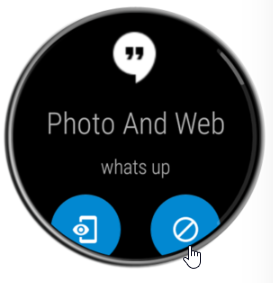
Pressing this button will hide any future notifications from the Hangouts app. You can remove filters or add your own phrase based filter in the phone app:
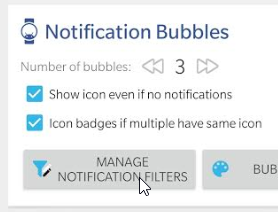
Swipe right to left to remove filters:
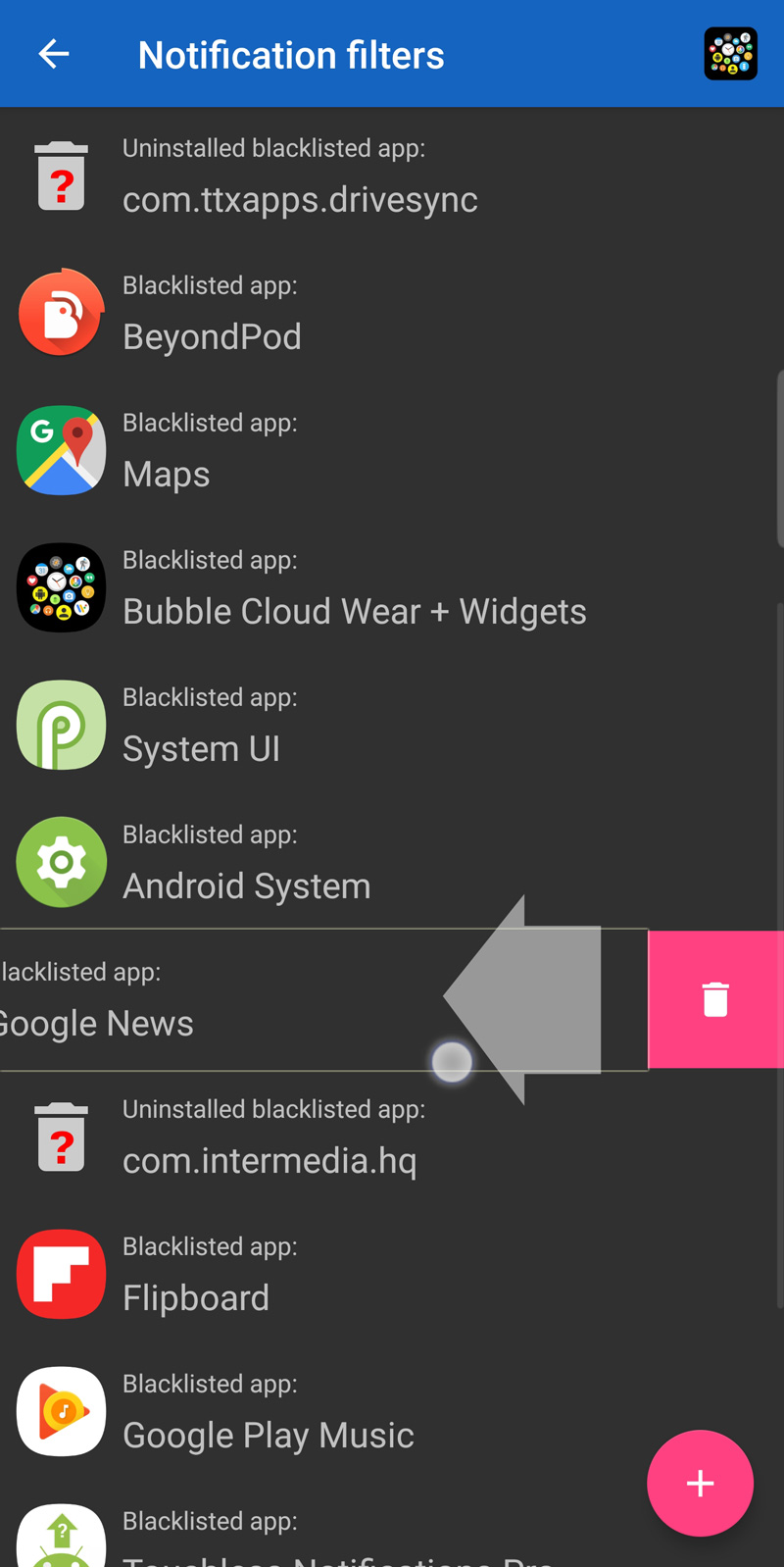
Please also note:
► Whitelisting overrides black lists.
So if you have blacklisted an app, but its notification includes a whitelisted phrase it will still show up. Also, if you blacklist and whitelist the same phrase it will still be shown.
► Phrase filters are case insensitive
► Use leading and trailing spaces cleverly!
► Wildcards might come if requested
► Phrase filters are case insensitive
► Use leading and trailing spaces cleverly!
► Wildcards might come if requested
More info:




