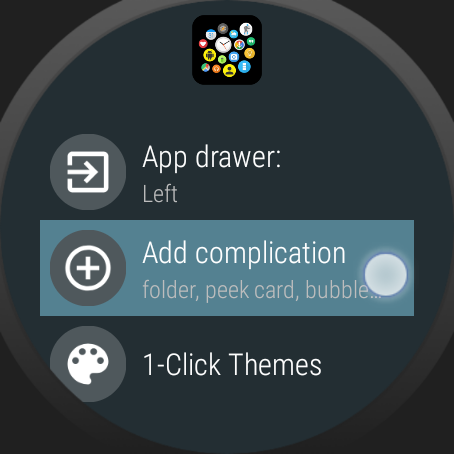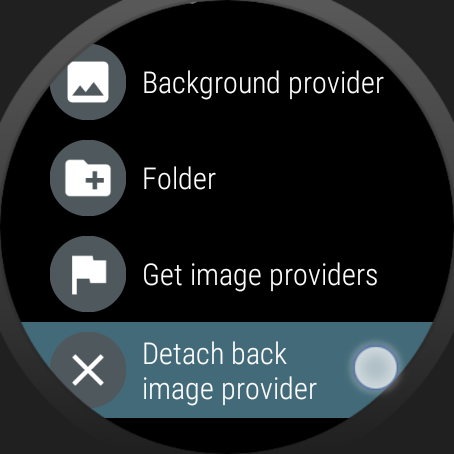You can delete a watch face complication if you long press them (press and hold), and then select “Delete” at the bottom of the Bubble Edit screen:
Notes:
- You can also temporarily hide the complication using the “Hidden” cloud selector at the top of the Bubble Edit screen (red X)
- The peek card is also a watch face complication (long-text type). You can also long press it to edit / remove. More info: How to remove the peek card
- The background image provider is also a watch face complication (large-image type). You can remove it from the “Add complication” menu (a bit confusing, I know)
- The theme used in this example is “Snowy” from the free Winter pack
See also