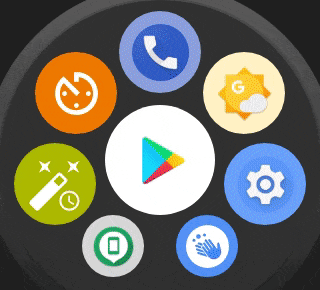
Swipe gestures work differently in the Bubble Cloud watch face
Background
There is a limitation for swipe gesture detection in Wear OS:
- normally the OS handles it
- if found a way to capture swipe gestures, but then my app needs to handle all of them
Almost all watch faces leave it to the operating system: this is when you get the 4 swipes you describe.
Best of both
In case of Bubble Cloud I came up with a 2-layer hybrid solution:
- when the active (full color) watch face is visible my app handles the swipes:
- swipe vertically to show / hide the peek card: see details here
- swipe right for the app drawer
- swipe left for an optional quick swipe panel: see details here
- after switching to the “inactive” mode (looks same as the ambient watch face) the regular Wear OS swipe gestures work
You can switch between active and inactive watch face by:
- tapping the clock bubble
- or tapping the middle of the watch face if you have full screen clock layout with bubbles
- or swiping in a direction that currently doesn’t have a function (i.e. down after you already hid the peek card)
In practice
1) This means most of the time you can get from the active watch face to the desired Wear OS swipe action by tapping then swiping or swiping twice.
2) Alternatively you can make the inactive watch face the dominant, which means, after you wake up your watch face, it stays in inactive mode (i.e. the standard Wear OS swipe gestures work) and you have to tap the clock bubble to enter active mode (where you Bubble Cloud swipe actions handle the peek card and drawer, panel). Disabling the expert option “Priority for Active cloud”:
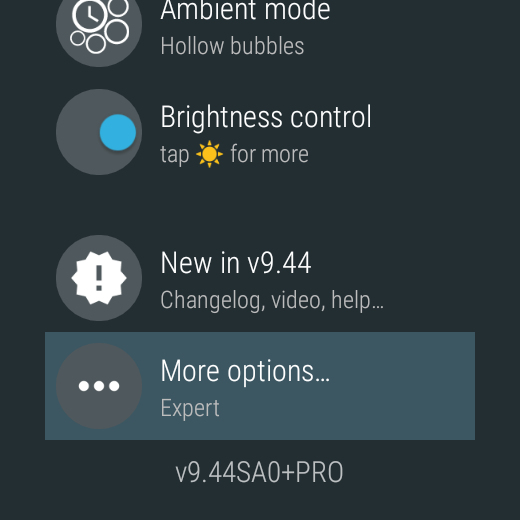
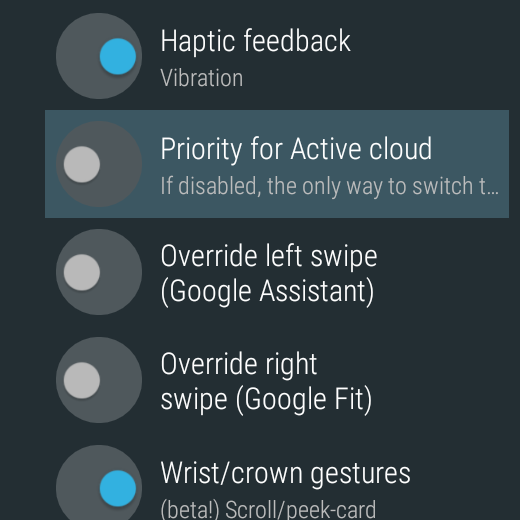
For a more detailed explanation of the 3 modes (active, inactive and ambient) see this post:
3) A third alternative is to use any other watch face, and add bubbles to the Wear OS tile:
While this can be a good solution, you are going to miss some of the benefits of the Bubble Cloud watch face:
- unified visual style between watch face and app drawer (more examples here and here)

- ability to put watch face complications in the app drawer and folders
- ease of moving bubbles between app drawer and watch face whenever you need them
(you can even make it automatic using Tasker) - dynamically changing notification bubbles
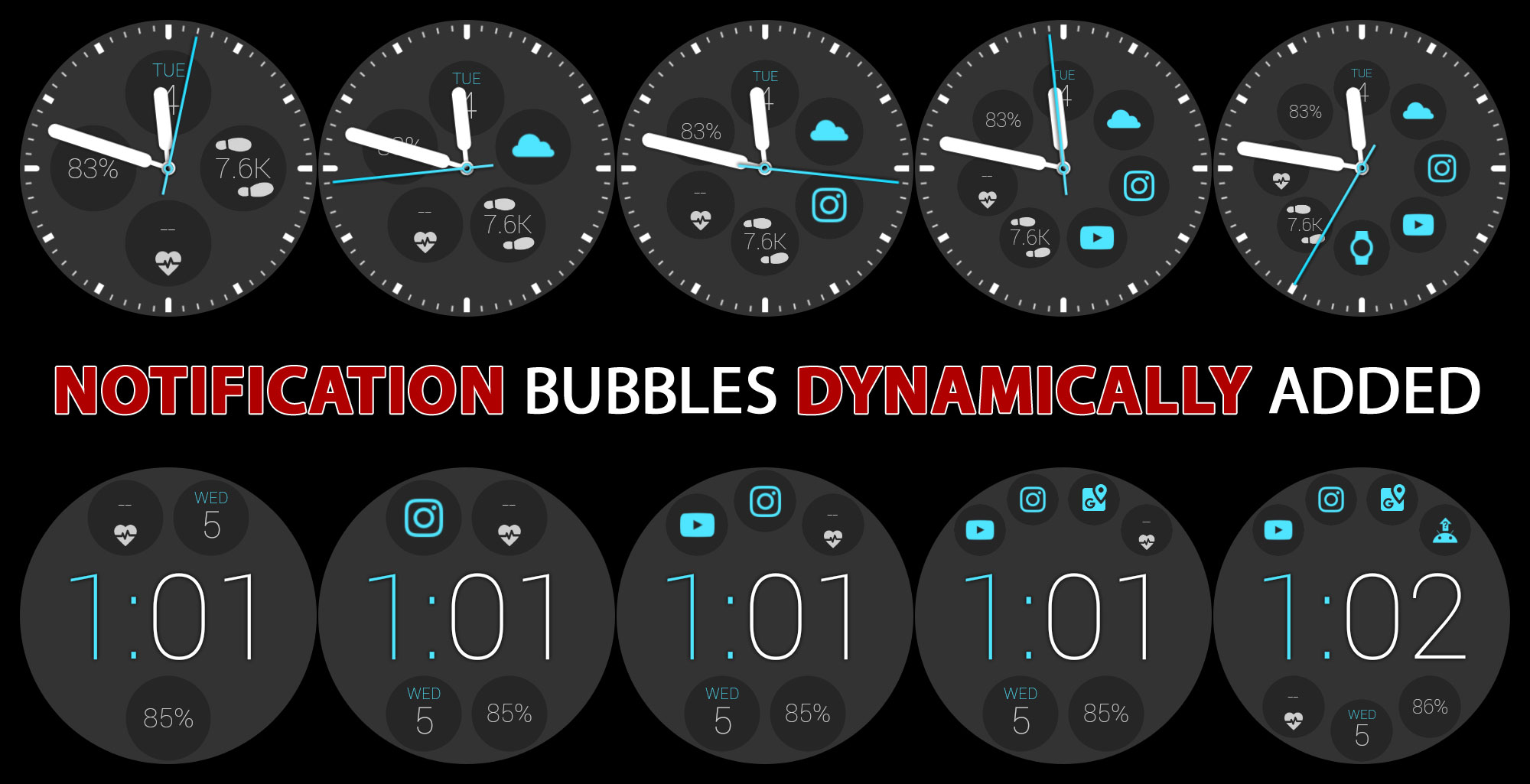
- peek card notifications

I hope this clears up the swipe behavior and the various options
|
Hey there! I love your app! I’m just really struggling to get it set up properly. I want to have all of my favorite apps on the face and to be able to swipe right to access the rest of my apps, swipe left for Google Assistant, swipe up for notifications, etc…
I’m just struggling to get it to be as seamless as I know it can be. I watched a few videos and it’s still difficult to maneuver around the clock.
Am I able to set up all of those settings for my watch, on my phone?
Thank you so much for your help!
|




