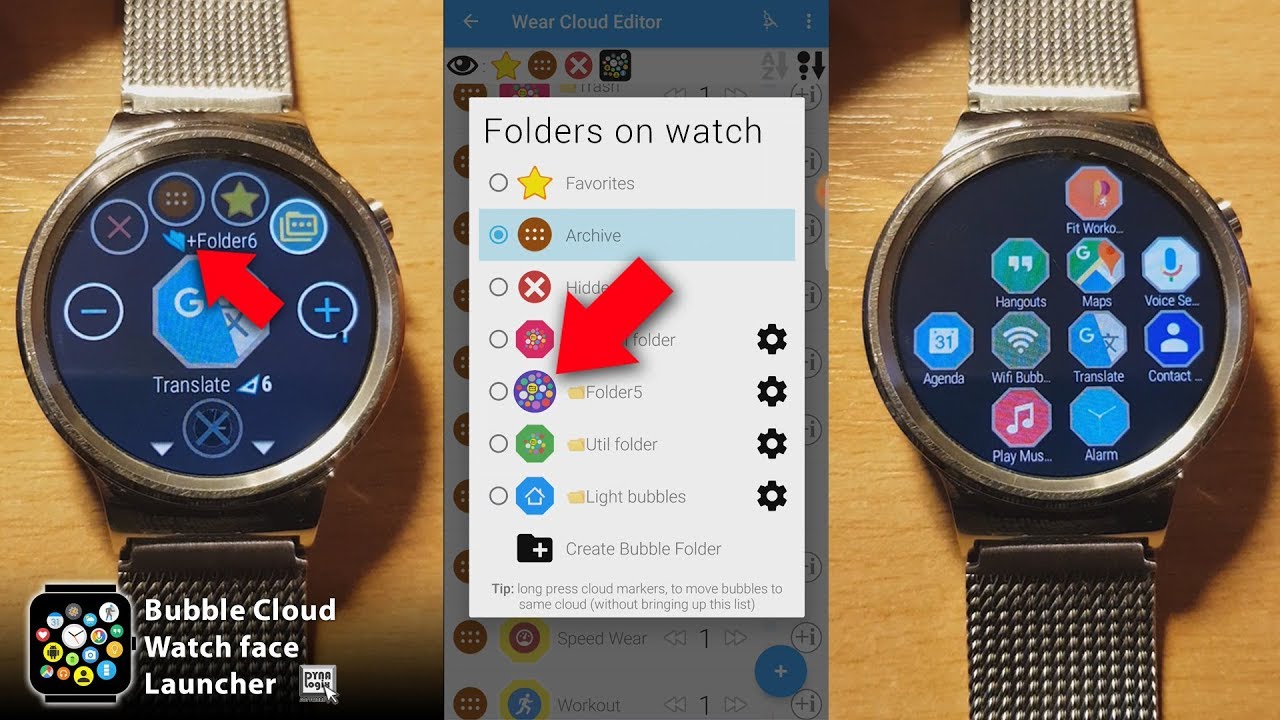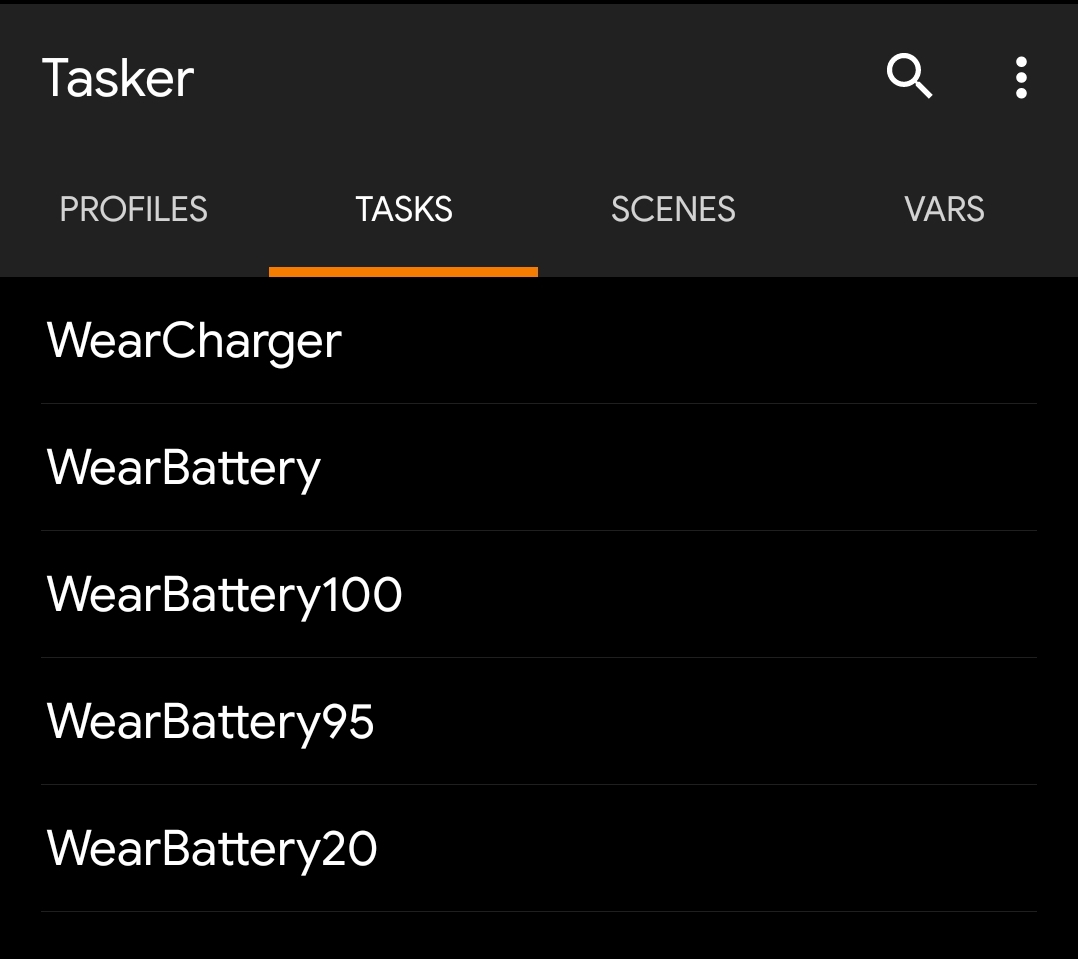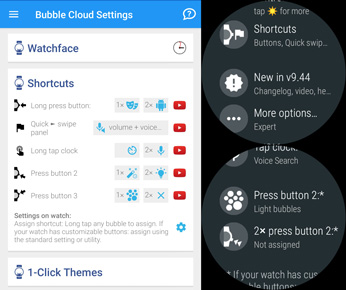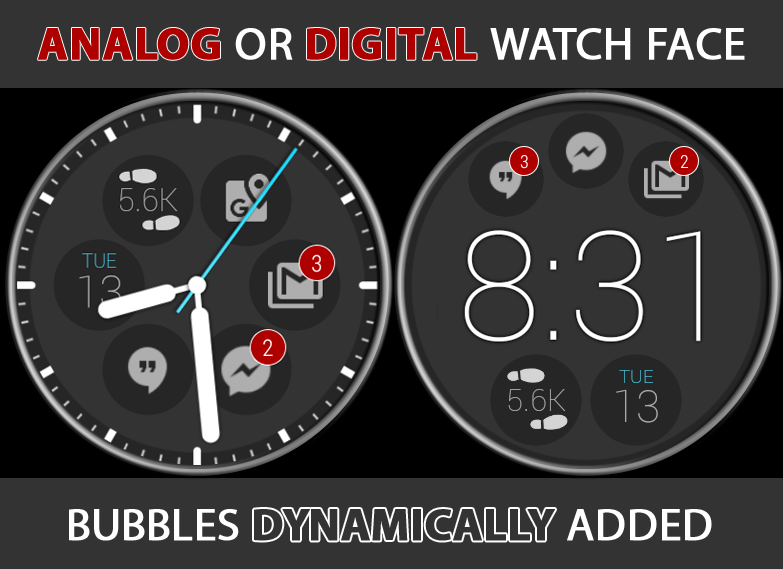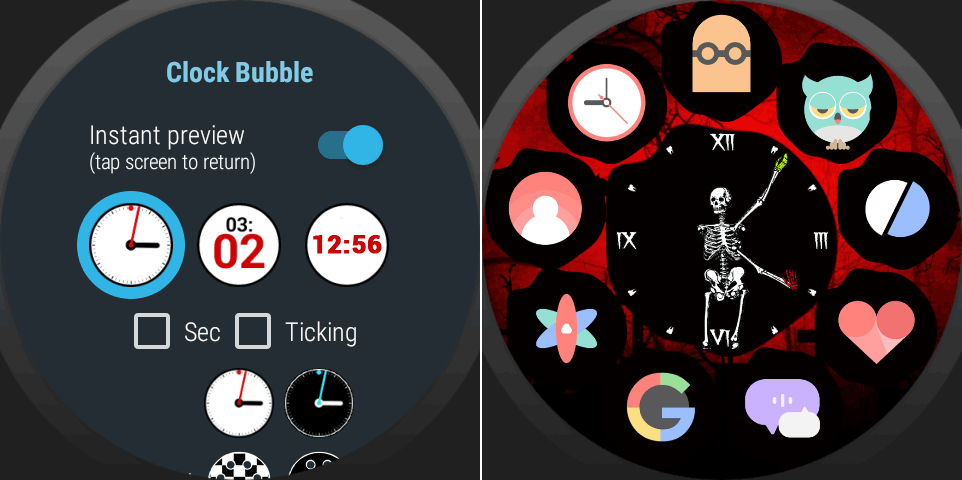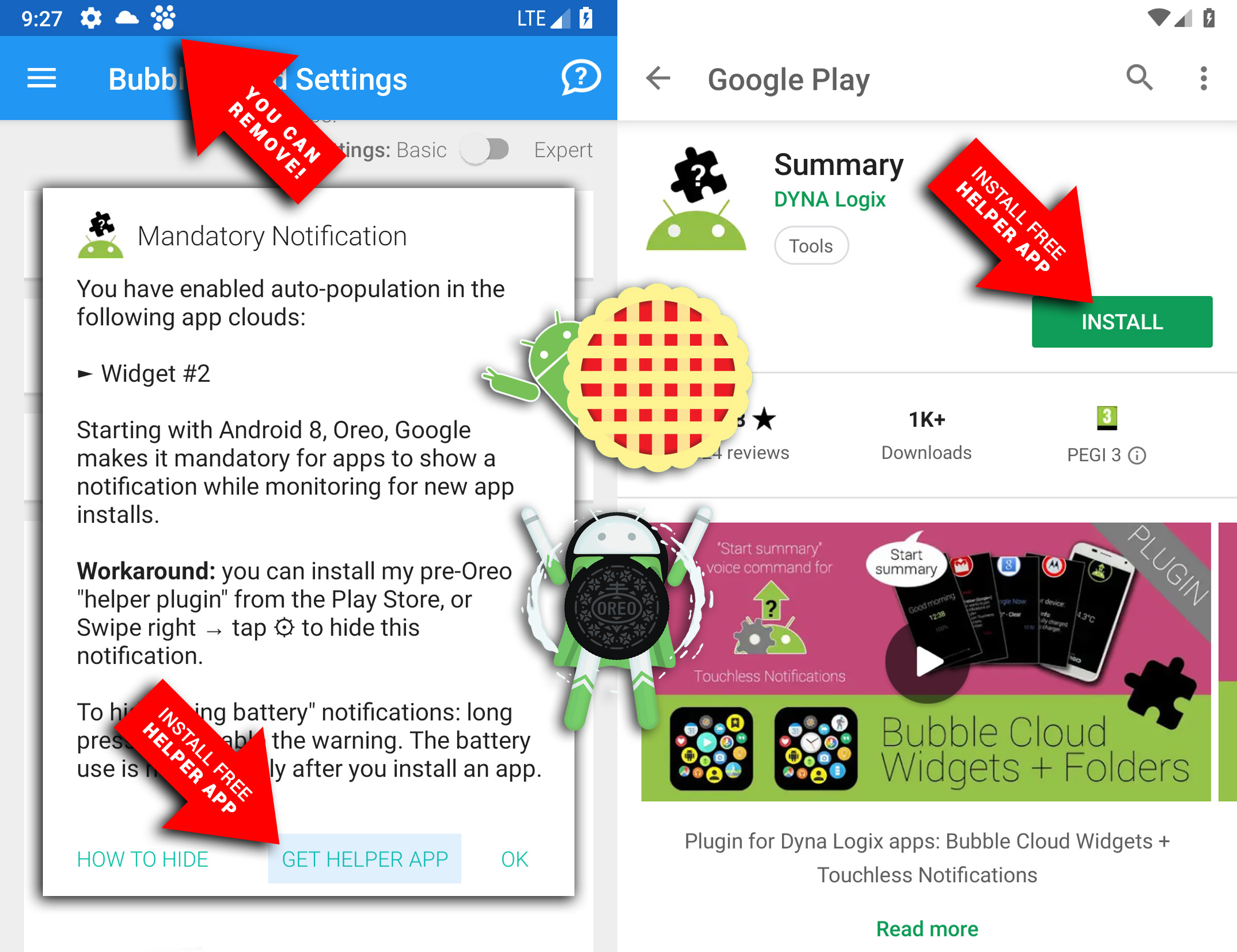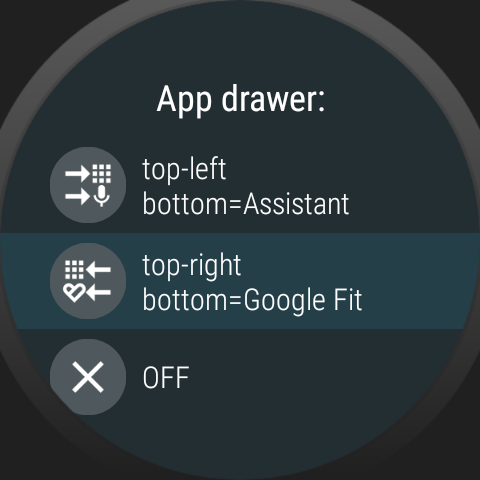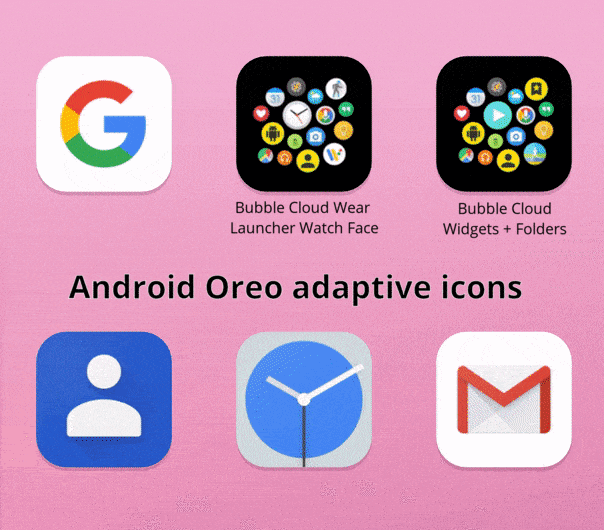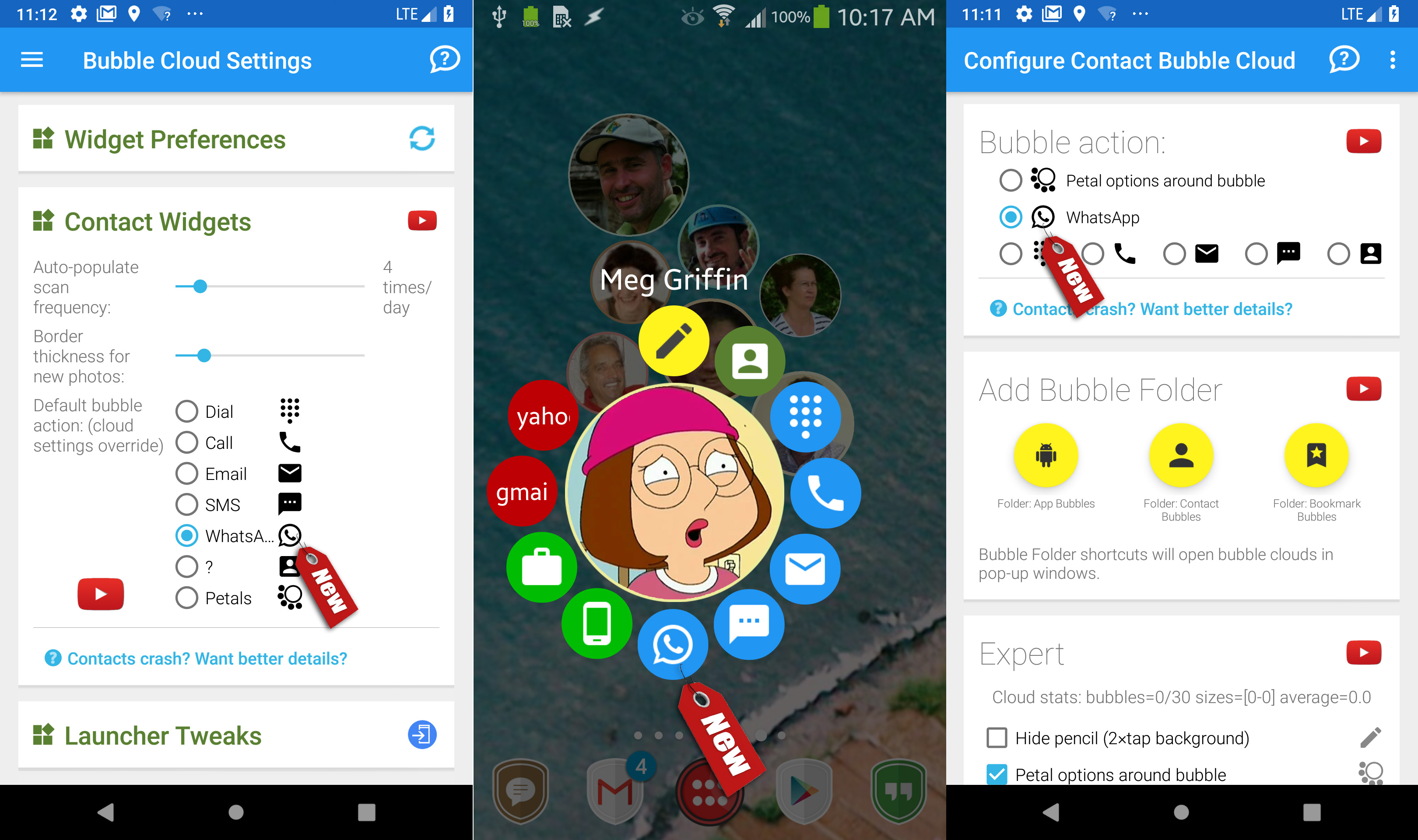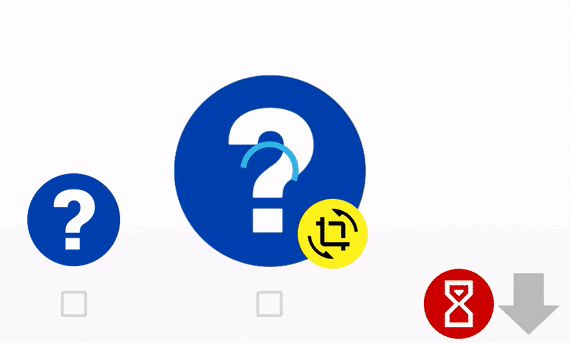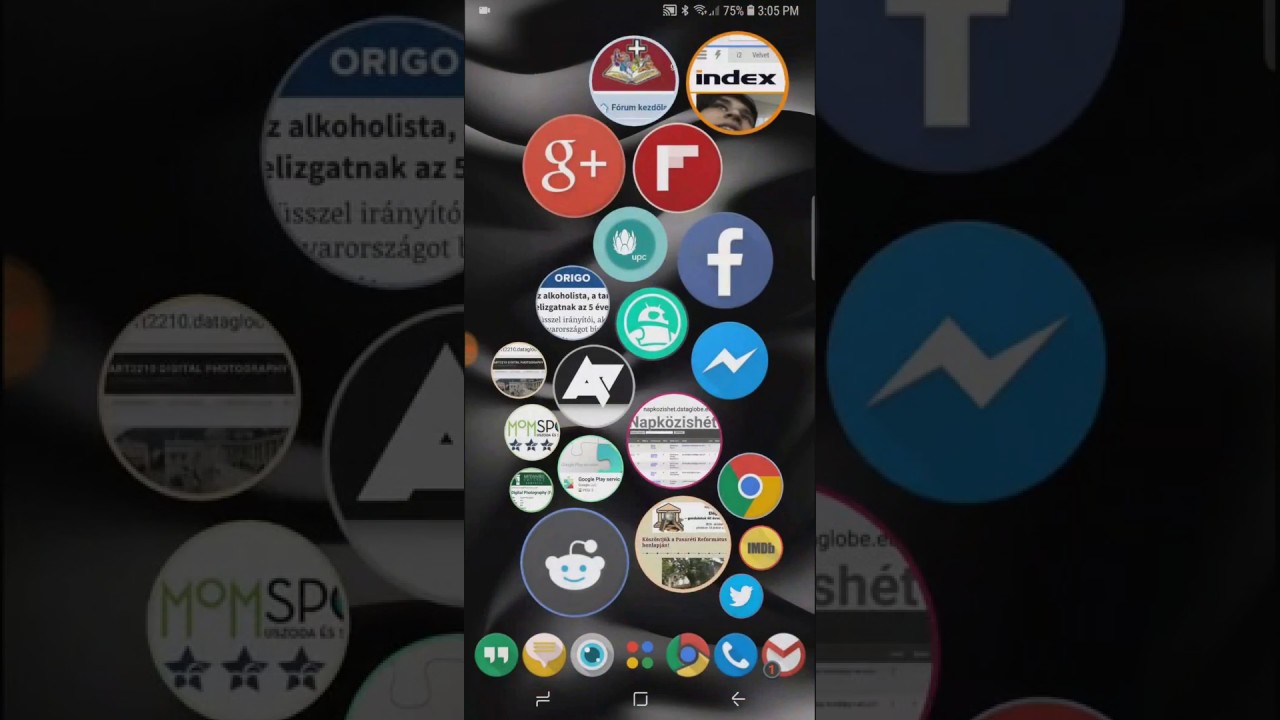Tag: tasker
All about Folders on the watch
Comprehensive guide to creating and customizing folders on the watch
v9.96.4: Battery/Charger Tasker triggers
New option “Tasker on charger/battery” enables automatic Tasker calls: WearCharger, WearBattery etc.
Unified shortcuts
Customize single and double press of hardware buttons
► Customize clock bubble long tap, double tap action
Assign any shortcut to any bubble from Bubble Edit Screen
Select, open bubbles in folder using watch button(s)
Customize Smart Home bubble toggle fields
Version 9.44: Unified shortcuts and more
Customize single and double press of hardware buttons
► Customize clock bubble long tap, double tap action
Assign any shortcut to any bubble from Bubble Edit Screen
Select, open bubbles in folder using watch button(s)
Customize Smart Home bubble toggle fields
Version 9.43 → Play Store
Ready for new Notification bubbles (paid plugin – introductory price!)
Version 9.42 → Play Store (both Widget + Wear apps)
? New analog↔digital clock toggle bubble
Version 9.41 Pre-Oreo plugin and how to hide mandatory notifications on Android Oreo and later
“Accidental push alert” and new expert options ► Phone app fully Android Pie/Oreo compliant! ► Mandatory Oreo notifications: see how to hide them
Version 9.39 → Play Store
Outline font option in ambient mode ► Ready for new Wear OS UI
Version 9.38 → Play Store (both Widget + Wear apps)
Much improved watch face performance ► Wrist gestures ► Rotary crown control ► Long press palette icons to reuse last set color
Version 9.33 → Play Store (both Widget + Wear apps)
New, adaptive launcher icons ► Updated “Clock” Smart-Auto-Layout ► Use all icons from icon packs
Version 9.31 → Play Store
New Round Digital Smart Auto Layout ► New toggle bubbles on watch ► Password authentication for Smart Home HTTP command bubbles
v9.31: WhatsApp option in homescreen contact clouds
…and SmartHome (HTTP command) improvements
Version 9.27 → Play Store → “Bookmark bubble update”
Version 9.27 → Play Store → “Bookmark bubble update”
Quick Swipe Panel: swipe both ways from watch face
New Quick Swipe Panel: swipe both ways from watch face!!!